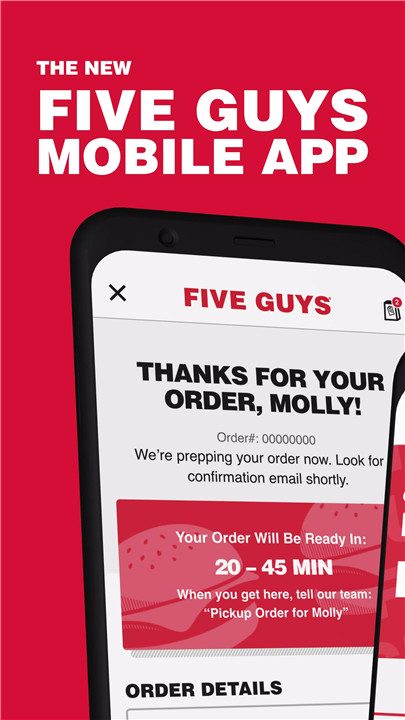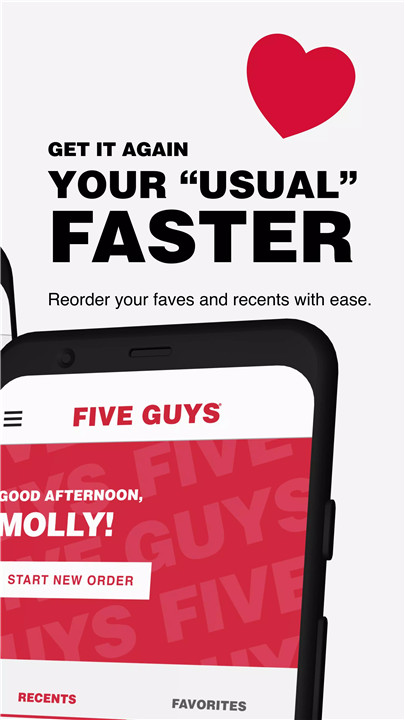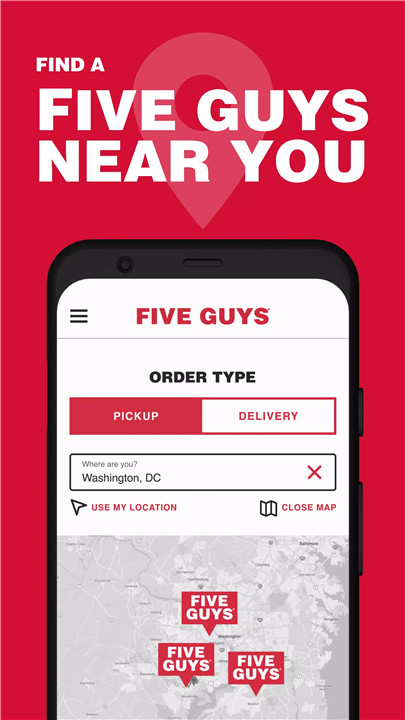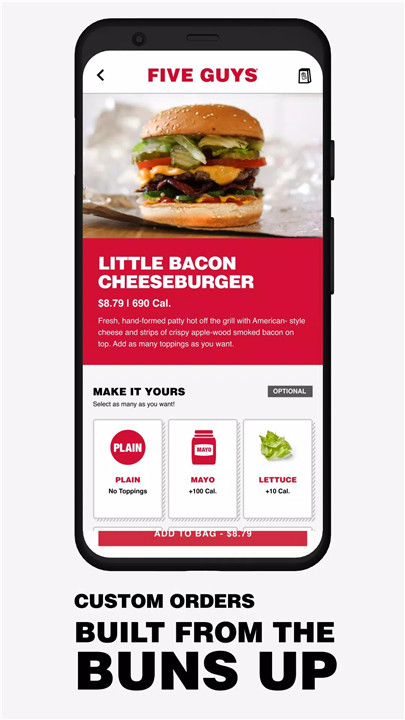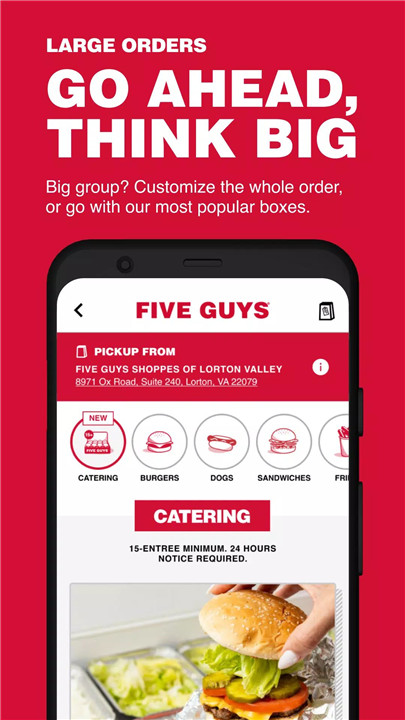Craving a perfectly stacked Five Guys burger or those crave-worthy Cajun fries? Now you can get everything you love—just the way you like it—even faster with the all-new Five Guys mobile app. Whether you're on the move, at the office, or just avoiding the line, the app makes it easier than ever to order your favorites and have them ready when and where you need them.
From streamlined ordering and customization to contactless payment and real-time store info, the Five Guys app delivers a seamless experience designed around your appetite and your schedule.
Order Ahead & Choose Your Pickup Method
Skip the wait by placing your order in advance through the app. Whether you prefer in-store pickup, curbside service, or delivery, the app lets you choose your method and pay ahead—no lines, no delays, just your food ready when you are.
Customize Everything
Five Guys is all about choice, and the app gives you full control. Want extra pickles? No onions? Bunless? Lettuce wrap? Build your burger or hot dog exactly how you want it—your meal, your rules.
Easy Reordering
Have a go-to order? The Five Guys app saves your recent orders and favorite meals, so getting your usual is just a tap away. Ideal for regulars who know exactly what they want.
Quicker Checkout Options
Speed through checkout with support for Apple Pay, Google Pay, and other popular payment options. Your saved payment methods make every transaction smooth, fast, and secure.
All the Info You Need
Use the app to find Five Guys locations near you, get directions, browse the full menu, and check store hours. Planning a quick pickup or checking what's nearby has never been easier.
New Catering Program
Feeding a group? Whether it's an office lunch or a weekend event, the Five Guys app now offers a Large Order program. Choose a ready-made bundle or build your own box (BYOB) to suit every craving. Available at participating locations.
FAQs
1. Why should I use the Five Guys app instead of ordering online?
The app offers personalized convenience—it saves your favorite meals, recent orders, preferred locations, and payment methods, making future orders super easy.
2. Can I edit an order in the app after placing it?
No, once placed, orders cannot be modified in the app. If you need to make a change, please call the Five Guys location directly to assist.
3. What payment methods does the app support?
The app supports Apple Pay, Google Pay, and other common payment options, ensuring a quick and secure checkout every time.
4. How do I use the app for large group orders or events?
Select the Large Order program within the app to choose from curated bundles or customize with the Build Your Own Box (BYOB) feature. Available at select locations.
5. Can I track nearby Five Guys restaurants through the app?
Absolutely! The app helps you find nearby locations, get directions, view the menu, and check store details and hours before you go.
Version History
v5.12.0—22 Mar, 2025
Bug fixes and enhancements to the ordering experience.
v5.11.2—2 Feb, 2025
Minor bug fixes and improvements. Install or update to the newest version to check it out!
v5.11.0—21 Nov, 2024
Minor bug fixes and improvements. Install or update to the newest version to check it out!