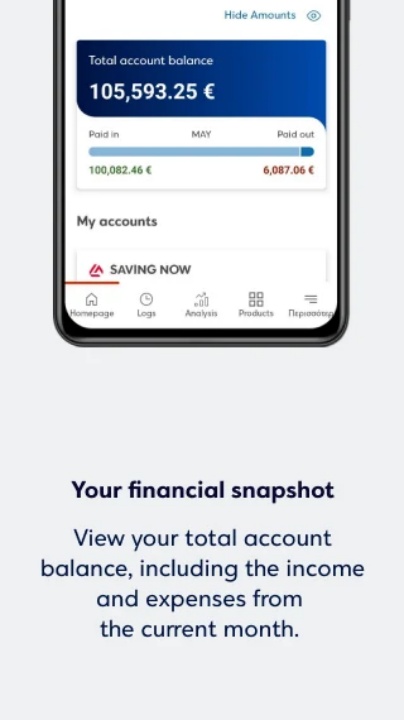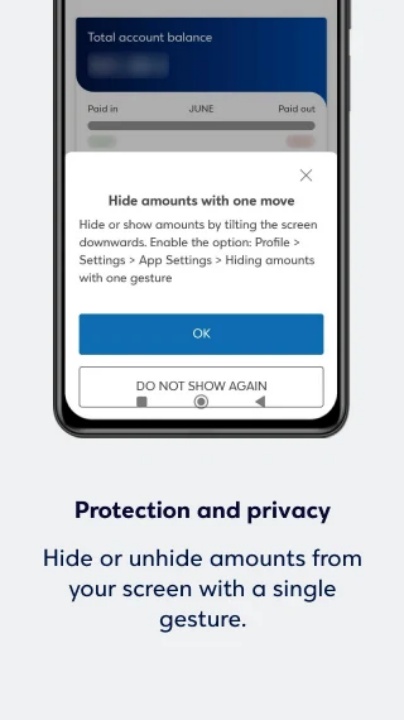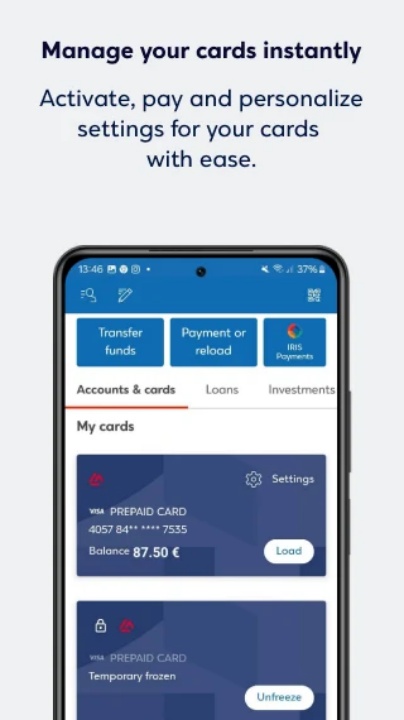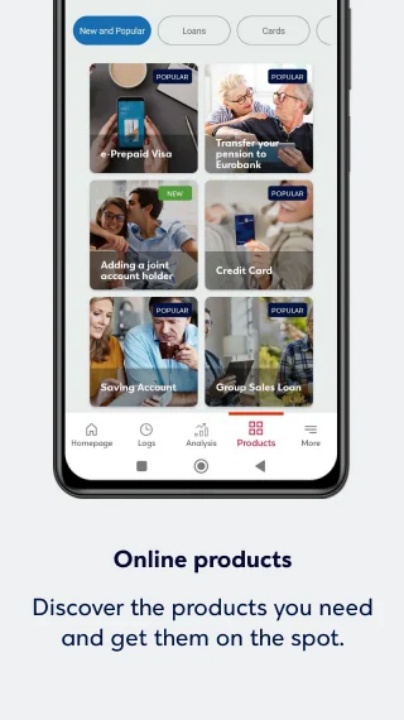Eurobank Mobile App redefines banking convenience through a powerful, user-centric digital experience that places account access, transactions, and financial tools at your fingertips. Built with intelligent features and a seamless interface, it adapts to your needs—offering fast access to your finances, real-time updates, secure card controls, and a complete view of your income, expenses, and financial products. Whether you want to manage daily transactions or explore new banking services, Eurobank puts it all in one secure, intuitive platform.
Unified Dashboard for Full Financial Visibility
- All key account information, services, and tools accessible on one screen.
- Instantly view all your Eurobank accounts and balances without navigating between menus.
- See monthly summaries of your income and expenses to monitor personal cash flow.
- Access transaction history and card-specific activity with detailed breakdowns per account.
- Quickly check earned €pistrofi rewards accumulated through eligible card purchases.
Comprehensive Product Access with One Swipe
- Navigate through your financial portfolio effortlessly.
- Swipe left on the dashboard to access your Loan, Investment, and Insurance products.
- Track repayment schedules, investment progress, and insurance policy details within the app.
- Explore product-specific insights to stay on top of long-term financial goals.
- No extra logins—everything is integrated within your Eurobank profile.
Instant Privacy Controls
- Manage confidentiality on shared screens or public settings.
- Easily hide or reveal account balances with a single tap.
- Protect personal financial data from prying eyes while using your device in public.
- Applies across accounts and cards simultaneously for consistent privacy protection.
- Toggle visibility with smooth gesture control for maximum ease.
Fast and Flexible Transactions
- Initiate and manage payments with just a few taps.
- Access money transfer options directly from the dashboard’s top shortcuts or via the floating action button.
- Complete fund transfers, bill payments, IRIS payments, and scheduled transfers with guided steps.
- Save frequent recipients to your “Favourite Transactions” for one-touch execution.
- Set up or adjust standing orders directly in-app for recurring payments.
Integrated Card Management
- Take complete control of your Eurobank cards from your device.
- Activate new cards, view current limits, load prepaid cards, or make payments on credit cards.
- Temporarily deactivate cards if lost or for added protection during travel.
- Monitor real-time card transactions and usage statistics.
- Update security settings or replace cards digitally when needed.
Simplified Contact Management
- Access and manage your beneficiaries and transaction partners easily.
- Sync contacts from your device as well as your saved e-Banking list.
- Select recipients for transfers or IRIS payments without reentering data.
- Create and modify contact entries for accurate, fast transactions.
- Reduces input errors by leveraging familiar saved data.
Products & Services Portal
- Open new digital services and apply for bank products instantly.
- Tap “Products” at the bottom of the dashboard to explore digital offerings.
- Apply online for cards, loans, savings accounts, and other financial tools.
- Get instant approval or track application progress from within the app.
- Expand your banking toolkit without visiting a branch.
Onboarding Without Branch Visits
- Join Eurobank in just 15 minutes—digitally and securely.
- Open a personal account directly from the app through an identity-verification process.
- Eliminate paperwork and physical visits with a streamlined onboarding flow.
- Start banking the same day and gain full mobile access to all features.
- Ideal for remote users or those looking to switch from another bank.
Frequently Asked Questions
Q: Can I hide my account balances on the dashboard?
Yes, a gesture-based toggle allows you to hide or reveal account amounts instantly.
Q: Are IRIS payments supported in the app?
Yes, the app includes full support for IRIS Payments along with other transaction types.
Q: How do I apply for a new Eurobank service digitally?
Select “Products” from the dashboard to browse and apply for services online.
Q: Can I temporarily deactivate my card?
Yes, card control options include activation and temporary deactivation for security.
Q: Is it possible to save frequent transaction recipients?
Yes, the app supports favorites and saved contacts for faster repeat transactions.
Q: What if I’m not a Eurobank customer?
You can open an account within 15 minutes directly through the mobile app.
Q: Do I need to download a separate app for my business accounts?
Yes, business clients should use the Eurobank Business App for company transactions.
Version History
v5.1.1 —— 12 Jul 2024
New insurance product: My Happy Pet—introduces a comprehensive protection package for pets, available via the Insurance section of the app.
Bug fixes & general improvements—routine updates to enhance app stability and performance.
v5.0.0 —— 15 Jun 2024
Smart features & enhanced capabilities—revamped user experience tailored to individual needs.
Quick transaction search—instantly type and locate contacts or IBANs for transfers, card payments, and advances.
v4.13.1 —— 6 Jun 2024
Bug fixes & app optimization—technical refinements for smoother operation.