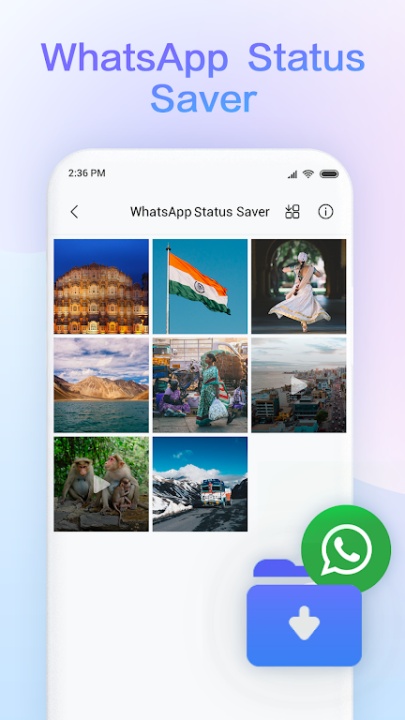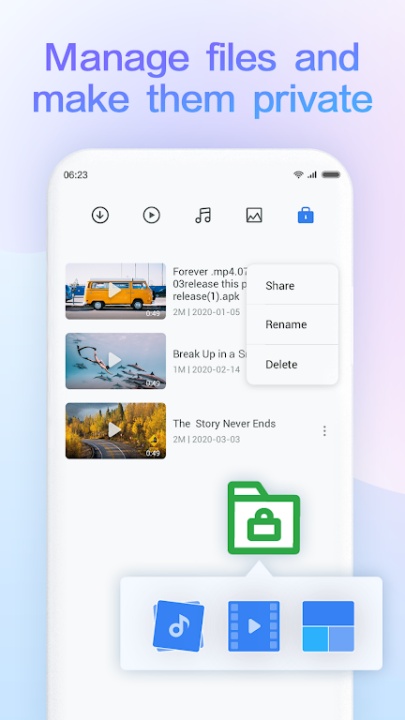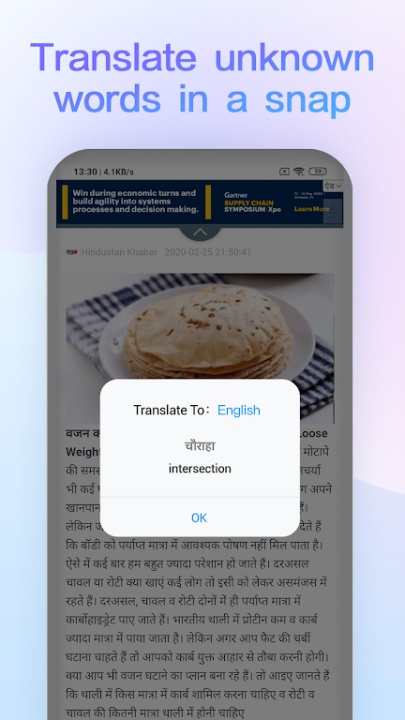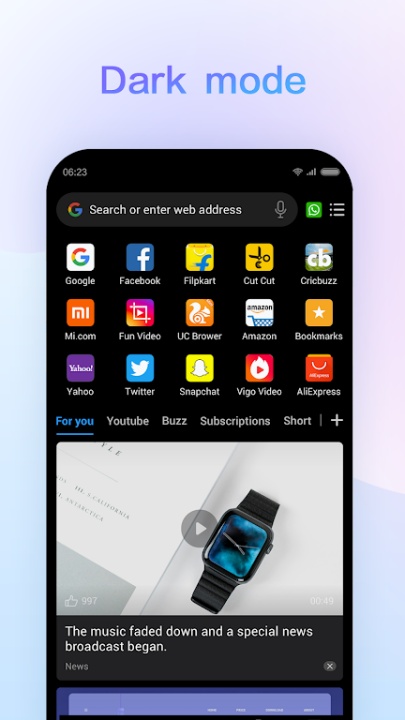Mi Browser is a fast, secure, and feature-rich mobile web browser developed by Xiaomi, offering a seamless and customizable browsing experience. Designed for performance and privacy, it combines essential tools like incognito mode, voice search, and file management with advanced features such as social media video downloads and real-time translation. Whether you're streaming, shopping, or managing files, Mi Browser delivers a smooth, intuitive interface tailored for modern mobile users.
Fast and Secure Web Browsing
- Mi Browser is optimized for speed and safety, ensuring a reliable experience across all your online activities.
- Load websites quickly with minimal lag and efficient resource usage.
- Browse securely with built-in protections against malicious content and phishing.
- Enjoy a stable experience whether you're watching videos, shopping, or reading articles.
Download Videos and Images from Social Media
- Save your favorite media directly from popular platforms without third-party tools.
- Download videos and images from Facebook, Instagram, and Twitter.
- Save WhatsApp statuses from your contacts with a single tap.
- Organize downloaded content for easy access and sharing.
File Management and Private Folder
- Mi Browser includes a built-in file manager to help you organize and protect your media.
- Manage videos, audio files, and images stored on your device.
- Move sensitive content to a private folder for added privacy.
- Browse and sort files without leaving the browser.
Real-Time Translation
- Break language barriers with instant translation tools.
- Select words or phrases on any webpage to translate them instantly.
- Currently supported in India, Indonesia, and Russia.
- Ideal for reading international news, blogs, or research content.
Incognito Mode with Enhanced Privacy Controls
- Browse privately without leaving a trace on your device.
- Incognito mode prevents search and browsing history from being saved.
- Toggle aggregated data-sharing on or off for greater control over your privacy.
- Ideal for sensitive searches or shared devices.
Dark Mode and Visual Customization
- Enhance your visual comfort with theme options.
- Switch to dark mode for reduced eye strain in low-light environments.
- Customize your browsing interface to match your preferences.
- Improve readability and battery efficiency on OLED screens.
Voice Search and Smart Navigation
- Access content quickly using voice commands and intuitive controls.
- Use voice search to find information hands-free.
- Navigate with simple gestures and a clean, responsive interface.
- Access bookmarks, history, and downloads with minimal taps.
Additional Features
- Mi Browser includes a suite of tools to enhance your browsing experience.
- Reading Mode: Simplify web pages for distraction-free reading.
- Data Saver: Reduce data usage on limited connections.
- Multi-tab Management: Switch between tabs effortlessly.
- Homepage Customization: Pin your favorite sites for quick access.
Frequently Asked Questions
Q: Can I download videos from social media platforms?
Yes, Mi Browser supports downloading videos and images from Facebook, Instagram, Twitter, and WhatsApp statuses.
Q: Does Mi Browser include a private browsing mode?
Yes, incognito mode allows you to browse without saving history or search data.
Q: Can I manage files within the browser?
Yes, the built-in file manager lets you organize and protect media, including a private folder.
Q: Is voice search supported?
Yes, you can use voice commands to search the web quickly and easily.
Q: Does Mi Browser support translation?
Yes, real-time translation is available in select regions including India, Indonesia, and Russia.
Q: Can I customize the browser’s appearance?
Yes, features like dark mode and homepage customization are available.
Version History
v12.11.4-gn —— 21 Mar 2024
Stability improvements—refinements to enhance overall app reliability and performance.
v12.10.5-gn —— 15 Feb 2024
Stability improvements—continued updates to support smoother browsing experience.
v12.10.3-gn —— 8 Feb 2024
Stability improvements—minor fixes to improve app responsiveness and reduce crashes.