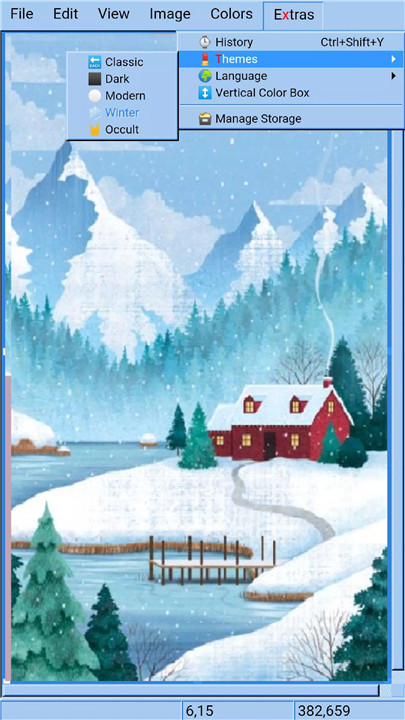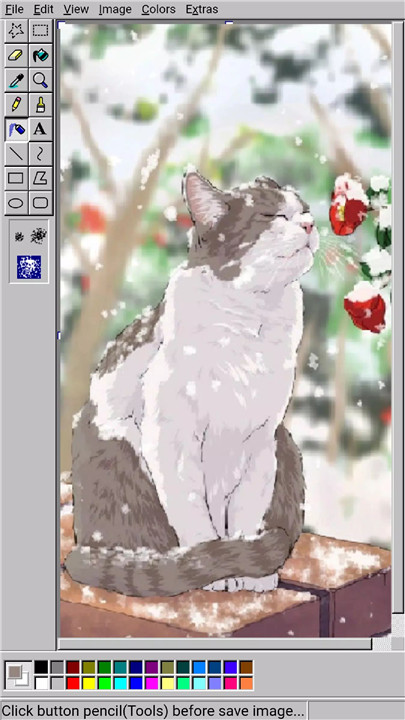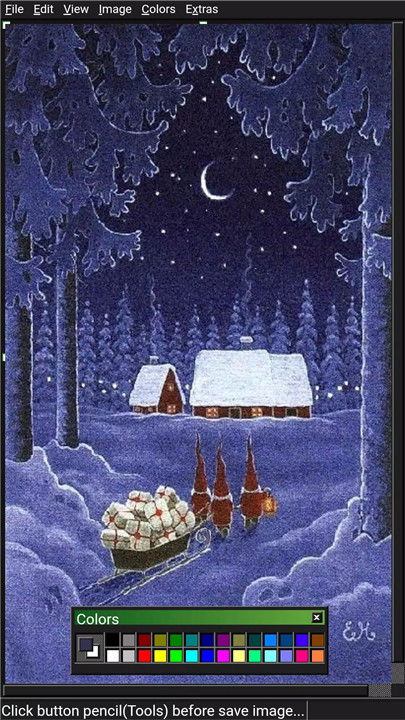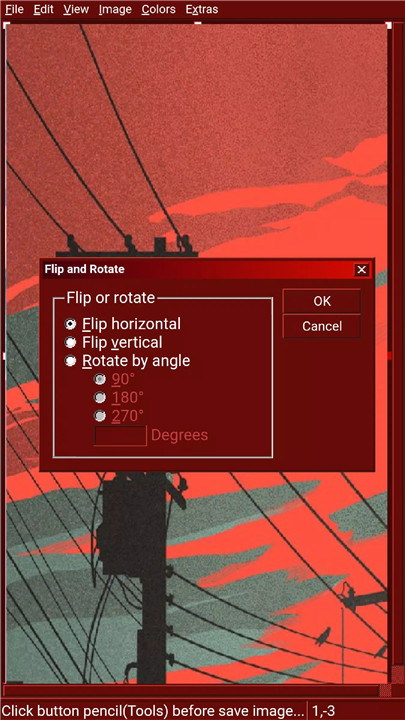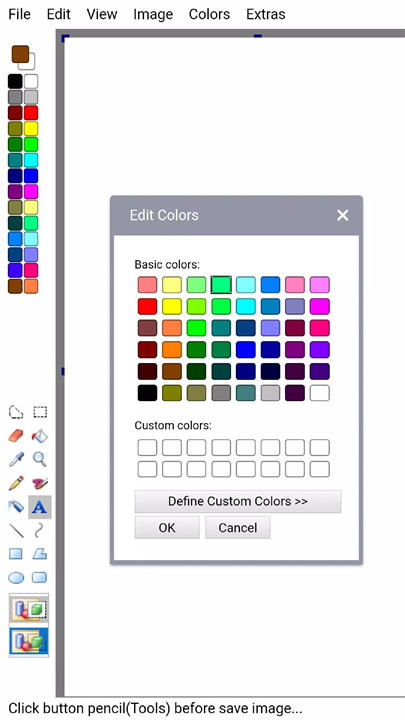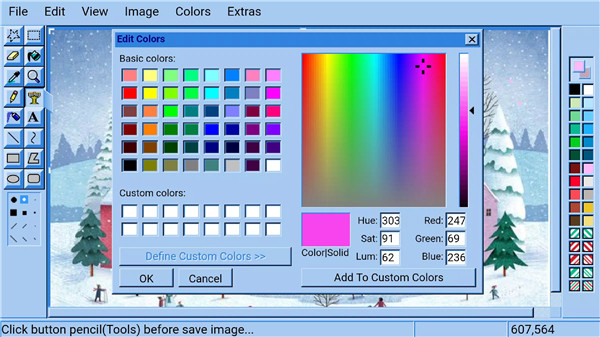Remember the joy of creating your first digital drawings on Windows? Ms Paint brings that retro, nostalgic experience straight to your smartphone or tablet! With its classic Windows OS look and feel, Ms Paint allows you to enjoy the simplicity and creativity of one of the most iconic painting tools ever.
Experience Retro Paint On Your Device
Originally included with all versions of Windows, Ms Paint has introduced millions to the world of digital painting. Its straightforward interface and ease of use make it perfect for simple drawing, coloring, and image manipulation tasks. Whether you want to relive your childhood memories or just create quick graphics, Ms Paint is a timeless tool for everyone.
Simple and Intuitive Interface
Ms Paint retains the classic Windows-style interface, making it easy to navigate and use. The retro feel gives a familiar environment for users of all ages.
Support for Multiple File Formats
Save and open your creations in popular formats, including BMP, JPEG, GIF, PNG, and single-page TIFF. This ensures your artwork is easy to share and compatible with other applications.
Color and Black-and-White Modes
Work in full color or two-color black-and-white mode depending on your project. While grayscale is not available, the app’s simplicity makes it ideal for quick sketches and edits.
Basic Editing Tools
Use a variety of brushes, shapes, and text tools to create and manipulate images. Ms Paint’s minimalistic approach allows you to focus on your creativity without unnecessary complications.
Nostalgic Experience
Ms Paint is more than just a painting app—it’s a blast from the past. Perfect for fans of retro computing or anyone who wants a simple, fun way to create digital art.
FAQs
1. What is Ms Paint?
Ms Paint is a simple raster graphics editor that lets you create, edit, and save images in a classic Windows-style environment.
2. Which file formats does Ms Paint support?
You can open and save files in BMP, JPEG, GIF, PNG, and single-page TIFF formats.
3. Can I use color in Ms Paint?
Yes! You can work in full color or two-color black-and-white mode, depending on your preference.
4. Is Ms Paint suitable for advanced image editing?
Ms Paint is designed for simple image manipulation tasks, making it ideal for sketches, doodles, and basic edits—but it does not have advanced features like layers or filters.
5. Why should I use Ms Paint?
Ms Paint is perfect for those who love simplicity, nostalgia, and quick creative expression. Its retro design brings back the classic Windows experience while letting you create on modern devices.
Version History
v30056—10 Aug, 2023
Ms Paint For Android & IOS
__**NOTE**__
1. Click button pencil before save image, image save to photos
2. Open small image < 2mb
3. Double click button color to change color
v30054—15 Mar, 2023
__**NOTE**__
1. Click button pencil before save image, image save to photos
2. Open small image < 2mb
3. Double click button color to change color
v30053—4 Feb, 2023
Ms Paint For Android & IOS
__**NOTE**__
1. Click button pencil before save image, image save to photos
2. Open small image < 2mb
3. Double click button color to change color