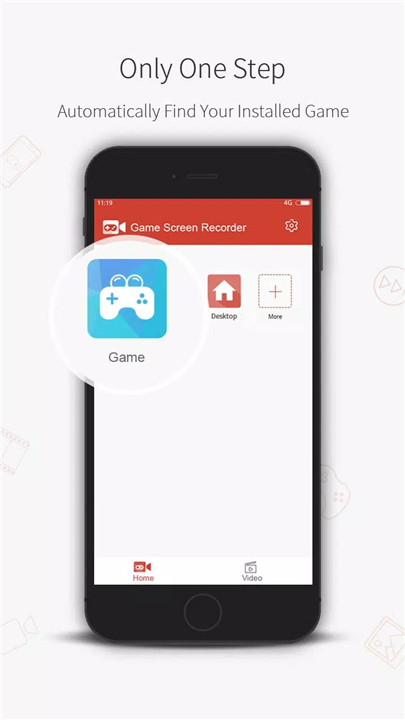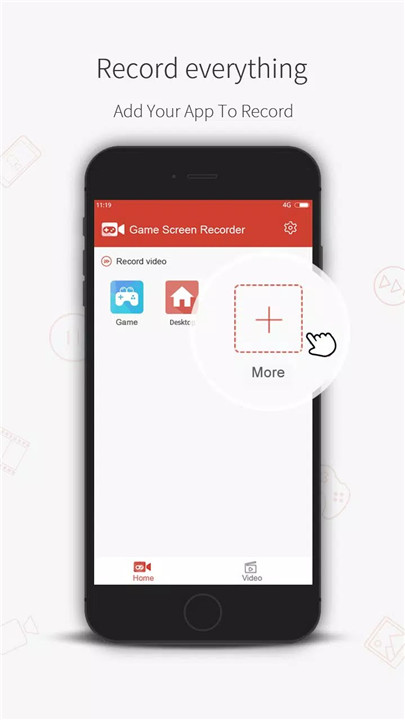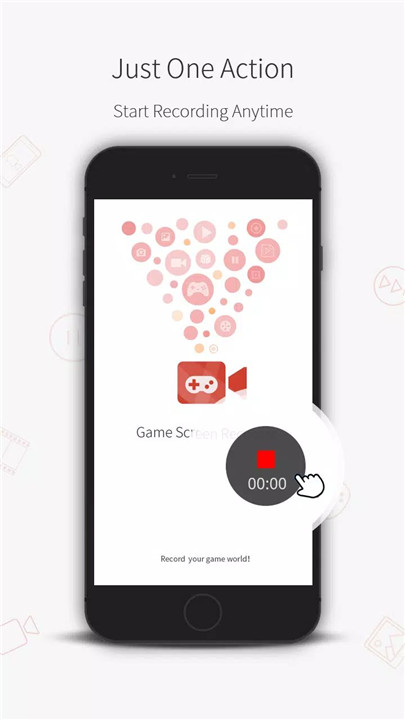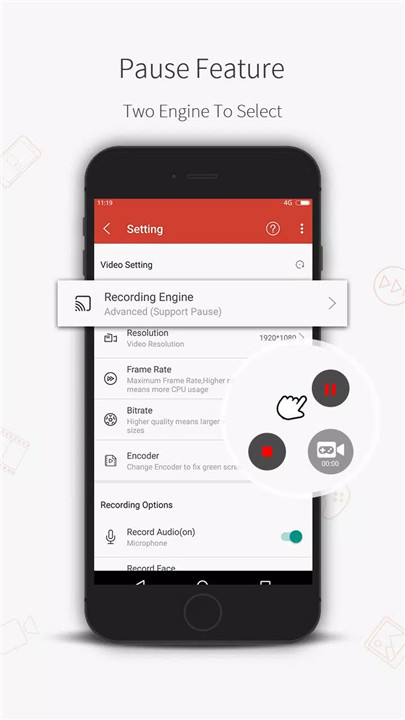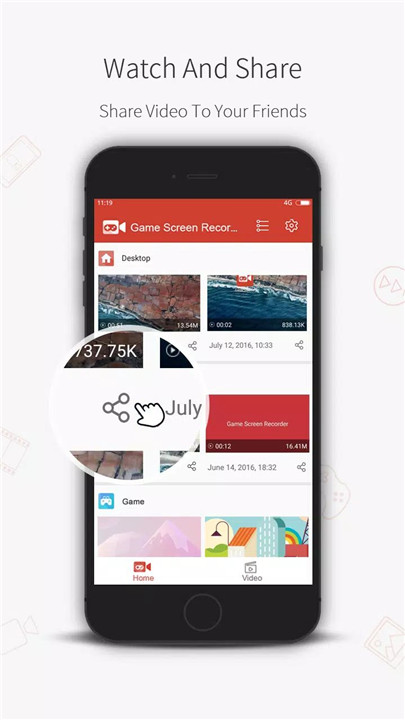Game Screen Recorder is a premium app designed specifically for gamers and screen recording enthusiasts. Unlike many other recorders, Game Screen Recorder requires no root access, making it accessible for a wide range of Android devices starting from Lollipop. Easily record, edit, and share your videos with friends in just a few taps!
Automatic Game Detection
The app intelligently identifies games installed on your phone and starts recording automatically. No time limits restrict your recording, allowing you to capture every exciting moment without worry.
Root-Free Recording
No root access is required to use Game Screen Recorder on devices running Android Lollipop or newer. This means you can enjoy recording without compromising your phone’s security or warranty.
Prologue Editor
Add a professional touch to your videos by using the built-in Prologue Editor. Customize intros to personalize your gameplay videos, making them stand out before the action begins.
Customizable Record Button
Control the transparency of the record button or replace it with your own image for a unique look. If you prefer a cleaner screen, you can disable the button’s visibility and stop recordings via the notification bar instead.
Pause and Resume Recording
With the advanced engine enabled, you can pause and resume recording anytime. This feature allows you to skip unwanted moments and create smooth, polished videos without stopping the session.
Completely Free
Unlike many other screen recording apps that lock key features behind a paywall, Game Screen Recorder offers all of its powerful features at no cost. Capture and share your screen without any hidden fees.
FAQ
1. Why can’t I record using my tablet?
Older tablets running Android 4.0 or earlier may not support screen recording due to system limitations, even after updating to newer OS versions via third-party ROMs. We recommend recording on a mobile phone instead.
2. Does this app require root access?
No! Game Screen Recorder does not require root access on devices with Android Lollipop or above.
3. Can I customize the record button?
Yes, you can adjust the transparency or upload your own image to customize the record button for a personalized look.
4. How do I stop recording without showing the record button?
Simply disable the "Stop by Record Button" option and use the notification bar to stop recording discreetly.
5. Is the app really free to use?
Absolutely! All features of Game Screen Recorder are available for free without any hidden charges.
Version History
v1.2.7—29 Mar, 2018
Fix some bugs on Android 7.0 and 8.0.
v1.2.5—27 Sep, 2016
1. New UI comes now.
2. Add rear camera: you can change your camera to facecam or rear camera.
3. Fixed the audio issue, if you turn off the Record Audio option, the notice will not appear.
4. Bugs fixed.
v1.2.4—19 Sep, 2016
1. Fixed the issue of pop-up window permission in some devices which rom is Android 5.0 or 5.1.1.
2. Set the Advanced engine as the default option in Mi MAX (There are some problems in Defalut Engine on Mi Max, we don't recommend).