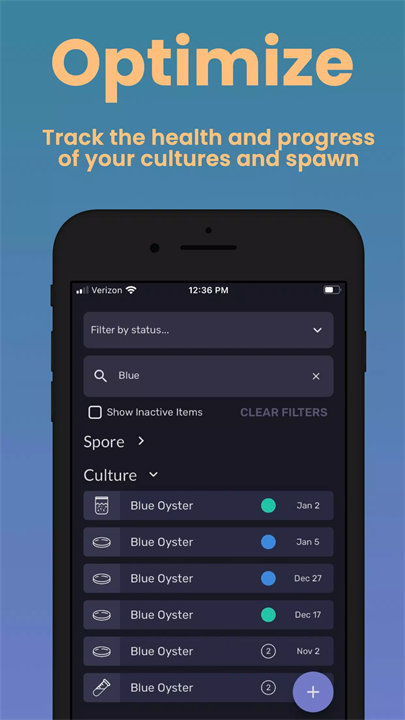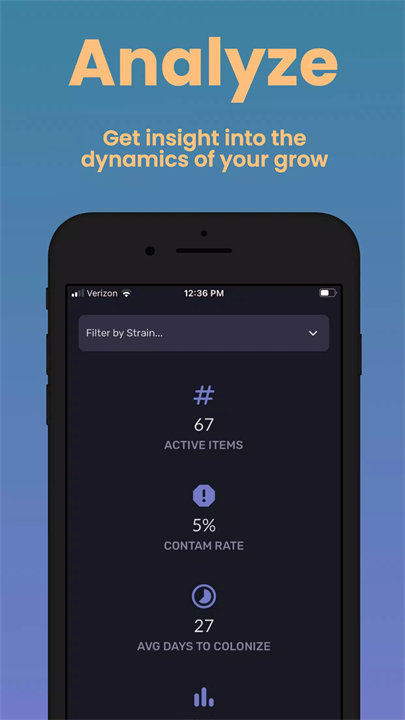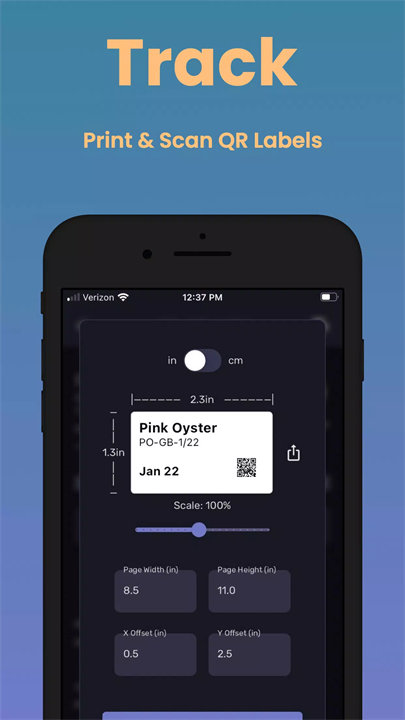Welcome to MycoFile!
MycoFile is a specialized digital platform designed to help mycologists manage fungal cultures and laboratory workflows efficiently. Whether you're a hobbyist or a professional researcher, MycoFile provides the tools to document, organize, and monitor your mycological work in a centralized, user-friendly system. It streamlines complex processes, enhances data accuracy, and supports both beginners and advanced users through customizable features. Download MycoFile now!
Key Features:
1. Culture Management
Track and log every stage of fungal growth. Users can add observations, photos, and timelines for each culture, ensuring a complete lifecycle record.
2. Workflow Documentation
Plan and document experiments with step-by-step workflows. This helps streamline lab work and ensures consistency across repeated processes.
3. Smart Organization
Organize data into folders and categories based on fungal species, projects, or lab tasks. Add tags, notes, and reminders to keep everything structured.
4. User-Friendly Interface
MycoFile offers an intuitive design that allows easy navigation, even for those without technical experience. Advanced users can customize the workspace to their needs.
5. Reporting and Exporting
Generate detailed reports and export data in formats like CSV and PDF. This is ideal for academic research, lab archives, or sharing with colleagues.
6. Educational Support
Includes tutorials, help sections, and guides tailored for beginners learning about fungi and lab practices.
7. Data Security and Updates
All data is securely stored, and the app is regularly updated with new features and improvements based on user feedback and scientific trends.
Top Five FAQs on MycoFile:
1. Who can use MycoFile – is it only for professionals?
MycoFile is designed for both beginners and professionals. It offers guided help for newcomers and advanced tools for seasoned mycologists or lab technicians.
2. Can I manage multiple cultures or projects at once?
Yes, MycoFile allows users to handle multiple cultures and projects simultaneously, each with its own notes, tracking, and documentation.
3. Is the data backed up or exportable?
Yes. Users can export their data in CSV or PDF formats and create backups for safekeeping or sharing.
4. Does it support reminders or scheduling?
Absolutely. You can set reminders for specific tasks, milestones, or culture stages to ensure timely action and follow-ups.
5. Is there offline functionality or does it require an internet connection?
Core functions can be accessed offline, but certain features like cloud sync or updates require an internet connection.
<3
Version History
v2.2.8——1 Apr 2025
Minor bug fixes.