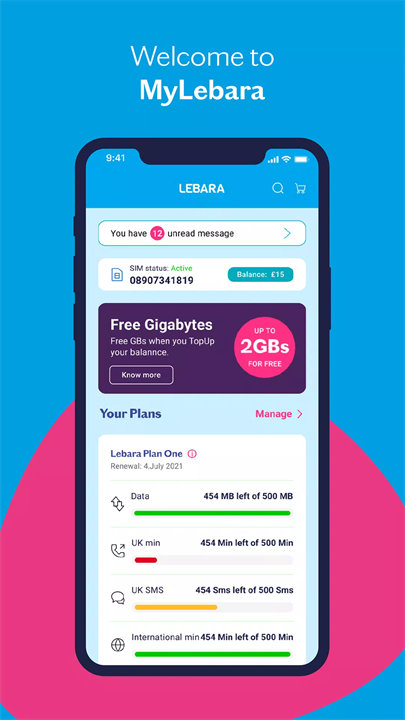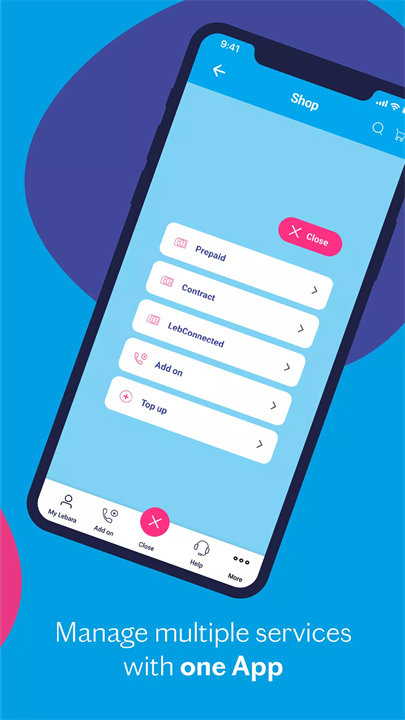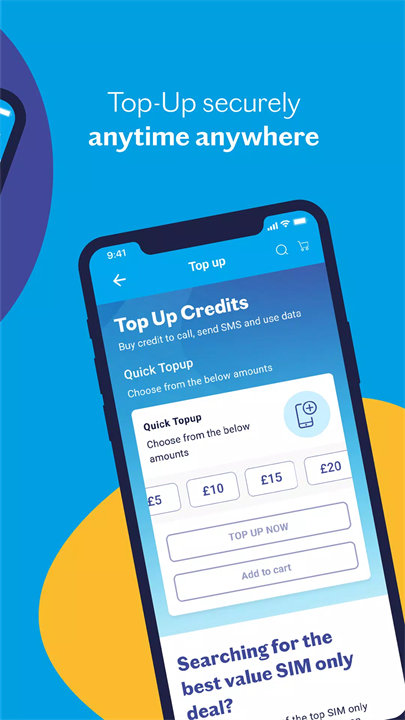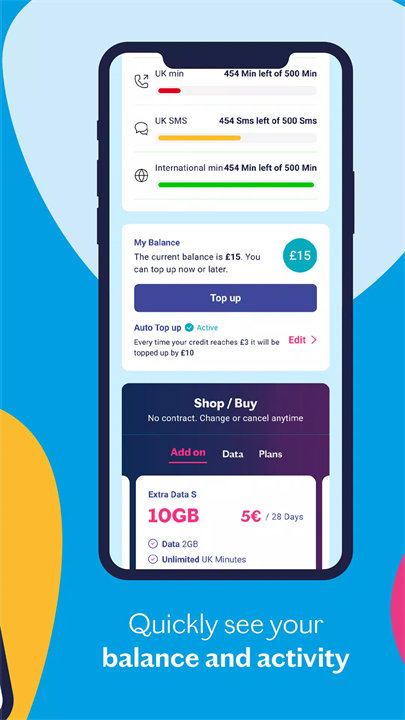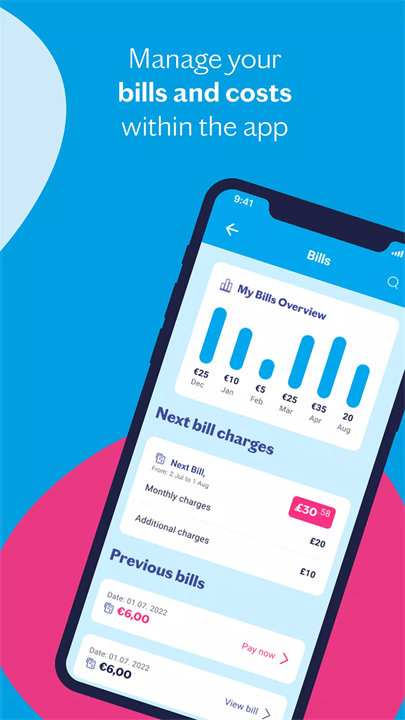Welcome to MyLebara!
MyLebara is the official mobile application by Lebara, designed to provide users with a seamless experience in managing their mobile accounts. Available in countries like France, the UK, Germany, Denmark, the Netherlands, and Spain, the app allows users to top up their balance, check allowances, view recent activities, and access customer support—all from the convenience of their smartphones. Download MyLebara now!
Key Features of MyLebara:
Instant Top-Up
Recharge your balance effortlessly using credit/debit cards or PayPal.
Balance and Allowance Monitoring
Keep track of your current balance and monitor your data, call, and SMS allowances in real-time.
Recent Activity Overview
Access a detailed history of your recent activities, including top-ups and usage patterns.
Online Customer Support
Get assistance directly through the app, ensuring any issues or queries are addressed promptly.
Multi-Country Availability
The app is tailored for users in multiple countries, ensuring localized support and services.
Top 5 FAQs on MyLebara:
1. How can I create a MyLebara account?
You can create an account by downloading the MyLebara app and following the on-screen registration instructions.
2. What should I do if I forget my MyLebara password?
Use the 'Forgot Password' feature on the login screen to reset your password via email.
3. Can I use the MyLebara app while abroad?
Yes, the app can be used internationally as long as you have an active internet connection.
4. Is the MyLebara app free to use?
The app is free to download and use, but data charges may apply based on your mobile plan.
5. How can I order a Lebara SIM card?
You can order a free SIM card by visiting lebara.com, where you can also explore various mobile bundle deals.
<3
Version History
v3.19.0——14 Apr 2025
We're always making improvements to our app.
In our latest update, we've introduced some bug fixes to improve performance.