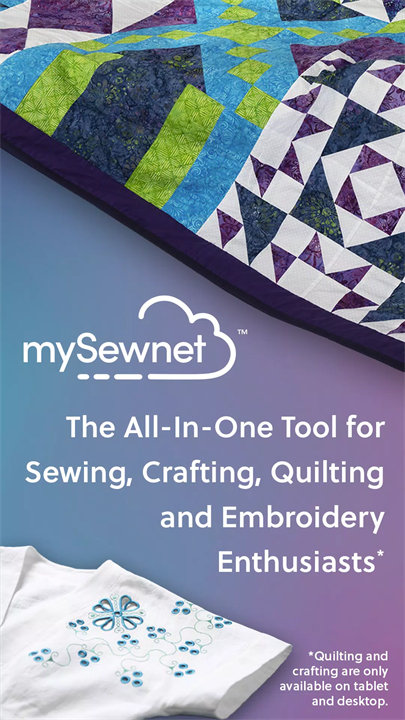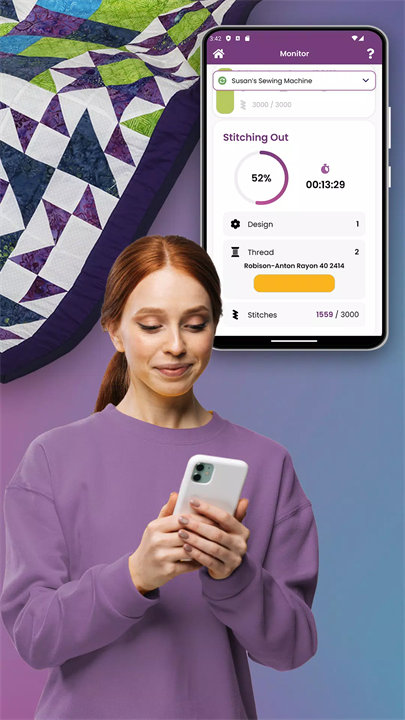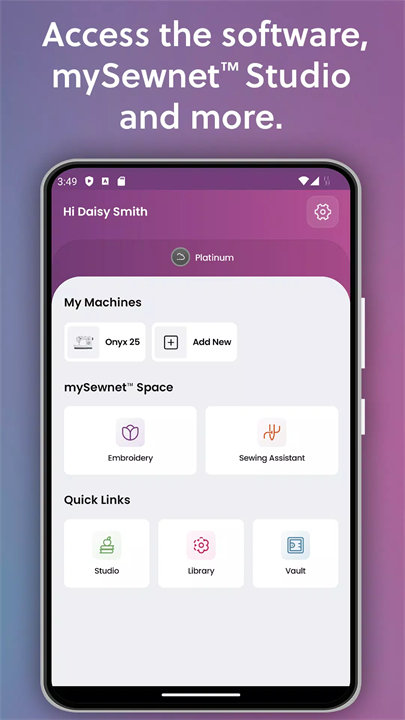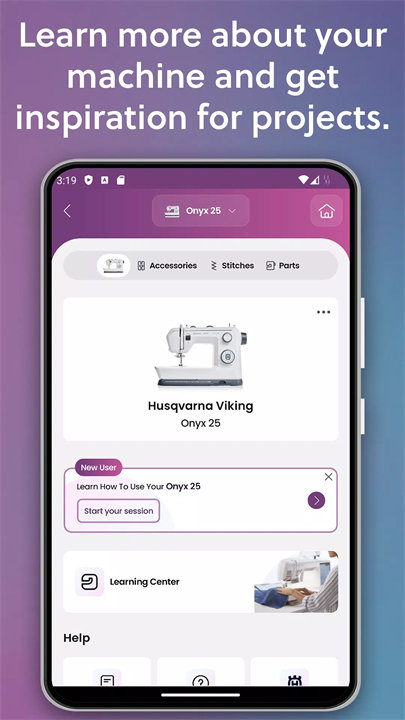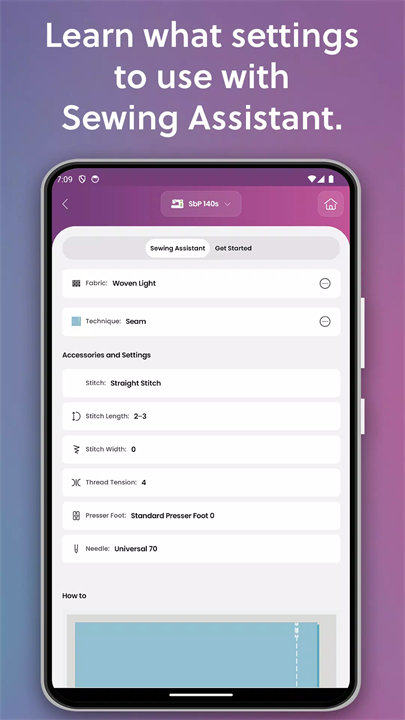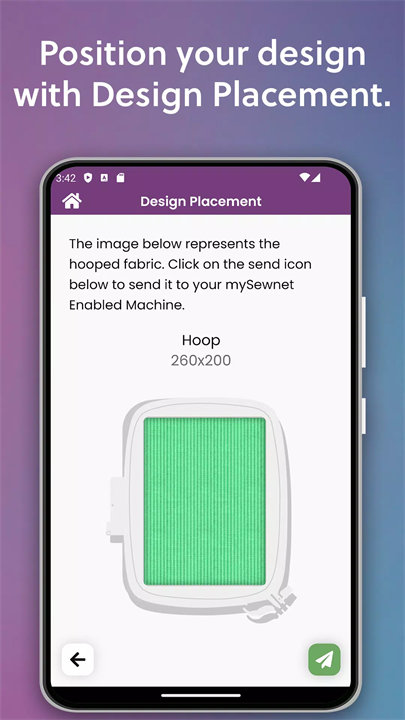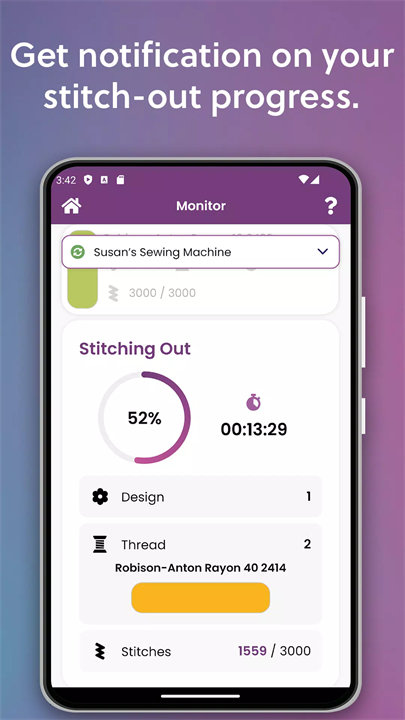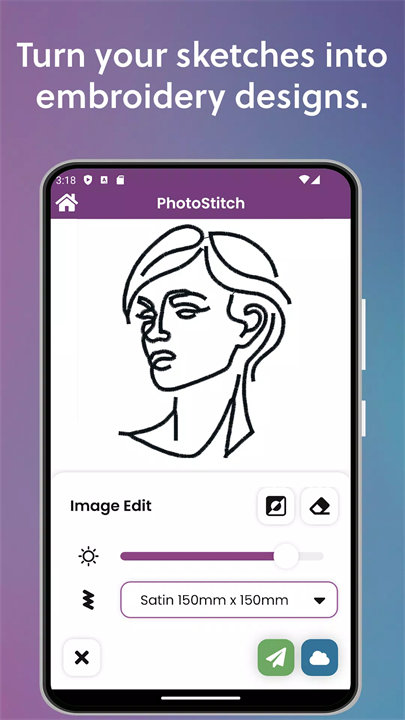Welcome to mySewnet!
mySewnet is a comprehensive app for crafting, sewing, quilting, and embroidery that integrates seamlessly with mySewnet-enabled machines. Designed to help users at all skill levels bring their creative ideas to life, the app offers everything from digital quilting tools to crafting design spaces, sewing tutorials, and embroidery customization features. With support for cloud access and personalized learning, mySewnet enhances every stage of the creative process—from inspiration to execution. Download mySewnet now!
Features of mySewnet:
1. Quilting Support
Block Design Tool: Select from pre-designed quilt blocks and personalize them by changing fabrics, rotating shapes, and previewing layouts.
Guided Instructions: Receive cutting charts, piecing directions, and full walkthroughs for each quilting step.
Visual Planning: Preview how your quilt will look before you start, making planning simpler and more accurate.
2. Crafting Design Tools
Crafting Space: Create custom designs by adding text, shapes, and images to your canvas.
Project Library: Access hundreds of ready-made designs and project files from mySewnet.com.
Material Versatility: Supports crafting on fabric, vinyl, paper, and more using compatible machines like the SINGER® MOMENTO™.
3. Sewing Assistance
Machine Setup Help: Access detailed guides and manuals specific to your sewing machine.
Sewing Assistant Wizard: Choose your project and fabric to get step-by-step help tailored to your task.
Learning Hub: Improve your sewing skills with tutorials on stitches, techniques, and advanced functions.
4. Embroidery Tools
Design Placement Tool: Use your smartphone to take a photo of the hoop area and align your design accurately.
PhotoStitch Feature: Convert a real photo into a stitchable embroidery design with one tap.
QR Code Creator: Generate and stitch QR codes that link to websites, emails, or custom URLs.
5. Cloud Access & Sync
Multi-Device Support: Access your projects across multiple devices.
Backup & Sharing: Automatically back up your work and share it with others or between devices using a subscription plan.
Top 5 FAQs on mySewnet:
1. Do I need a subscription to use mySewnet?
Answer: Basic functionality is free, but features like cloud backup, cross-device access, and advanced tools require a paid subscription.
2. Which machines are compatible with mySewnet?
Answer: The app is designed for use with mySewnet-enabled machines from brands such as SINGER®, Husqvarna Viking®, and Pfaff®.
3. Is mySewnet suitable for beginners?
Answer: Yes. With guided tutorials, a Sewing Assistant Wizard, and intuitive design tools, it’s ideal for both beginners and experienced users.
4. Can I use my own designs in the app?
Answer: Yes. You can upload and customize your own designs or photos for crafting and embroidery projects using the built-in tools.
5. What happens if I cancel my subscription?
Answer: You’ll retain access to your saved projects, but you’ll lose premium features such as cloud sync, project sharing, and certain design tools.
<3
Version History
v4.4.0——23 Apr 2025
Sewing Assistant:
- Now supports two more machines.
Crafting:
- New tips to help you start projects and use design features.
- PDF uploads now supported; SVG images in PDFs can be added to the canvas.
- Seam Allowance can now be added as a border, with an option to draw the stitch line.
- "Do Not Rearrange" now keeps your design's exact placement as it was on the Canvas.
Quilting:
- Bug fixes and performance improvements.