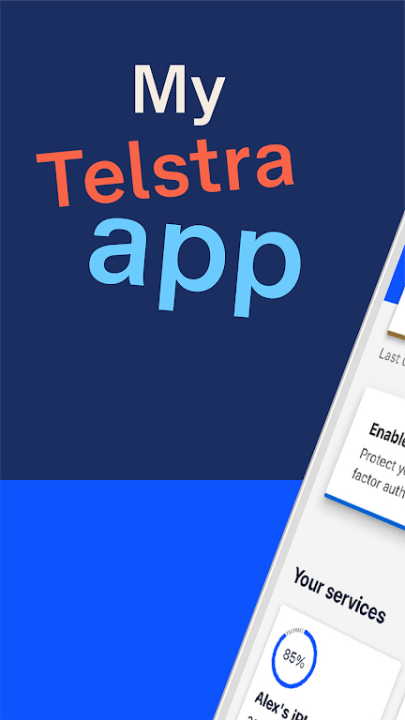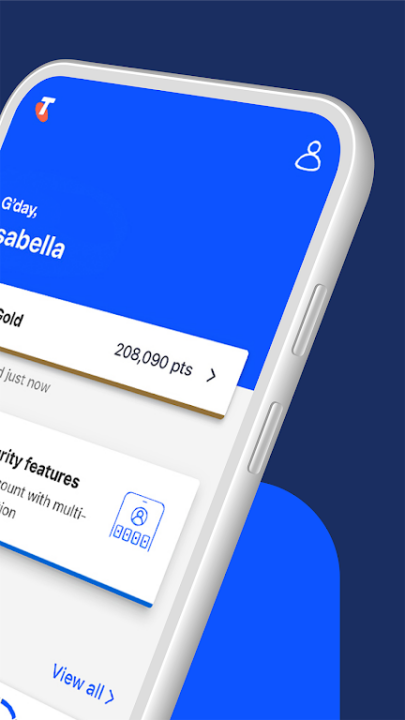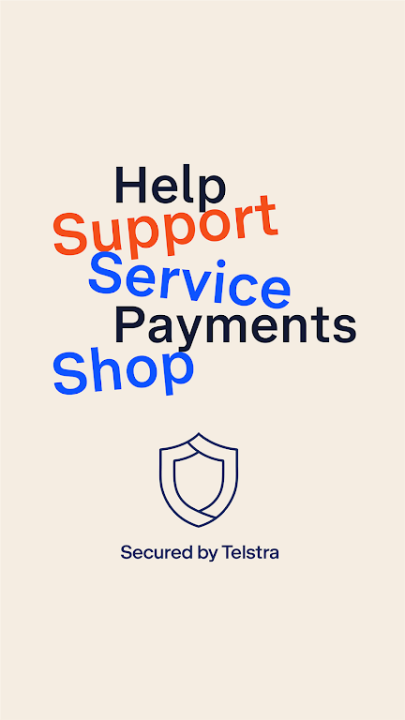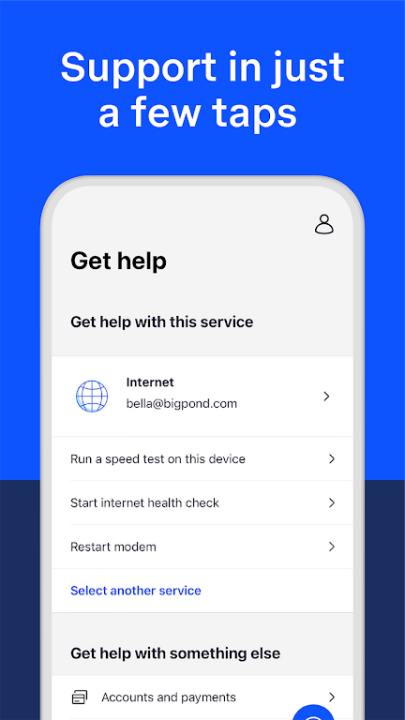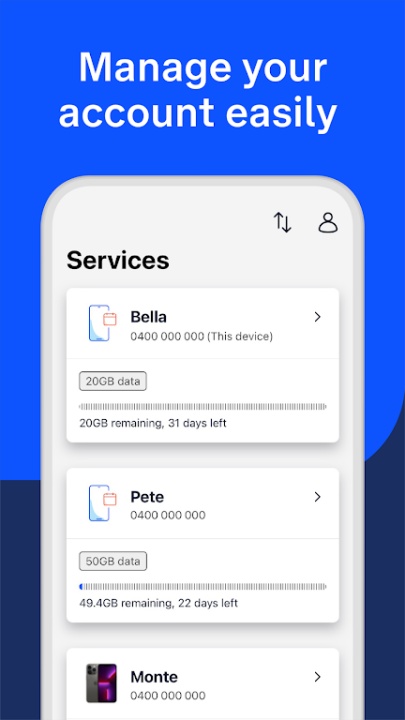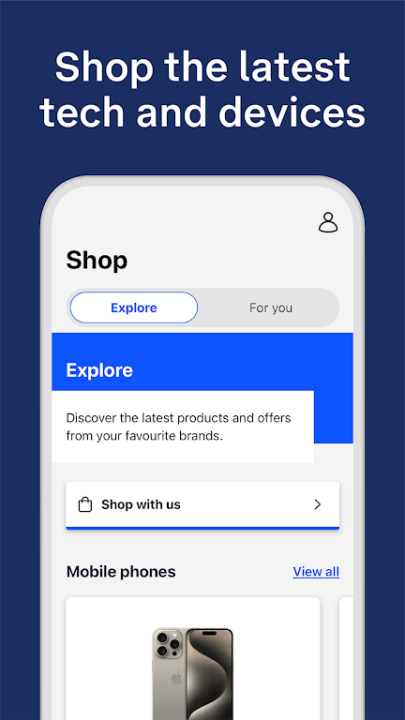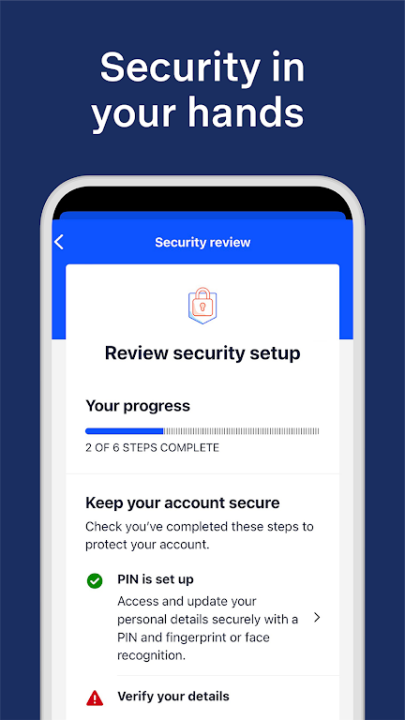My Telstra is a telecommunications management platform designed to help users track orders, manage accounts, and access exclusive rewards effortlessly. With real-time service updates, secure payments, and troubleshooting tools, My Telstra ensures a seamless and efficient mobile experience.
Account Management & Personalization
- Update personal details, track payments, and manage services in one place.
- Access billing history and download tax invoices for financial tracking.
- Set up auto-recharge for prepaid services and monitor usage in real time.
Order Tracking & Service Monitoring
- Track the status of orders and deliveries directly within the app.
- Monitor internet speed, restart modems, and check for service outages.
- Receive instant notifications on network updates and service improvements.
Exclusive Telstra Plus Rewards & Offers
- Earn points for timely payments and redeem them for discounts on devices and accessories.
- Access exclusive pre-sale concert tickets and discounted movie tickets.
- Enjoy personalized offers tailored to your usage and preferences.
Shopping & Device Security
- Browse the latest tech, including smartphones, accessories, and smart home devices.
- Compare products, read reviews, and access exclusive deals.
- Enable Device Security Essentials to protect against online threats and scams.
Troubleshooting & Customer Support
- Resolve issues quickly with in-app troubleshooting tools.
- Get help instantly with 98% of queries resolved within the app.
- Send messages to customer support and receive notifications when a response is available.
Frequently Asked Questions
Q: How can I track my Telstra order?
A: Users can check order status and delivery updates directly within the app.
Q: Does My Telstra offer auto-recharge for prepaid services?
A: Yes, users can enable auto-recharge and monitor usage in real time.
Q: What rewards are available through Telstra Plus?
A: Users can earn points for payments and redeem them for discounts on devices and entertainment offers.
Q: Can I troubleshoot internet issues using My Telstra?
A: Yes, users can restart modems, check internet speed, and monitor outages within the app.
Q: How does My Telstra ensure secure transactions?
A: The platform uses encrypted payment processing and fraud protection for secure transactions.
Version History
v90.1.214.61006 ---- 21 May 2025
New look introduced—updated brand colors, icons, and buttons.
Accessory shopping added—browse the catalogue seamlessly within the app.
Plan comparison and switching made easier—view Upfront plans and make changes effortlessly.
v90.0.213.60996 ---- 13 May 2025
New look introduced—updated brand colors, icons, and buttons.
Accessory shopping added—browse the catalogue seamlessly within the app.
Plan comparison and switching made easier—view Upfront plans and make changes effortlessly.
v89.1.211.59596 ---- 6 May 2025
Bug fixes and enhancements for improved stability.