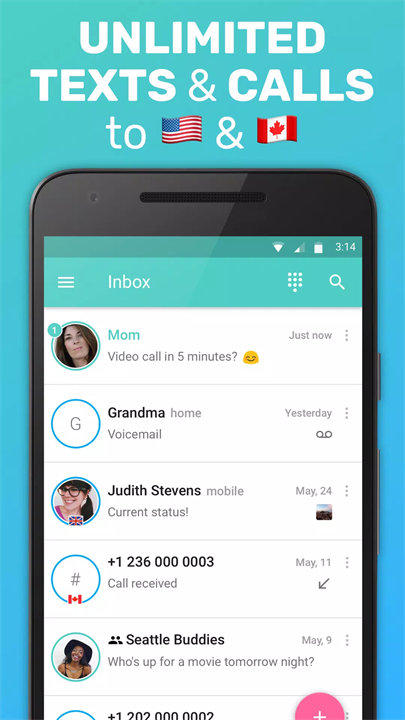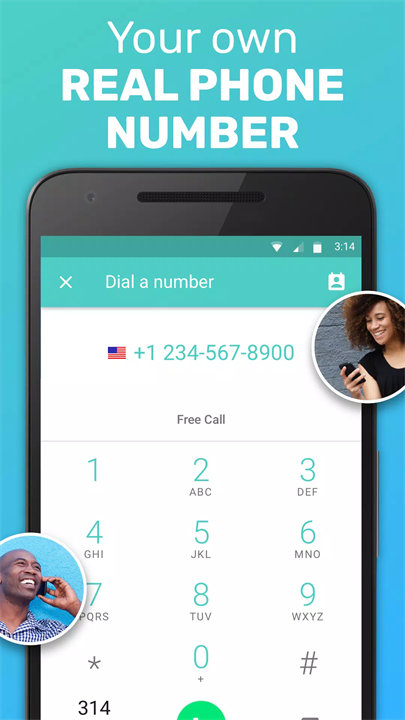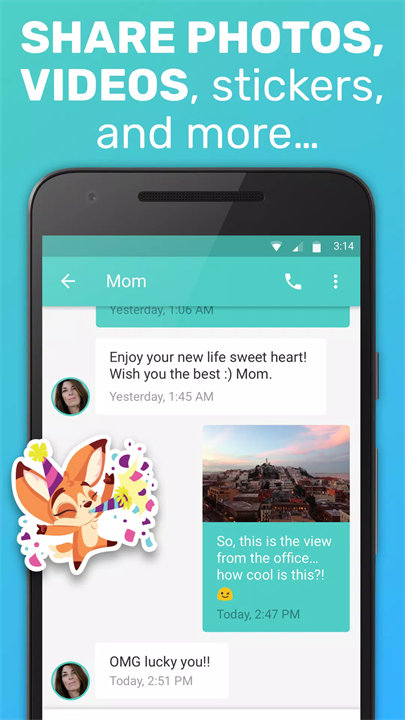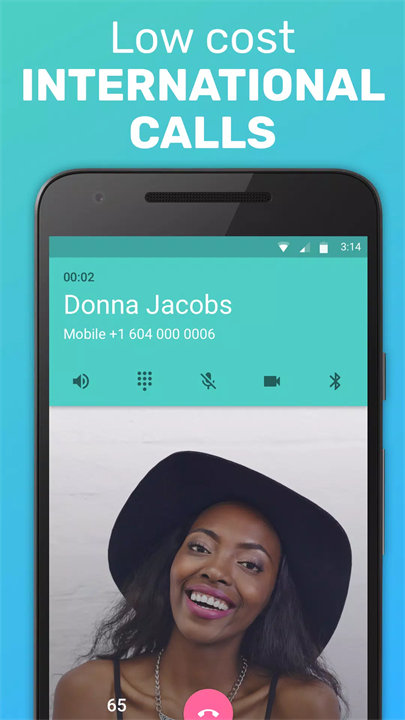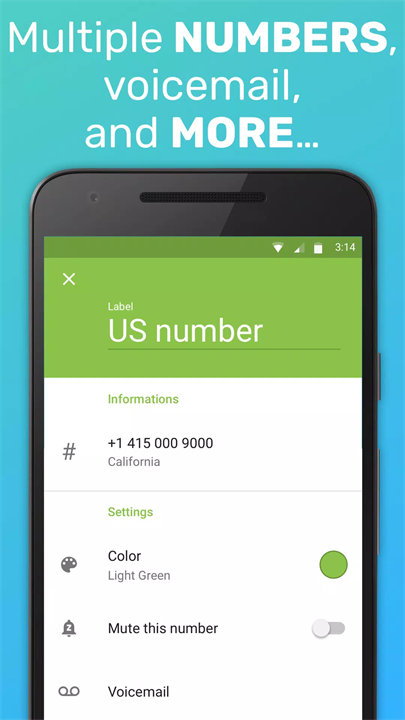Welcome to FreeTone Calls & Texting!
FreeTone Calls & Texting by TextMe, Inc. is a versatile communication app that offers users a free phone number for making calls and sending texts. It allows users to manage both domestic and international communications without the need for a traditional phone plan. The app provides a range of features designed to facilitate seamless and cost-effective communication.
Features:
- Free Phone Number:
Calls and Texts: Receive a free phone number to make calls and send texts without incurring additional charges.
- Domestic and International Calls:
Global Reach: Make and receive calls both within the country and internationally, providing a cost-effective solution for global communication.
- Text Messaging:
SMS and MMS: Send and receive text messages and multimedia messages using your FreeTone number.
- Voicemail:
Visual Voicemail: Access and manage voicemails with visual voicemail transcripts, making it easier to stay on top of missed calls.
- Call Forwarding:
Flexible Management: Forward calls from your FreeTone number to another phone number, enhancing your communication flexibility.
Top 5 FAQs on FreeTone Calls & Texting:
1. How do I get a free phone number with FreeTone?
Download the FreeTone app, sign up, and choose a new phone number from the available options. This number will be assigned to you for making calls and sending texts.
2. Can I use FreeTone for international calls?
Yes, FreeTone supports both domestic and international calls, allowing you to make calls to various countries at no additional cost.
3. Are there any hidden fees or charges?
The basic features of FreeTone, including calls and texts, are free. However, the app may offer premium features or in-app purchases that come with additional costs.
4. Can I use FreeTone for business purposes?
Yes, FreeTone can be used for business communications. Features like call forwarding and voicemail can be useful for managing business calls and messages.
5. What happens if I uninstall FreeTone or change devices?
If you uninstall FreeTone, you will lose access to your FreeTone number and messages. To transfer your number to a new device, simply reinstall the app and log in with your account credentials.
/
Help us improve FreeTone:
http://support.free-tone.com
What's New in the Latest Version 3.43.2
Last updated on Aug 30, 2024
- Bug fixes and improvements.
- Add support for Android 14.