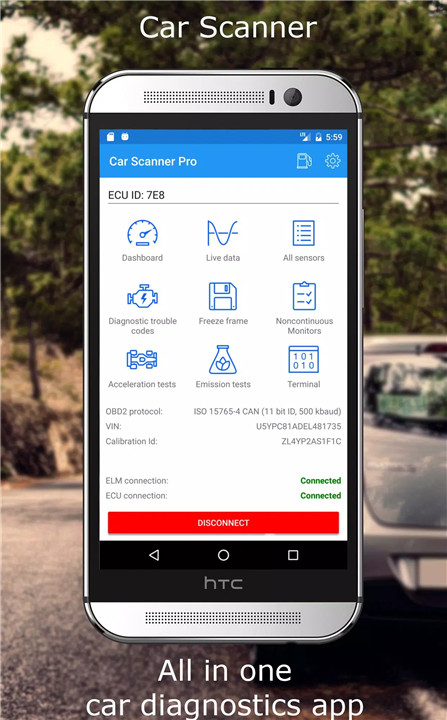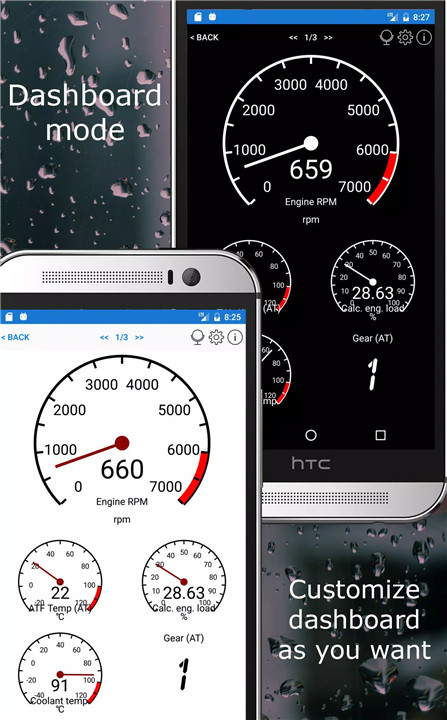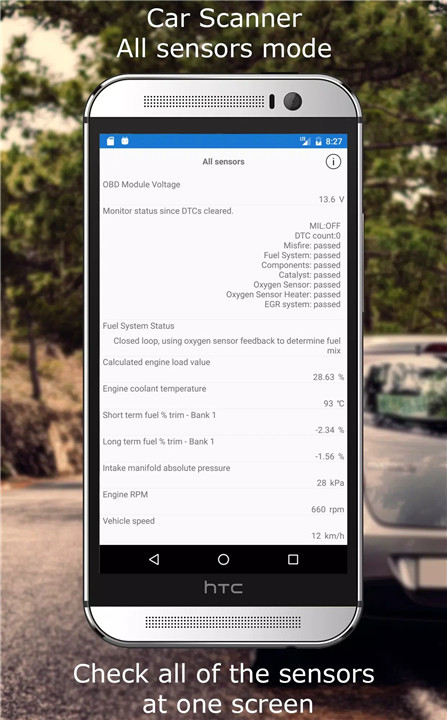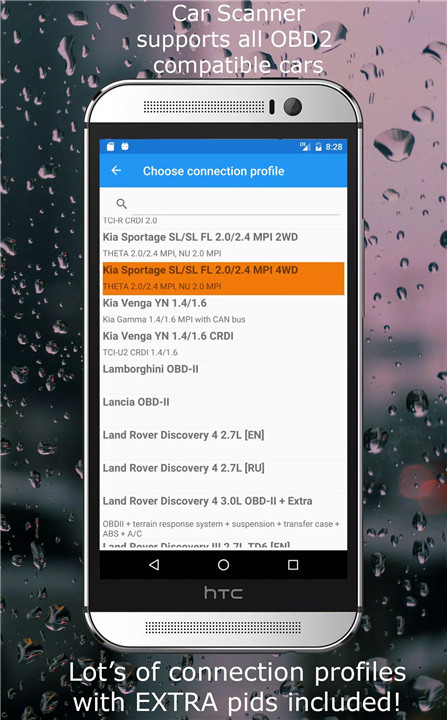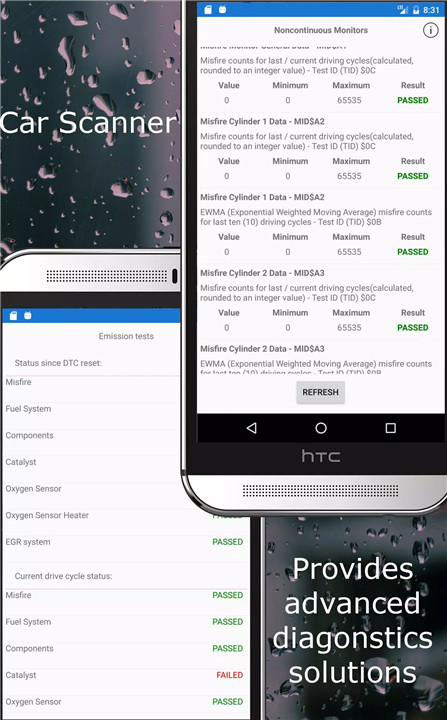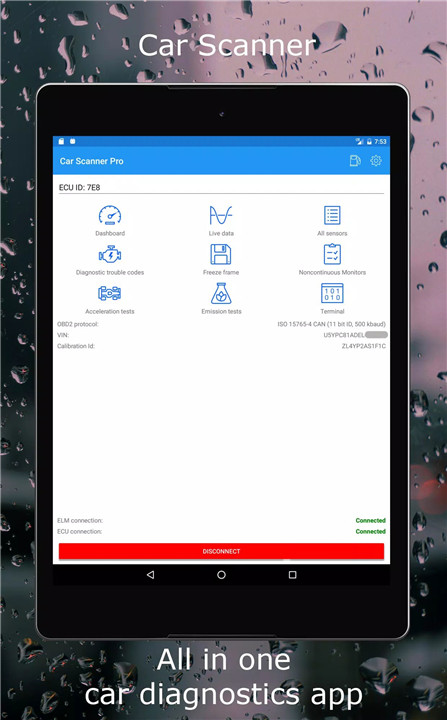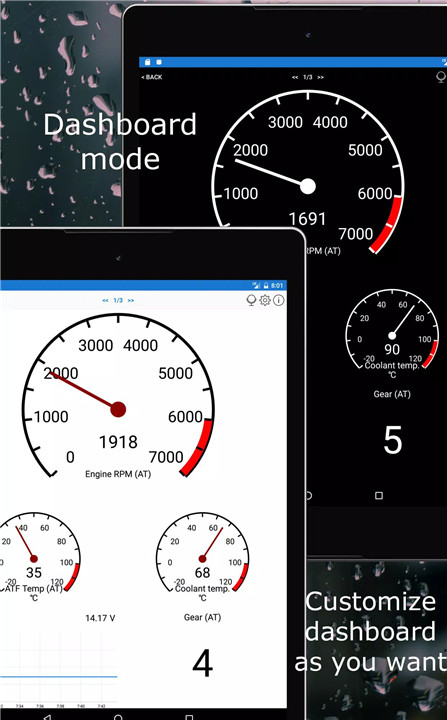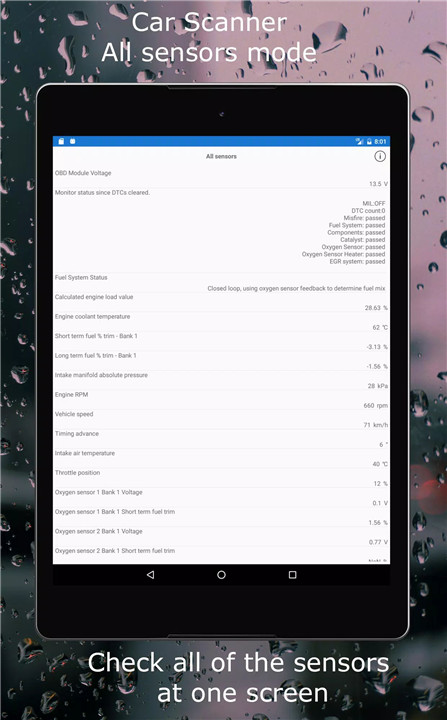Car Scanner is a next-generation OBD2 diagnostics and performance app that transforms a smartphone into a complete vehicle monitoring system. By connecting through a Wi-Fi or Bluetooth OBD2 adapter, Car Scanner provides instant access to real-time data from the car’s ECU (Engine Control Unit).
Customizable Dashboards
Create a personalized dashboard layout with gauges, charts, and meters of your choice. Tailor the interface to display the parameters that matter most—speed, RPM, coolant temperature, throttle position, or fuel economy.
Advanced OBD Diagnostics
Car Scanner reads and resets DTC (Diagnostic Trouble Codes) just like a professional scantool. The app includes a comprehensive database of fault code descriptions and can even display “freeze frame” sensor data captured when an error occurred.
Mode 06 and Emission Readiness
Access ECU self-monitoring test results through Mode 06 and check whether the vehicle is ready for emission testing. This feature helps users detect and address issues before they escalate, reducing repair costs and avoiding test failures.
Live Sensor Data & Real-Time Monitoring
View all key sensor readings on one screen, from oxygen sensor outputs to engine load and fuel trims. Monitoring live parameters can help identify problems before they trigger a check engine light.
Multi-Vehicle Compatibility
Car Scanner works with almost any OBD2-compatible vehicle (typically models built after 2000, with support extending to some from 1996). The app offers specialized connection profiles that unlock extra features for brands such as Toyota, Ford, Nissan, Volkswagen, Hyundai, Kia, Mazda, GM, and many others.
Head-Up Display (HUD) Mode
Project essential data—like speed and RPM—directly onto the windshield with HUD mode. This keeps important information visible without diverting attention from the road.
Performance Testing & Trip Computer
Measure acceleration times (0–60, 0–100, etc.) with high accuracy. Car Scanner also tracks trip statistics and fuel consumption, allowing drivers to evaluate performance and efficiency.
Coding and Customization Support
Unlock hidden settings and customize vehicle features with coding support for VAG group cars (Volkswagen, Audi, Skoda, Seat), Toyota/Lexus, and selected Renault/Dacia models. Adjust functions like ambient lighting, drive modes, and mirror settings—all from within the app.
Extensive Free Features
Car Scanner offers one of the widest feature sets available for free on the Play Market. Most diagnostic and performance tools are accessible without subscription or in-app purchases.
Adapter Compatibility
To connect, users need an OBD2 ELM327-compatible adapter—either Wi-Fi, Bluetooth, or Bluetooth LE. Recommended brands include OBDLink, Kiwi 3, Carista, Veepeak, and LELink.
FAQs
1. What do I need to use Car Scanner?
Car Scanner requires an OBD2 adapter (Wi-Fi, Bluetooth, or Bluetooth LE) compatible with ELM327. Simply plug it into your vehicle’s diagnostic port and connect through the app.
2. Which cars are supported?
Most vehicles manufactured after 2000 are compatible, with partial support extending to models from 1996. Car Scanner includes extra connection profiles for brands like Toyota, Ford, VW, Nissan, Hyundai, and more.
3. Can Car Scanner read and clear fault codes?
Yes. Car Scanner can detect, display, and reset Diagnostic Trouble Codes (DTCs) with detailed explanations for each fault.
4. Does Car Scanner show live sensor data?
Absolutely. The app displays real-time data from multiple sensors—such as engine load, oxygen levels, fuel trims, and RPM—helping users identify potential problems early.
5. Is Car Scanner free to use?
Yes, Car Scanner offers a vast range of features for free, with optional premium tools available for advanced users.
Version History
v2.0.33—3 Nov, 2025
Meet the new app interface!
New features in Dashboard, charts, and other sections.
The connection profiles database has been updated.
v2.0.30—28 Oct, 2025
Meet the new app interface!
New features in Dashboard, charts, and other sections.
The connection profiles database has been updated.
v1.121.0—23 Jul, 2025
Updated connection profiles database.
Bugs fixed.