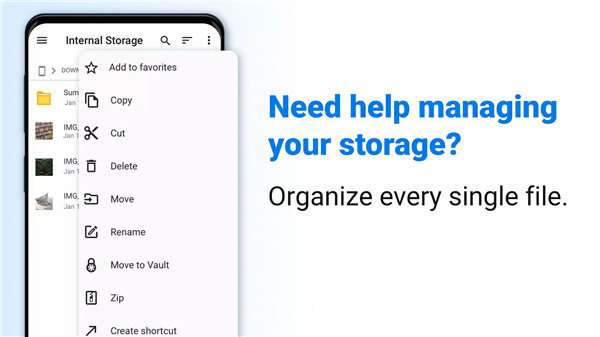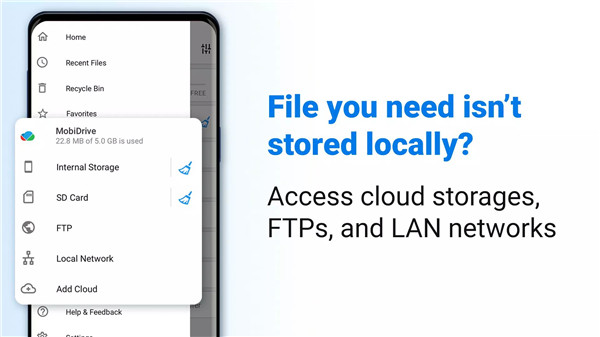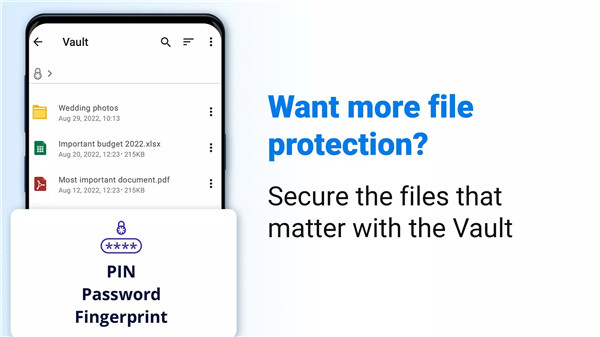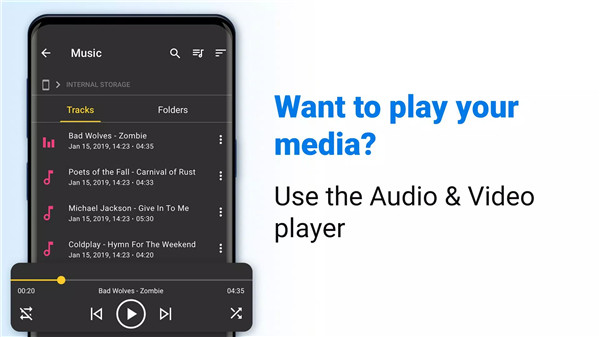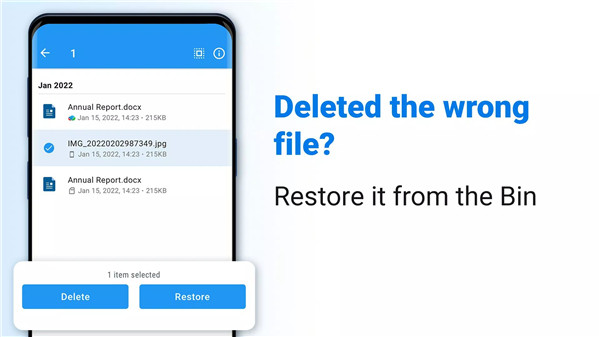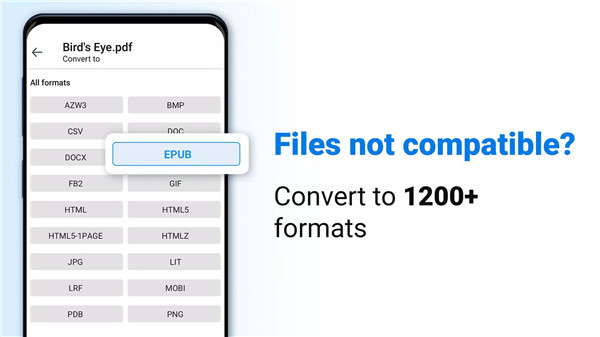Your photos, videos, documents, and music matter—and they deserve better organization and protection. That’s why File Commander has been trusted for almost two decades as the go-to file manager and explorer for Android.
Fully optimized for Android 13, File Commander is more than just a file browser. It’s a complete file management solution featuring advanced tools like Vault encryption, Storage Analyzer, Recycle Bin, cloud integration, file conversion, and even support for TV file management.
Vault – Hide & Encrypt Your Files
Protect your most sensitive content—photos, videos, and documents—using PIN, password, or fingerprint protection. With zero-knowledge encryption, even we can’t access your locked files. The Vault ensures only you have access.
Storage Analyzer – Reclaim Valuable Space
Running low on storage? The built-in Storage Analyzer visually identifies large files and suggests data you can delete or move to free up space—no more “Insufficient Storage” errors.
File Converter – Over 1200 Formats Supported
Tired of unsupported file types? File Commander supports file conversion across audio, video, documents, and images. Convert PDF to DOC, audio to MP3, video to MP4, and more—all within the app.
Cloud Integration – One App, All Your Drives
Connect and manage multiple cloud services including Google Drive, Dropbox, OneDrive, Box, and more—without the need to download or reupload. Transfer and organize your cloud files in one place.
Recycle Bin – Restore Deleted Files
Deleted a file by mistake? No worries. File Commander features a Recycle Bin to restore files from both internal storage and SD cards.
Android TV Compatibility
File Commander is optimized for Android TV, allowing you to manage your media files with ease directly from your TV interface—great for media playback and storage organization.
PC File Transfer – Seamless Cross-Device Sharing
Transfer files to and from your PC and Android device via Wi-Fi—no cables or third-party software needed. Simple, fast, and reliable.
Built-In Audio & Video Players
Play media directly in-app with the integrated players. No need to switch between apps to listen to music or view videos.
Organized Home Panel
The customizable Home screen gives you quick access to categories like Photos, Videos, Music, Documents, Downloads, and cloud storage—streamlining navigation and reducing clutter.
Bonus: Free Cloud Storage
Get 5GB of free MobiDrive storage (or 50GB with Premium). Save, access, and share your files anywhere—even offline.
FAQs
1. Is File Commander compatible with the latest Android version?
Yes, File Commander is fully optimized for Android 13, ensuring top performance and compatibility with the newest devices.
2. Can I recover files I accidentally deleted?
Absolutely. The Recycle Bin feature lets you restore deleted files from both internal storage and SD cards with ease.
3. How secure is the Vault feature?
Very secure. The Vault uses zero-knowledge encryption, plus PIN, password, or fingerprint protection, ensuring only you can access your hidden files.
4. Can File Commander handle different file types and conversions?
Yes! File Commander supports over 1200 file formats and allows you to convert audio, video, documents, and images within the app.
5. Does File Commander support multiple cloud services?
Definitely. You can connect and manage files from Google Drive, Dropbox, OneDrive, Box, and more—all from within the app.
Version History
v9.3.50083—1 May, 2024
Exciting news in the latest version of File Commander – now fully compatible with Android 14. Enjoy seamless functionality as you open, convert, and extract various archives, including zip, rar, 7zip, jar, and tar files. Experience bug fixes for improved stability. If you love the smooth, versatile file management, vote for the app on Google Play!
v9.3.50080—25 Apr, 2024
Exciting news in the latest version of File Commander – now fully compatible with Android 14. Enjoy seamless functionality as you open, convert, and extract various archives, including zip, rar, 7zip, jar, and tar files. Experience bug fixes for improved stability. If you love the smooth, versatile file management, vote for the app on Google Play!
v9.3.50062—8 Mar, 2024
Exciting news in the latest version of File Commander – now fully compatible with Android 14. Enjoy seamless functionality as you open, convert, and extract various archives, including zip, rar, 7zip, jar, and tar files. Experience bug fixes for improved stability. If you love the smooth, versatile file management, vote for the app on Google Play!