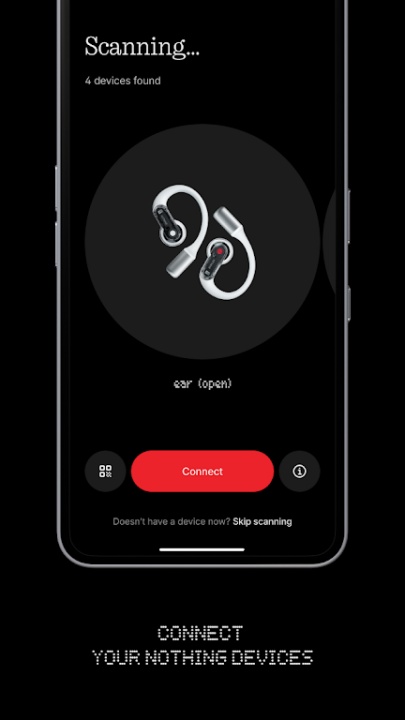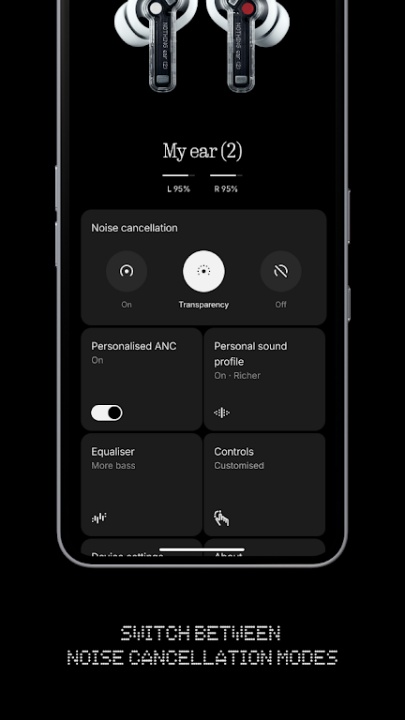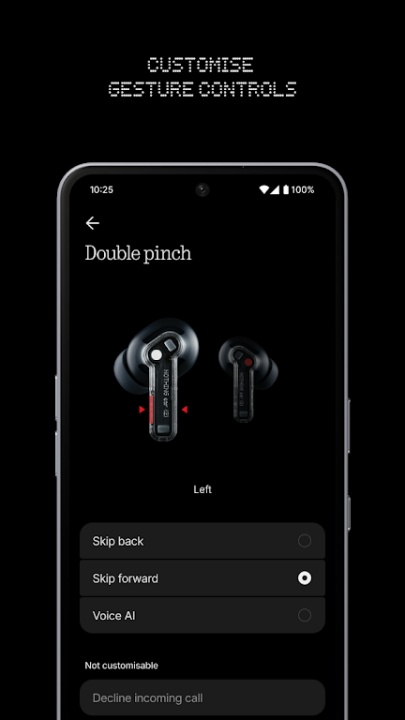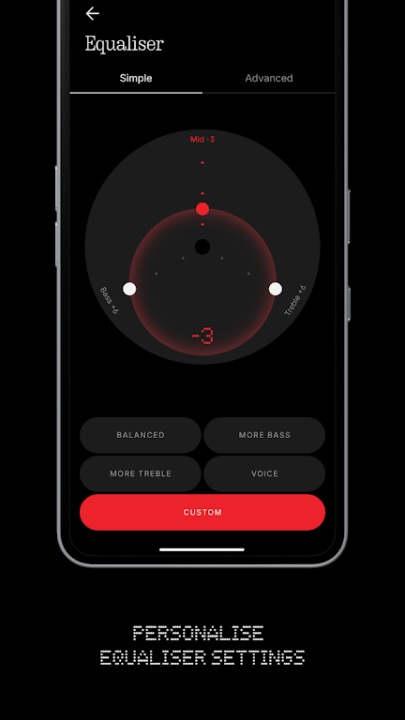Nothing X is an audio customization platform designed to help users personalize their listening experience with advanced sound settings and seamless device management. With noise cancellation controls, gesture customization, and firmware updates, Nothing X ensures an optimized and immersive audio experience.
Noise Cancellation & Sound Customization
- Adaptive Noise Cancellation – Switch between different modes for optimal sound isolation.
- Custom Equalizer Settings – Adjust audio frequencies to match personal preferences.
- Gesture Controls – Configure touch gestures for playback and call management.
Battery Monitoring & Firmware Updates
- Real-Time Battery Levels – Check charge status for connected devices.
- Automatic Firmware Updates – Keep devices up to date with the latest enhancements.
- Performance Optimization – Improve audio quality and device functionality with regular updates.
Device Compatibility & Support
- Supported Devices – Works with multiple Nothing and CMF audio products, ensuring broad compatibility.
- User Assistance – Access tips and support for troubleshooting and setup.
- Seamless Integration – Connect and manage multiple audio devices effortlessly.
Why Choose Nothing X?
- Provides advanced noise cancellation and sound customization.
- Offers real-time battery monitoring and automatic firmware updates.
- Ensures seamless device compatibility and user support.
Frequently Asked Questions
Q: Can I customize noise cancellation settings with Nothing X?
A: Yes, users can switch between different noise cancellation modes for optimal sound isolation.
Q: Does Nothing X support gesture controls?
A: Yes, users can configure touch gestures for playback and call management.
Q: Can I check battery levels for my devices with Nothing X?
A: Yes, users can monitor real-time charge status for connected devices.
Q: Does Nothing X provide firmware updates?
A: Yes, users receive automatic updates to enhance device performance.
Q: Is Nothing X compatible with multiple audio devices?
A: Yes, users can connect and manage various supported devices seamlessly.
Version History
v2.3.16 ---- 5 Apr 2025
Bug fixes for improved stability.
v2.3.15 ---- 20 Mar 2025
Bug fixes for improved stability.
v2.3.14 ---- 15 Feb 2025
Bug fixes for improved stability.