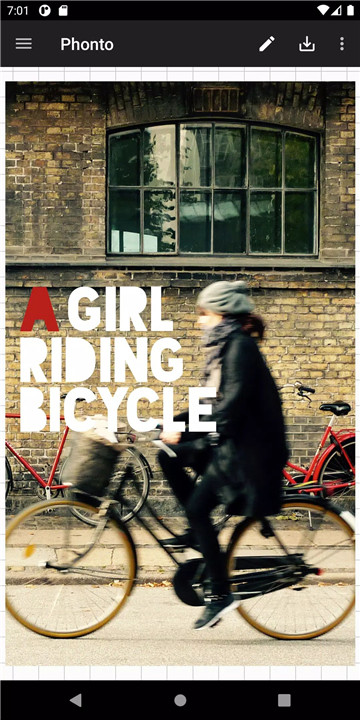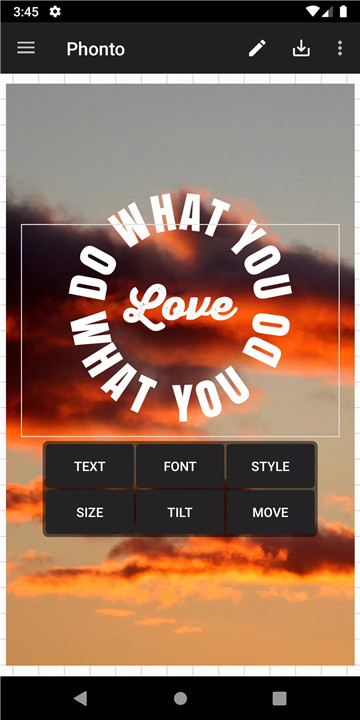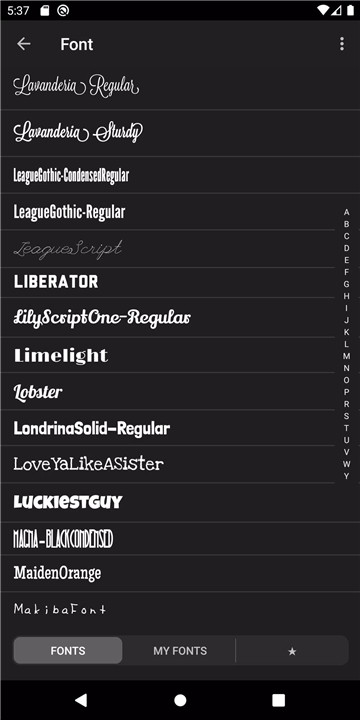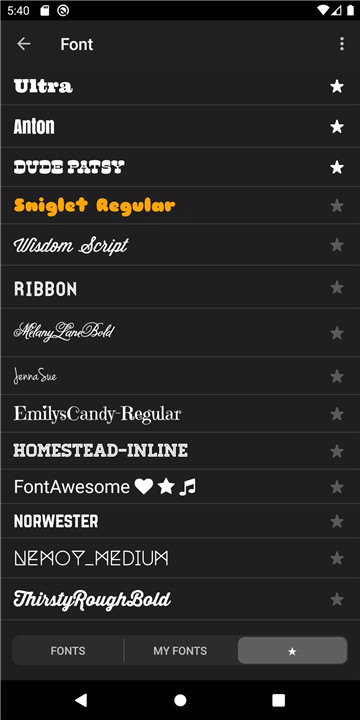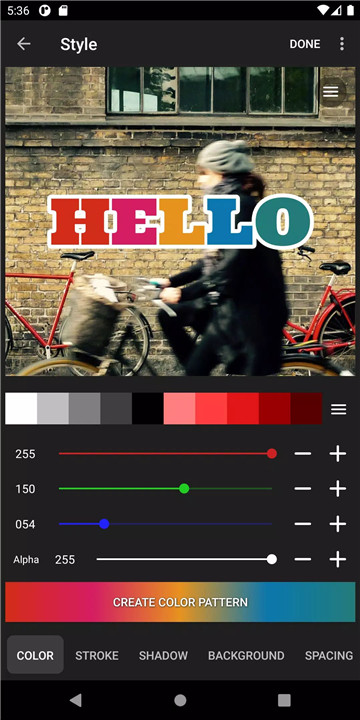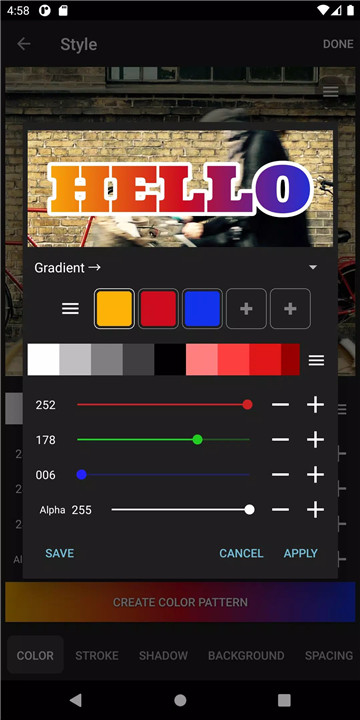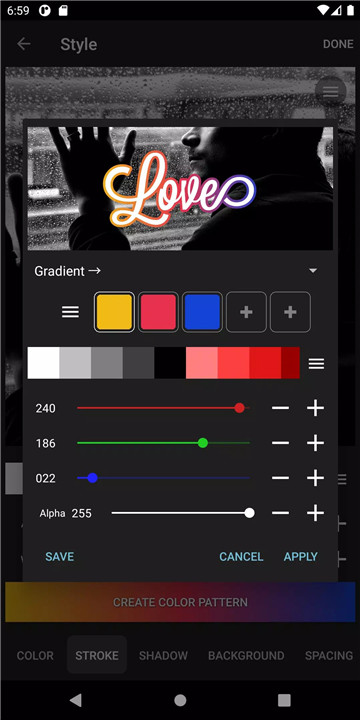Phonto is a lightweight and easy-to-use photo editing app designed specifically for adding custom text to images.
With more than 200 built-in fonts and the ability to install your own, Phonto offers flexibility and creativity with every tap. While it doesn’t come with complex editing tools, it focuses on doing one thing exceptionally well—putting text on images with precision and style.
Massive Font Library + Custom Fonts
· Choose from over 200 preloaded fonts to style your text.
· Want more fonts? You can install your own by opening .zip, .ttf, or .otf files directly in Phonto.
· Font customization ensures you always find the perfect match for your image’s mood or purpose.
Text Customization Tools
Phonto provides a wide range of editing options to make your text stand out:
· Text Size: Adjust the size to fit your layout.
· Text Color: Choose any color to suit your image.
· Text Rotation: Tilt or angle the text as needed.
· Shadow and Stroke: Add shadows or outlines to make your text pop.
· Background Color: Place text on solid backgrounds for emphasis.
Fine-tune Spacing and Alignment
· Letter Spacing: Increase or decrease the spacing between characters.
· Line Spacing: Adjust the space between lines of text to improve readability.
· Blend Mode: Change how text interacts with your image for creative overlays.
Simple Save Options
· Save your final image in JPG or PNG format.
· Perfect for uploading to social media, sending to friends, or saving to your device.
Ad-Free Option
Want a cleaner editing experience? You can remove all ads by purchasing the Ad-Free Option through the app’s settings.
FAQs
1. Can I use my own fonts in Phonto?
Yes! Download a font file (.ttf, .otf, or .zip) and open it in Phonto to install it. Make sure to check the font’s license before use.
2. Does Phonto work offline?
Absolutely. Once installed, Phonto works entirely offline, including font installation and text editing.
3. What image formats can I save in?
You can save your edited photos as JPG or PNG files directly to your device.
4. Is there a way to remove ads?
Yes, you can purchase the Ad-Free Option in the app settings to remove all advertisements.
5. What’s the best way to find free fonts?
You can search “FREE FONT” on Google to discover thousands of downloadable fonts compatible with Phonto.
Version History
v1.7.116—6 Aug, 2025
Minor bug fixes and improvements. Install or update to the newest version to check it out!
v1.7.114—13 Sep, 2024
v1.7.113—22 May, 2024