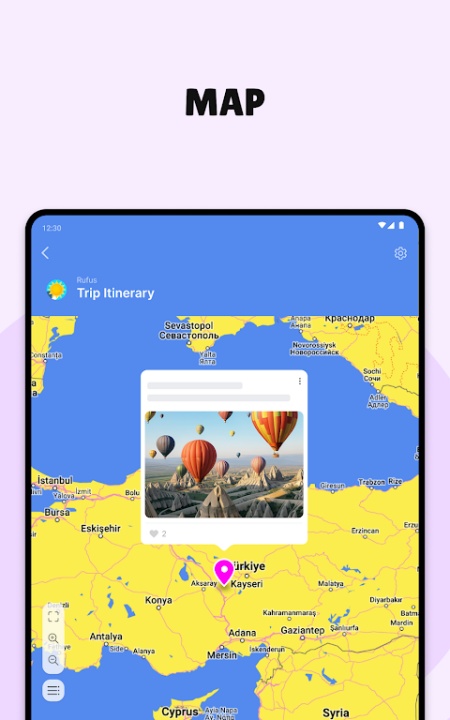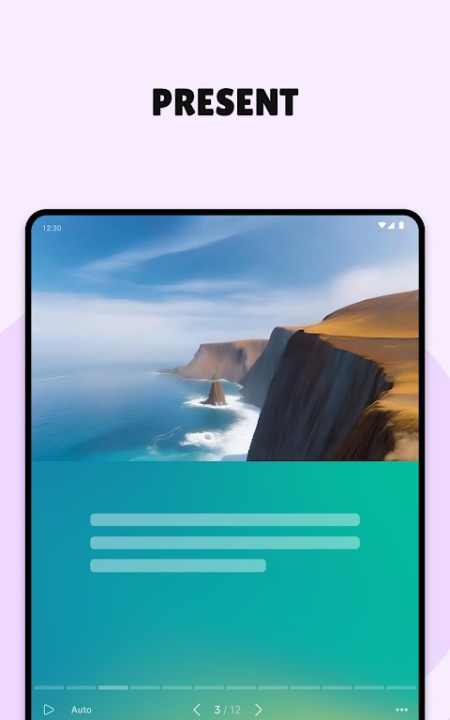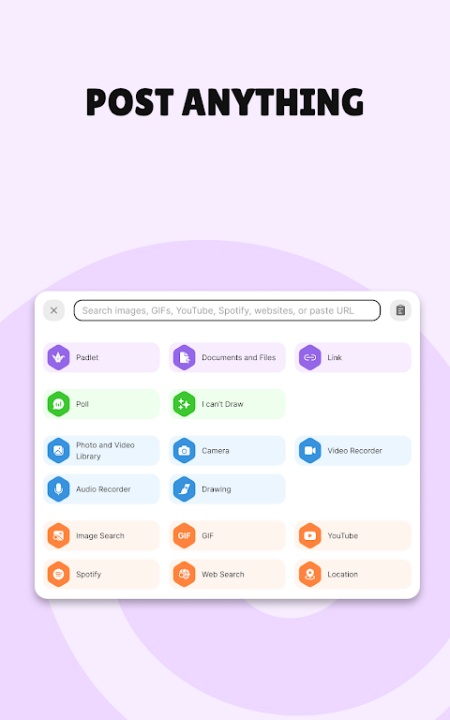Padlet is a visual collaboration platform designed to help users collect, organize, and present ideas effortlessly. With interactive boards, customizable canvases, and real-time collaboration, Padlet ensures a seamless and engaging creative experience.
Interactive Boards & Creative Collaboration
- Customizable Canvases – Create boards for brainstorming, lessons, and presentations.
- Real-Time Editing – Collaborate with teams, students, or colleagues instantly.
- Multimedia Integration – Add images, videos, links, and documents to enhance projects.
Versatile Use Cases & Applications
- Educational Tools – Design interactive lessons and worksheets.
- Business & Productivity – Build meeting agendas and solicit feedback.
- Creative Projects – Make slideshows, store instructional videos, and share marketing assets.
User-Friendly Interface & Accessibility
- Intuitive Navigation – Easily organize and manage content.
- Cross-Device Compatibility – Access Padlet on mobile, tablet, and desktop.
- Secure Sharing Options – Control privacy settings for public or private boards.
Why Choose Padlet?
- Provides interactive boards for creative collaboration.
- Offers multimedia integration and real-time editing.
- Ensures versatile applications for education, business, and creativity.
Frequently Asked Questions
Q: Can I collaborate with others on Padlet?
A: Yes, users can edit boards in real time with teams or students.
Q: Does Padlet support multimedia uploads?
A: Yes, users can add images, videos, links, and documents.
Q: Can I use Padlet for educational purposes?
A: Yes, users can create interactive lessons and worksheets.
Q: Is Padlet accessible on multiple devices?
A: Yes, users can access boards on mobile, tablet, and desktop.
Q: Does Padlet offer privacy controls?
A: Yes, users can set boards to public or private based on preferences.
Version History
v212.1.0 ---- 21 May 2025
Introduced quick actions for faster access to favorite Padlet features from the home screen.
Various fixes and improvements for a smoother experience.
v210.1.0 ---- 13 Apr 2025
Bug fixes and performance improvements for enhanced stability.
v210.0.0 ---- 19 Mar 2025
Added 250+ guided templates to create fun, creative, and useful padlets.
Freeze padlets feature to hide editing capabilities and prevent changes.
Improved loading and interaction speeds on the dashboard.
Bug fixes and other enhancements for better usability.