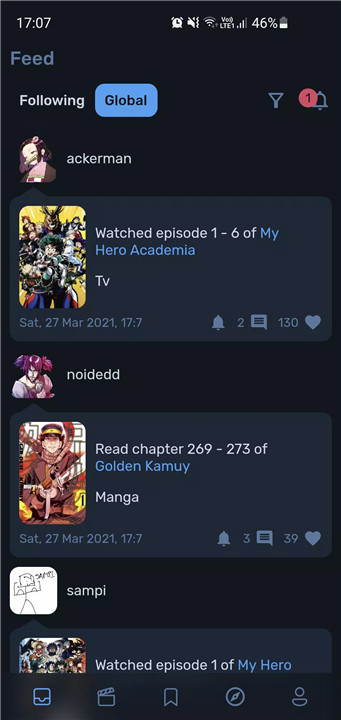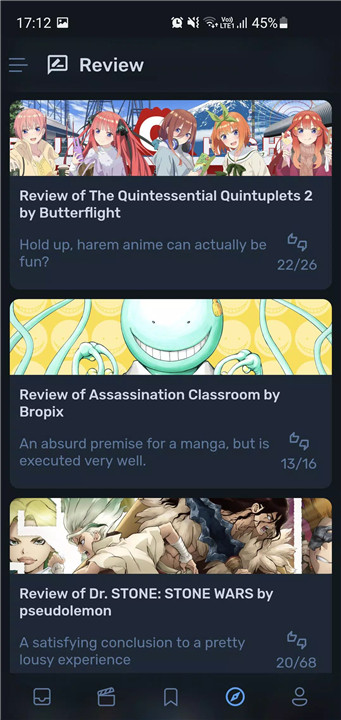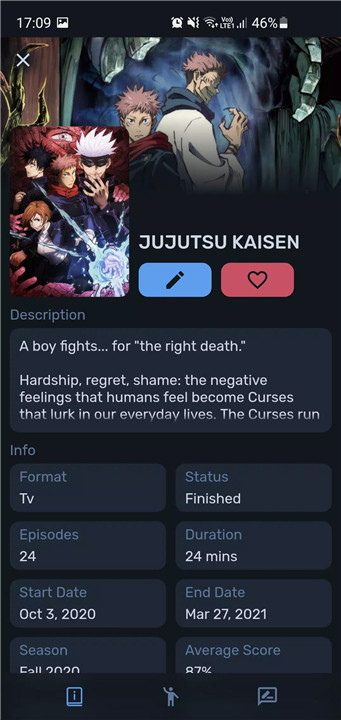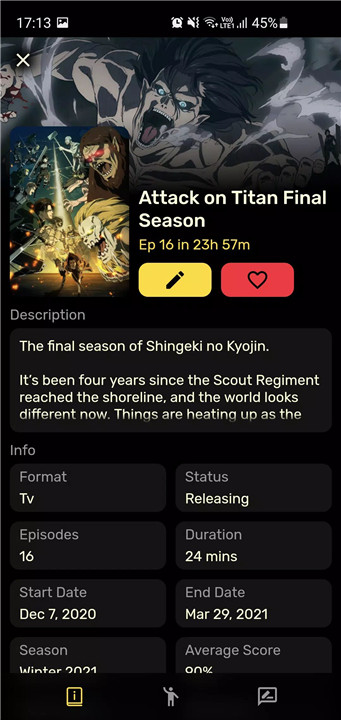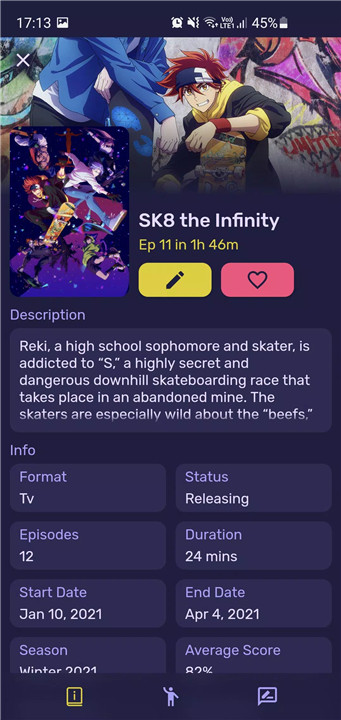Otraku is a comprehensive Android app designed as a fully-featured client for AniList, providing anime and manga enthusiasts with an ad-free, customizable experience. With Otraku, users can manage their anime and manga lists, explore a wide variety of media, and engage with other fans in an intuitive and seamless environment.
Comprehensive List Management
Otraku allows users to take full control of their anime and manga collections:
· View, edit, and manage personal lists effortlessly.
· Track progress on ongoing series with detailed stats.
· Quickly mark series as completed, watching, or planning to watch.
· Filter and sort lists based on user-defined criteria.
Browse & Discover Media
Explore a wide range of anime and manga with intuitive browsing tools:
· Search and filter content by genre, score, status, and more.
· Access detailed information for each title, including synopsis, ratings, and episode counts.
· Easily discover new favorites tailored to your preferences.
Interactive Community Features
Otraku encourages engagement with other users:
· Comment on and review series to share your opinions.
· Follow other users to see their activity and recommendations.
· Join discussions and interact with the anime and manga community.
Customizable & Ad-Free Experience
The app emphasizes personalization and a distraction-free environment:
· Customize themes, layouts, and display settings to suit your preferences.
· Enjoy a fully ad-free interface, ensuring uninterrupted use.
· Optimize navigation for your personal workflow, making it fast and efficient to update lists or browse content.
Why Otraku?
Otraku combines the functionality of a full AniList client with customization and community features, creating a versatile app for anime and manga fans. Its ad-free design, interactive tools, and list management capabilities make it an essential companion for anyone looking to organize their collection, discover new content, and connect with fellow enthusiasts.
FAQs
1. What is Otraku?
Otraku is a fully-featured, ad-free Android client for AniList, allowing users to manage anime and manga lists and explore media.
2. Can I interact with other users on Otraku?
Yes, Otraku lets users comment, review series, follow others, and participate in discussions with the anime and manga community.
3. Is Otraku customizable?
Absolutely. Users can adjust themes, layouts, and display settings to create a personalized and comfortable experience.
4. Can I browse and filter anime and manga content?
Yes, Otraku provides extensive browsing and filtering tools, including genre, score, status, and more.
5. Is Otraku free and ad-free?
Yes, Otraku is completely free to use and offers a fully ad-free interface for a smooth, uninterrupted experience.
Version History
v1.4.3—28 Jun, 2024
- Toggled activity/reply like buttons use the primary color
- Cleaner error messages for failed connection/requests that now appear as toasts
- Replaced "gradient" sheets for activity menus, discover type selection and the like with normal sheets (may still need polishing)
- Fixed collection sorting
- Fixed activity/reply like timeout message
- Fixed home tab switching
- Fixed user refresh retrying multiple times
v1.4.2—8 Jun, 2024
- If your filtered collections are empty, a button can redirect you to discover with copied filters
- Tag categories in the tag sheet are sorted alphabetically
- Separate synonym titles on media pages
- Reordered fields in the entry sheet and chapter/volume fields switch based on left-handed mode
- Added an indication on whether collection/discover filters are active
- Refreshable media/user pages
- Fixed emojis, some filter names, collection tiles
- Visual tweaks and slightly darker dark mode
v1.3.2—13 May, 2024
- AniList Markdown is supported almost fully
- AniList links in markdown text are opened within the app
- More markdown quick access buttons in the composition sheet
- Collection previews can be filtered like full collections
- User/Discover reviews can be filtered by media type
- You can long-press to copy a media description
- Redesigned media overview tab and other elements
- Fixed bugs around deep link opening
- Image popups are also cached
- Other fixes and improvements