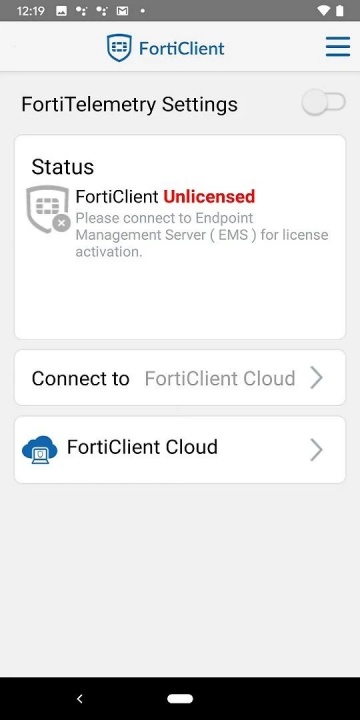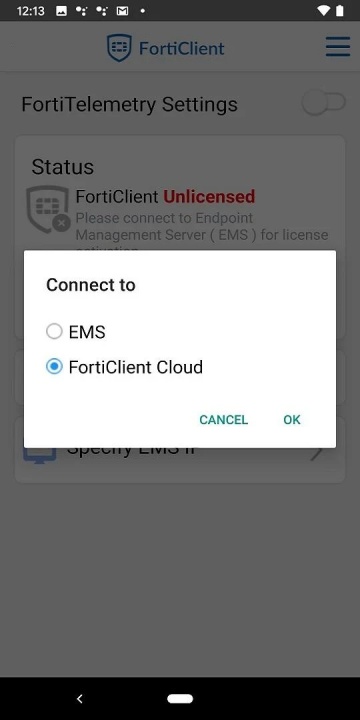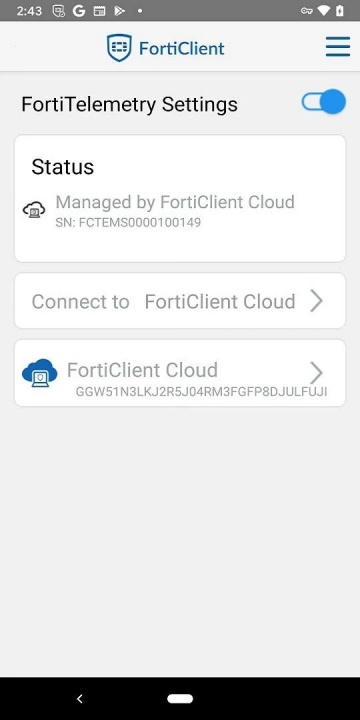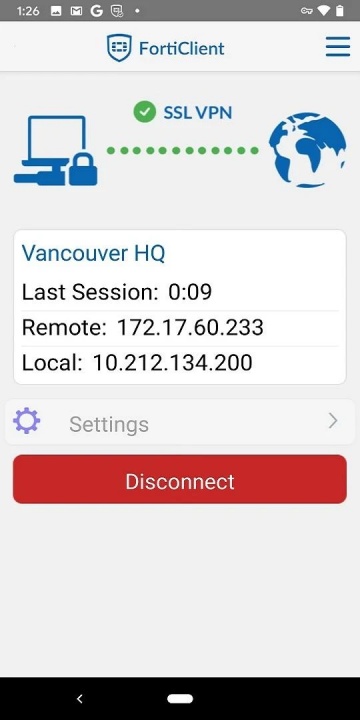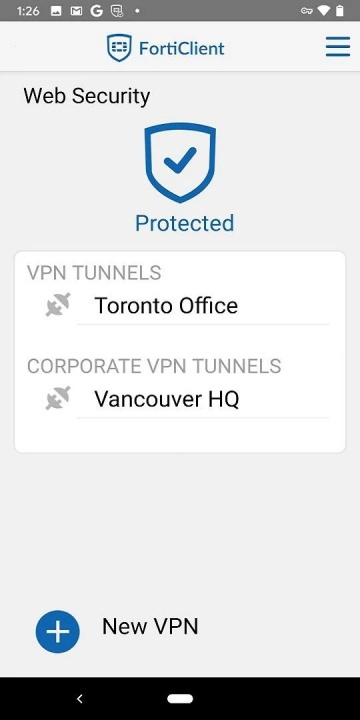FortiClient provides a secure, enterprise-grade endpoint security solution that integrates seamlessly with Fortinet’s Security Fabric. Designed for mobile users who need secure remote access and real-time protection, the application supports encrypted VPN connections, centralized device provisioning, and mobile web security. By combining multiple access protocols and authentication measures, FortiClient protects sensitive corporate communications and ensures compliance with organizational security policies, even for users working in dynamic network environments.
Encrypted VPN Connectivity
- Establish secure connections using IPSec or SSL VPN protocols
- Supports Tunnel Mode for full-device traffic encryption over secure channels
- All transmitted data is protected within an encrypted VPN tunnel to ensure confidentiality
Strong Authentication Support
- Implements two-factor authentication using FortiToken for enhanced identity verification
- Accepts client certificates for secure handshake and endpoint validation
- Reduces exposure to unauthorized access through multilayered login procedures
Automatic Connection Management
- Enables always-on VPN to maintain persistent protection across network changes
- Includes auto-connect features for seamless reconnection after signal disruptions
- Ideal for roaming users who switch between Wi-Fi, cellular, and public networks
Mobile Web Security
- Filters traffic to block malicious websites and protect against phishing attempts
- Prevents access to undesirable web content, increasing safety during browsing
- Works silently in the background to reinforce device-level threat prevention
Endpoint Provisioning and Central Management
- Integrates with Fortinet’s centralized management platform to facilitate device onboarding
- Allows network administrators to enforce policies, manage configurations, and monitor endpoint health
- Ensures device compliance within broader corporate security ecosystems
Compatibility and Device Requirements
- Compatible with Android OS v7.0 and above
- VPN features supported with FortiOS 7.0 or newer firmware
- Supports multilingual interface including English, Chinese, Japanese, and Korean
Technical Features and Customization
- Accepts IPSec local ID, allowing granular VPN profile management
- Enables deployment in varied enterprise environments with dynamic configuration needs
- Efficient performance ensures minimal battery impact and reduced data latency during secure operations
Frequently Asked Questions
Q: Does FortiClient support both IPSec and SSL VPN?
Yes, it offers secure connection options using either protocol.
Q: Is two-factor authentication available in this app?
Yes, FortiToken-based two-factor authentication is supported.
Q: Can I use FortiClient on public Wi-Fi networks?
Yes, always-on VPN protects your data even on unsecured networks.
Q: What operating systems are supported?
Android 7.0 and above are compatible with FortiClient.
Q: Are encrypted tunnels active for all device traffic?
Yes, Tunnel Mode encrypts all network traffic during use.
Q: Is centralized management available for administrators?
Yes, endpoint provisioning is supported through Fortinet’s Security Fabric.
Q: Does the app block malicious websites?
Yes, web security features automatically restrict harmful and unwanted sites.
Q: Are multiple languages available in the interface?
Yes, English, Chinese, Japanese, and Korean languages are supported.
Version History
v7.4.3.0185 —— 7 Nov 2025
SSLVPN Configuration Support—resolved issues with large sslvpn_xml_config files
IKEv2 Authentication Fix—peerID verification corrected for certificate-based auth
General Bug Fixes—minor stability and compatibility improvements
v7.4.2.0179 —— 5 Feb 2025
Per App VPN Support—introduced control to configure VPN access per application
Bug Fixes—technical adjustments for smoother VPN behavior
v7.4.1.0176 —— 12 May 2024
Battery Optimization—resolved issue causing excessive battery usage
Remote Access Fix—corrected EMS profile handling for VPN connectivity
Sandbox Feature Support—added detection and security sandbox enhancements