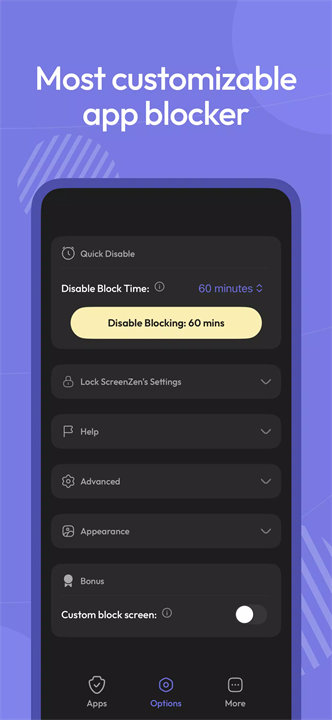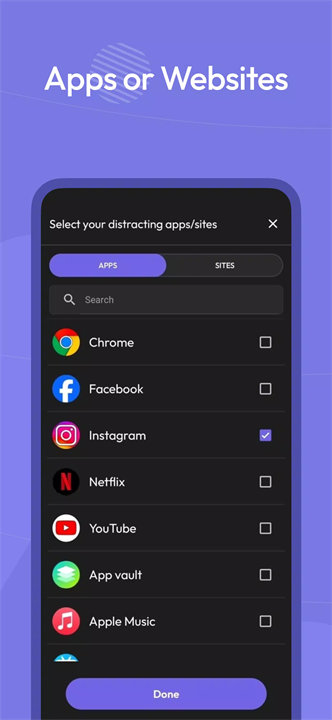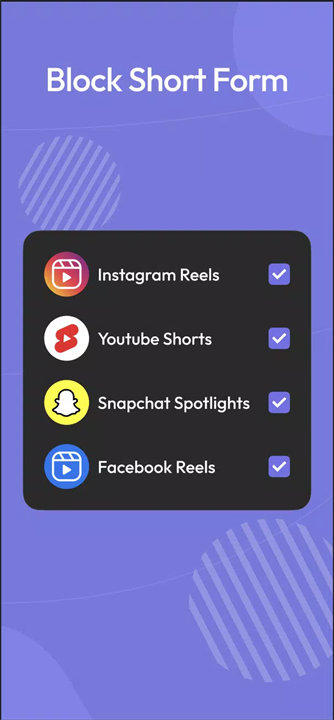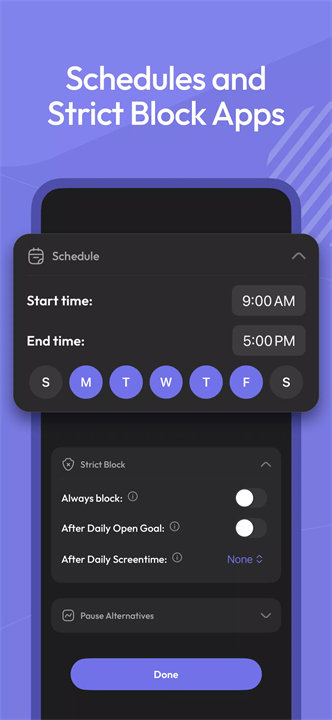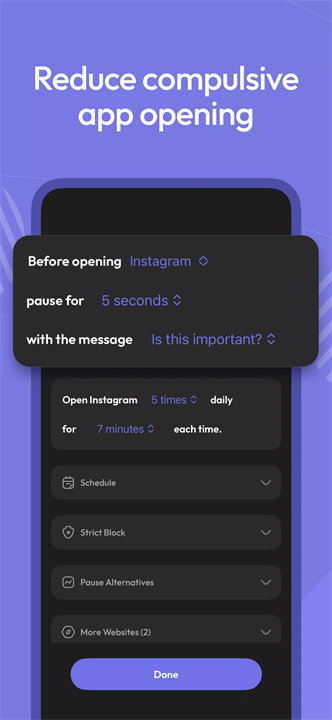Welcome to ScreenZen!
ScreenZen is a digital wellness and screen time management app designed to help users reduce distractions, limit excessive app usage, and regain control of their time. Through intentional delay tactics, app blocking, and focused usage insights, ScreenZen empowers users to develop healthier tech habits without completely disconnecting. Download ScreenZen now!
Feature of ScreenZen:
1. Pause Before Opening Apps/Websites
Adds a delay before launching selected apps or websites.
Time delay can increase each time you reopen, reinforcing intentional use.
Encourages mindful decision-making about digital consumption.
2. Scroll Interruption
Interrupts prolonged scrolling in apps like social media.
Forces brief usage windows to prevent falling into infinite content loops.
3. App Usage Goals and Blocking
Set daily usage limits for individual apps.
Automatically blocks access once the limit is reached to support your goals.
4. Custom Scheduling
Apply restrictions based on specific days and time slots.
Ideal for creating focused blocks during work hours or downtime at night.
5. Mindful Entry Prompts
Display messages like “Is this important?” before app entry.
Helps develop awareness and curb impulsive usage.
6. Distraction-Focused Screen Time Tracking
Tracks usage specifically for apps you've flagged as distracting.
Avoids counting necessary or productivity apps like navigation tools.
7. Website Blocking
Uses accessibility permissions to block specific websites.
Helps eliminate web-based distractions during focus periods.
Top 5 FAQs on ScreenZen:
1. Is ScreenZen free to use?
Yes, ScreenZen offers all core functionality for free. The app may introduce optional premium features in the future.
2. Can I change the waiting time before opening an app?
Yes. You can fully customize the delay time and choose to make it increase with each access, helping reinforce positive usage habits.
3. Can I bypass app or website blocks if needed?
You can override restrictions, but the app encourages mindfulness through delays and prompts to make you reconsider. Settings can be adjusted for emergencies or flexibility.
4. What kind of screen time data does ScreenZen track?
ScreenZen focuses only on the apps you've marked as distracting. It doesn't count utility apps, giving you a clearer picture of your actual distractions.
5. How does the website blocking feature work?
ScreenZen uses Android's Accessibility permissions to monitor and block access to specified websites. You must enable the appropriate permissions in your device settings for this to work effectively.
<3
Version History
v2.0.0——16 Mar 2025
- Fixed crash issue when using Accessibility Service.
- Fixed issue where Snapchat Spotlight was not being blocked properly.