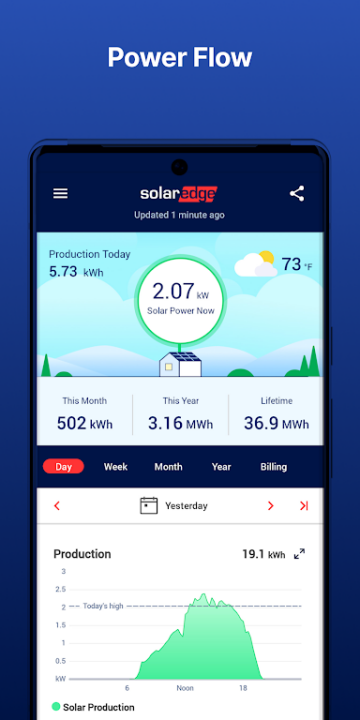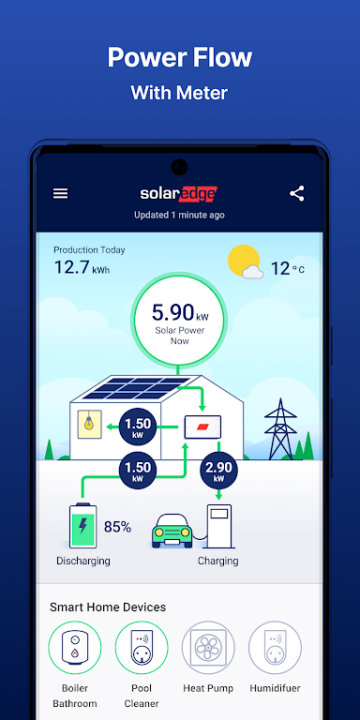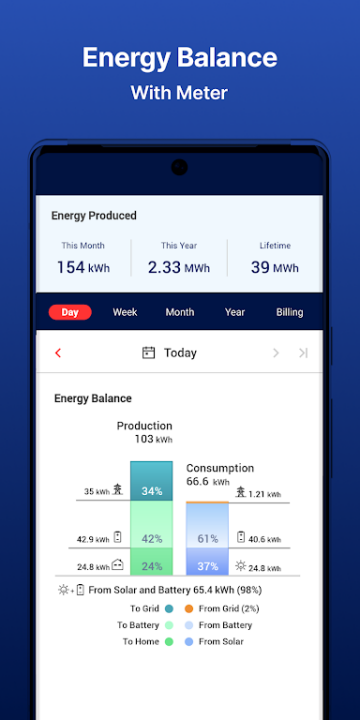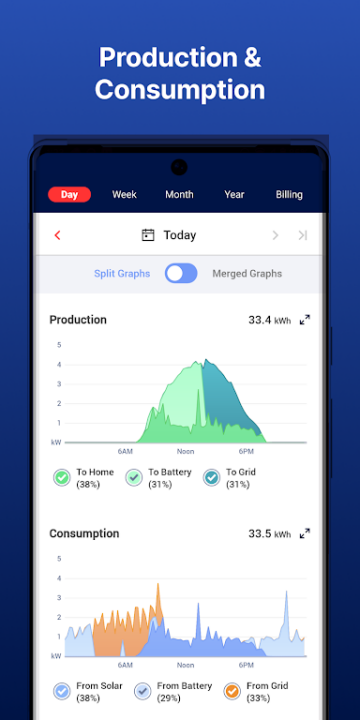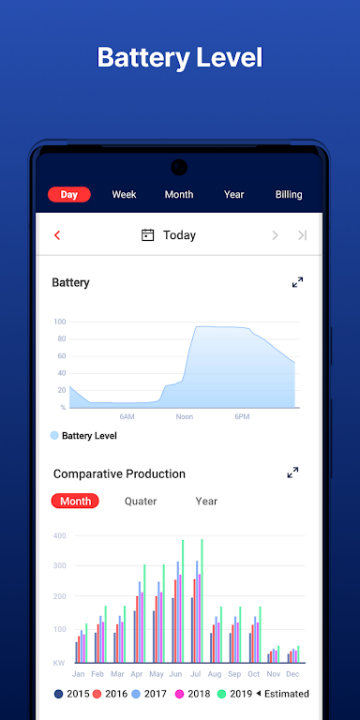mySolarEdge provides homeowners and solar system operators with a streamlined interface to manage SolarEdge smart energy solutions from anywhere. Designed to optimize energy efficiency, increase cost savings, and extend system control, the platform enables users to monitor solar production, analyze consumption patterns, and access remote functions for inverters and EV chargers. Through real-time data visibility and intuitive control tools, mySolarEdge empowers users to take full advantage of their clean energy systems using mobile and wearable devices.
Real-Time Energy Monitoring
- Track daily and historical solar energy generation and consumption in real time.
- Mobile-optimized visualizations ensure clarity across different screen sizes and devices.
- Evaluate system performance and electricity usage patterns for proactive energy management.
- Identify peak usage hours and adjust behavior or device settings to reduce bills.
Home Energy Efficiency Insights
- Access consumption data to pinpoint areas of excessive energy usage.
- Analyze trends to discover opportunities for savings and smart device scheduling.
- Use reports to support home improvements and appliance upgrades that increase efficiency.
- Monitor seasonal variation in production and correlate it with consumption trends.
Smart Device and EV Charger Control
- Remotely manage supported smart home devices and SolarEdge EV chargers.
- Activate or deactivate devices based on schedules or energy availability.
- Adjust EV charging times to optimize off-peak rates and solar use alignment.
- Receive alerts on device status and scheduling changes.
Solar Inverter Diagnostics
- View real-time inverter status for troubleshooting and maintenance planning.
- Step-by-step guides assist with diagnosing and resolving technical issues.
- Available for SetApp-enabled inverters only, with user-friendly menu navigation.
- Improve system uptime and reduce technician visits through guided self-help tools.
Inverter Setup and Configuration
- Establish inverter communication and network settings directly from the app.
- Modify Wi-Fi and connectivity preferences without specialized equipment.
- Configure notifications and diagnostics pathways for installation verification.
- Ensure correct setup for long-term operational stability.
Wearable Integration
- Monitor solar site performance from supported Google Wear OS devices like Pixel Watch.
- Access generation data, inverter status, and usage alerts without opening the mobile app.
- Use smart notifications for consumption milestones or performance warnings.
- Stay informed discreetly while on the go.
Permissions and Hardware Requirements
- Installer authorization is needed to grant system monitoring access to the app.
- A consumption meter must be installed for users to see detailed energy usage statistics.
- Some advanced features may require updated firmware or compatible SolarEdge hardware.
Frequently Asked Questions
Q: Can I track solar production and energy usage in real time?
Yes, real-time monitoring is available through the app.
Q: Is inverter setup possible from my phone?
Yes, inverter network and communication settings can be configured in SetApp-enabled models.
Q: Can I control EV charging remotely?
Yes, remote EV charger management is supported.
Q: Do I need a consumption meter for usage tracking?
Yes, it is required to monitor household energy consumption.
Q: Can I use the app with a smartwatch?
Yes, select features are compatible with Google Wear OS devices.
Q: How do I gain access to monitoring features?
Monitoring permissions must be granted by your installer.
Q: Are smart home device controls available?
Yes, compatible devices can be controlled remotely from the app.
Q: Does the app help with inverter troubleshooting?
Yes, step-by-step diagnostic tools are included for supported inverters.
Version History
v2.24.1.2240101 —— 5 Jul 2024
Production Graph Update • Identifies periods of Negative Rate Optimization (NRO) activity • Tap graph sections to view NRO-related production impacts
Solar Production Alerts—notifications added for non-producing sites (rolling out progressively)
Server Communication Alerts—site status checks with troubleshooting guidance for disconnections
v2.24.0.2240020 —— 26 Jun 2024
Same feature set as v2.24.1.2240101—initial release of NRO graph indicators and new alert systems
v2.23.0.2230006 —— 9 Jun 2024
Bug Fixes & Stability Enhancements—core system improvements for smoother monitoring experience