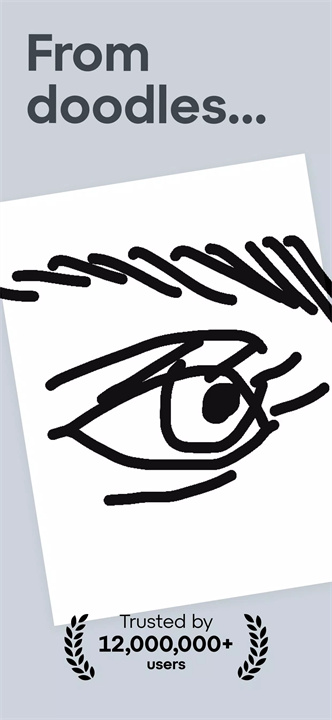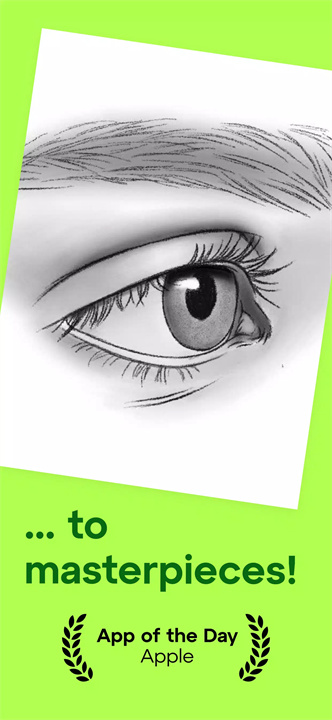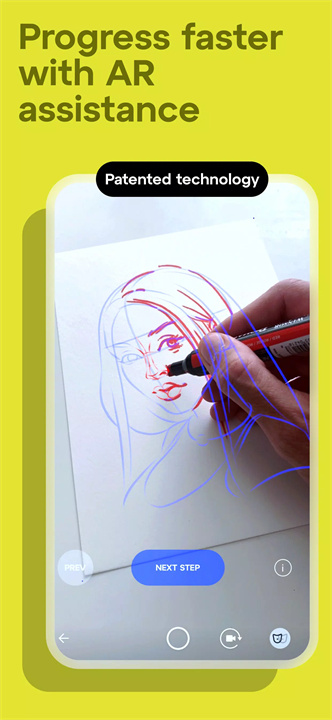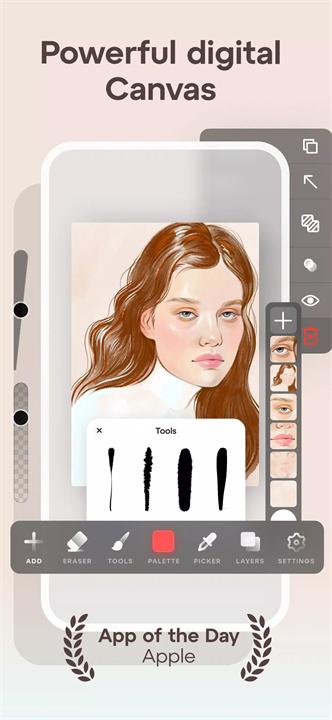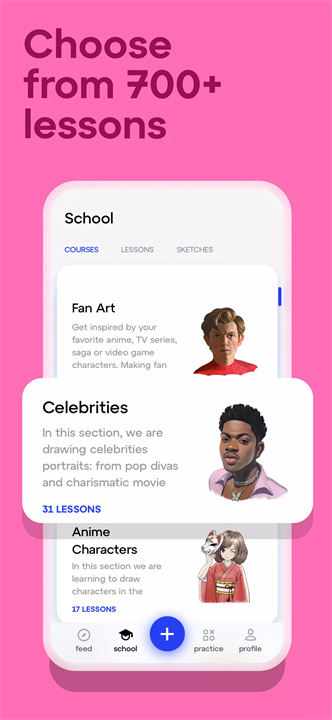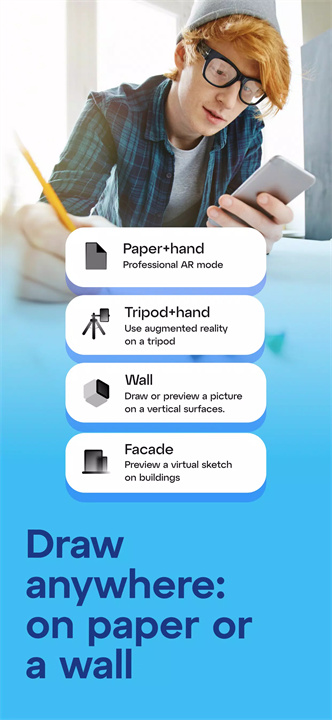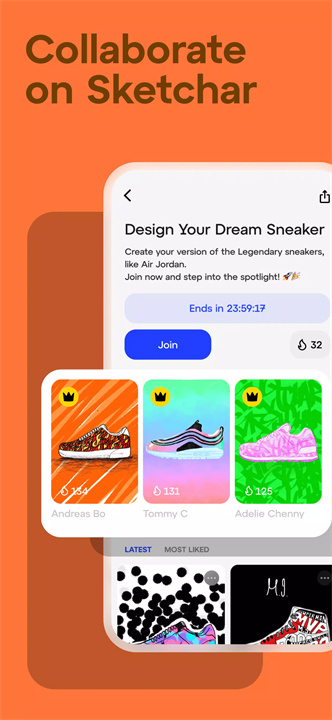Welcome to Sketchar!
Sketchar is a powerful and user-friendly drawing app designed for art lovers of all skill levels, from beginners to advanced artists. The app combines various tools and features to help users learn to draw, relax, and create impressive artwork. With innovative features like AR drawing, step-by-step lessons, advanced digital tools, and art challenges, Sketchar makes it easy to bring your creative ideas to life anywhere, anytime. Whether you're drawing for fun, relaxation, or to improve your skills, Sketchar offers everything you need in one place. Download Sketchar now!
Key Features of Sketchar:
- AR Drawing:
Use Augmented Reality (AR) technology to trace your favorite images onto paper. This feature is especially great for beginners and hobbyists who want to learn how to draw more accurately and easily.
- Step-by-Step Drawing Lessons:
Sketchar offers guided drawing lessons on various topics, including anime, animals, anatomy, celebrities, and more. The lessons are perfect for anyone looking to improve their drawing skills, whether you’re a beginner or an intermediate artist.
- Advanced In-App Canvas Tools:
The app comes equipped with professional-grade tools, such as custom brushes, layers, and image imports. These features allow you to create complex and polished digital art, whether you're sketching or designing.
- Art Challenges & Community Engagement:
Join fun art challenges, collaborate with others, and share your work with the Sketchar community. Gain recognition for your art and challenge yourself to grow creatively while being inspired by other users.
- Personalized Rewards:
Sketchar keeps you motivated with a system of personalized rewards as you progress in your artistic journey. These rewards help to inspire creativity and provide positive reinforcement.
- All-in-One Digital Canvas:
Whether you want to design, sketch, or experiment with new styles, Sketchar offers a digital canvas with everything you need to make your artistic visions come to life.
Top 5 FAQs on Sketchar:
What is AR drawing, and how does it work?
AR drawing is a feature that uses augmented reality to help you trace images onto paper by overlaying digital images in your environment. It’s perfect for beginners as it helps you learn proportions and sketch accurately by simply tracing over the projected image.
How can I access the drawing lessons?
The step-by-step drawing lessons are available directly within the app. Simply navigate to the lessons section, where you can explore various topics like anime, animals, and anatomy. Each lesson comes with easy-to-follow instructions to guide you.
What tools are available for advanced users?
Sketchar offers a range of professional-grade tools including layers, custom brushes, image imports, and more. These features allow advanced users to create detailed, high-quality artwork and refine their skills.
Are there any community features in Sketchar?
Yes! Sketchar has a vibrant community where users can join art challenges, share their artwork, and gain recognition. You can also collaborate with other artists and get feedback to improve your skills.
What rewards do I get in Sketchar?
Sketchar offers personalized rewards as you make progress with your drawing skills. These rewards are designed to keep you motivated and engaged in your creative journey. They could include unlocking new features, special content, or other incentives.
<3
Version History
v7.25.2-play——27 Feb 2025
Big Update!
• Add multiple reference images, move and merge layers, and enjoy smoother Undo/Redo.
• Introducing Stars: earn, buy, or share to support creators and unlock content.
Try it now!