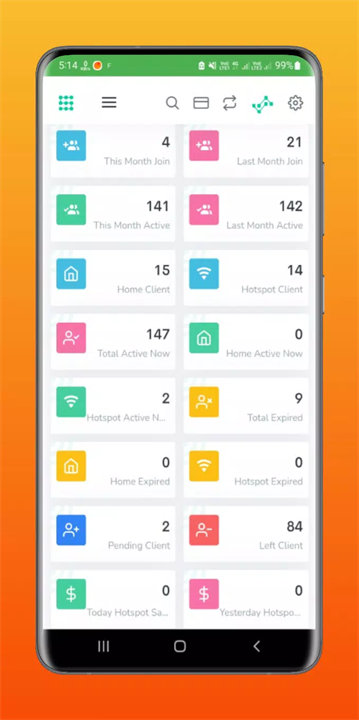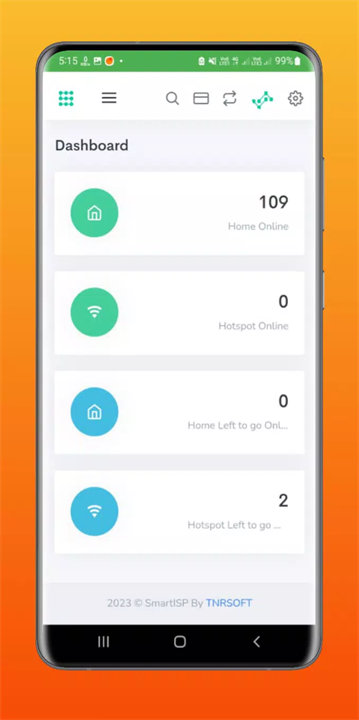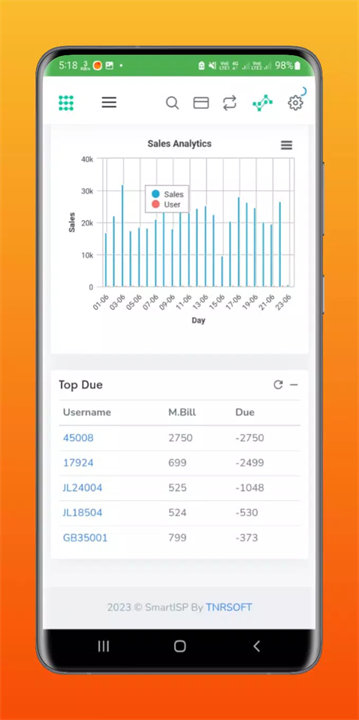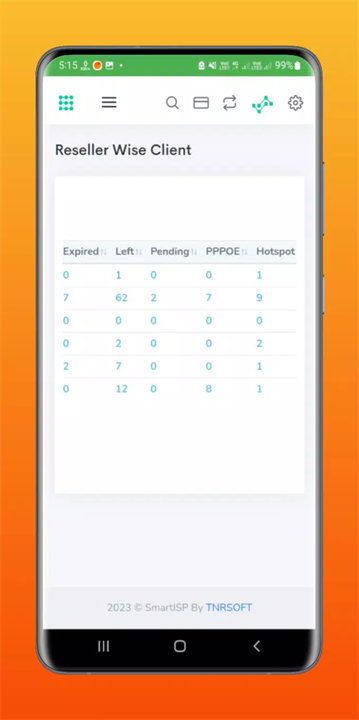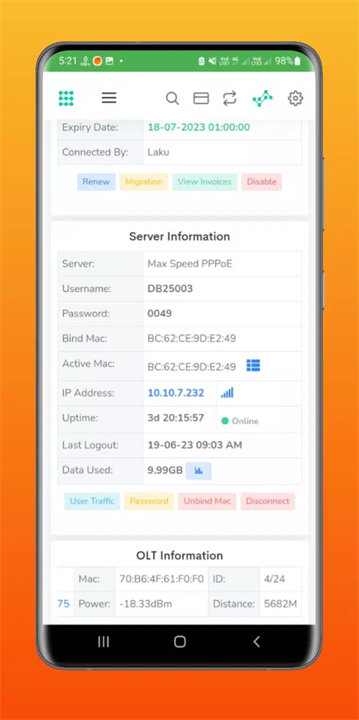Welcome to Smart ISP!
Smart ISP is the official mobile application developed by TNR SOFT to provide users with seamless access to their internet service management tools. Designed for ease and convenience, the app allows ISP customers to log in with their credentials and utilize essential software features—such as account monitoring, support access, and service configuration—directly from their Android or iOS device. Download Smart ISP now!Key Features of Smart ISP:
Quick & Secure LoginSimply enter your email and password to access your Smart ISP account anytime, anywhere.
Access to ISP Software Functionalities
Manage key operations like viewing account details, bandwidth usage, plan status, and more based on your provider’s available services.
Real-Time Account Monitoring
Keep tabs on your internet usage, payments, service history, and more from a clean, intuitive dashboard.
Customer Support Integration
Don’t have login credentials? Contact the support team directly through the app to resolve login issues or get assistance.
Mobile-Friendly Experience
Optimized for mobile use, allowing you to manage your ISP services while on the go, without needing a desktop or laptop.
Top 5 FAQs on Smart ISP:
1. What is Smart ISP and who is it for?Smart ISP is a mobile app created by TNR SOFT to help users manage their internet service accounts. It’s intended for ISP customers who use Smart ISP software to track and control their internet services.
2. How do I log in to the app?
You need to enter your registered email address and password. If you don’t have login credentials, contact the support team listed in the app.
3. What can I do with Smart ISP?
You can monitor internet usage, view your subscription details, manage your profile, and reach out to customer support, depending on the functionalities provided by your ISP.
4. Is my data safe on the Smart ISP app?
Yes, the app uses secure authentication methods to protect your login and account information.
5. Can I change my account settings or upgrade my plan through the app?
This depends on your ISP’s settings. Some ISPs allow plan changes or account edits via the app; others may require direct contact with support.
<3
Version Historyv1.0.1——22 Oct 2023
Minor bug fixes and improvements. Install or update to the newest version to check it out!