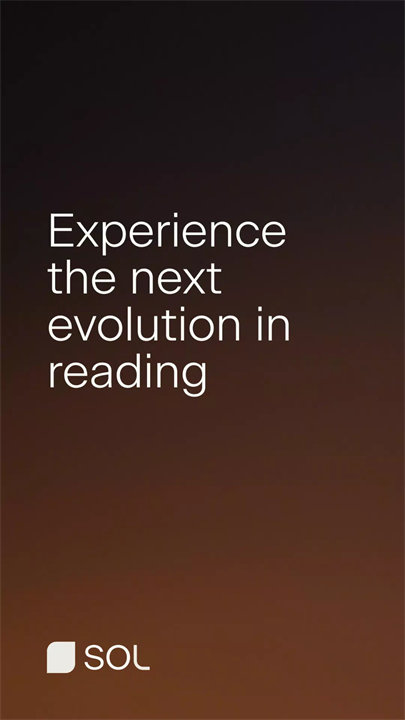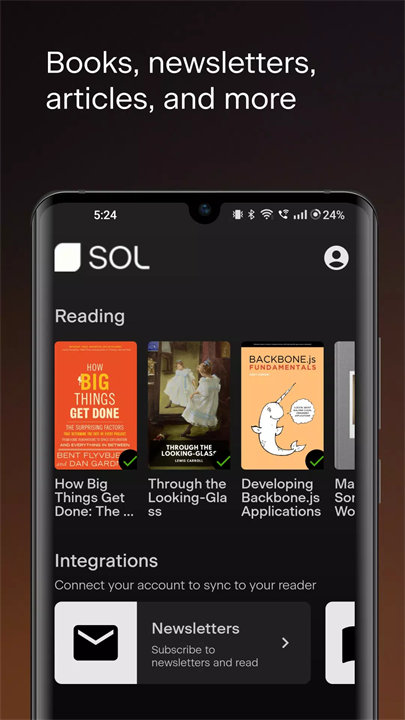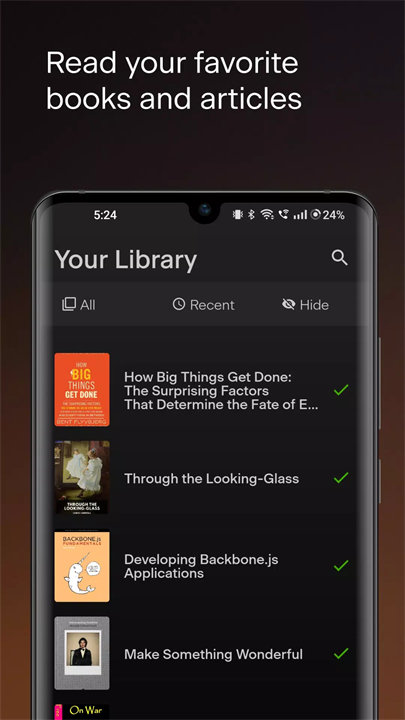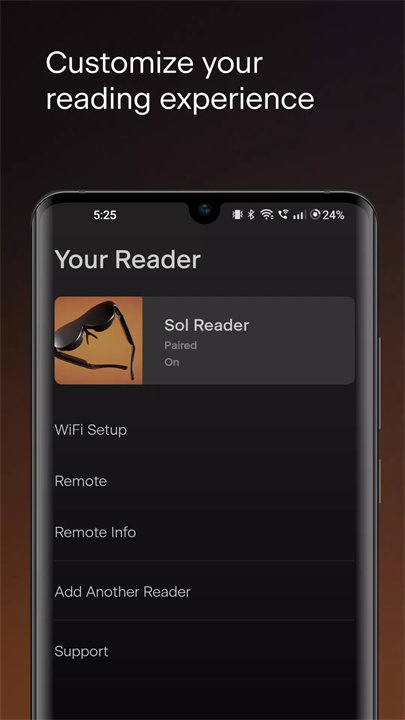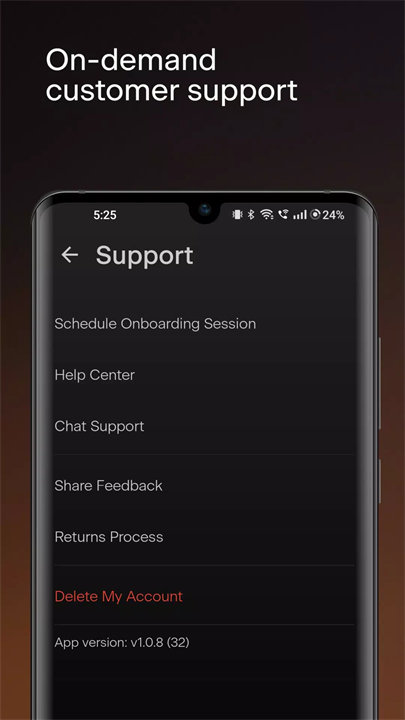Welcome to Sol Reader!
Sol Reader is a streamlined digital reading app built for modern book lovers, news followers, and information seekers. Whether you're managing a library of eBooks, catching up on articles, or browsing your favorite newsletters, Sol Reader brings everything into one beautifully organized space. With powerful customization tools and real-time content syncing, Sol Reader makes your reading experience smarter, simpler, and more satisfying. Download Sol Reader now!
Key Features:
1. Unified Digital Library
Store and manage your entire reading collection—including eBooks, articles, and newsletters—in one convenient app. Easily archive older materials and keep your space clean and current.
2. Personalized Reading Environment
Customize font styles, text size, themes (dark/light modes), and spacing for optimal readability. Create the reading ambiance that suits your preferences.
3. Easy Content Import & Integration
Add books (PDFs/ePub), subscribe to newsletters, and sync saved articles from your email or browser. Sol Reader supports multiple formats and sources for maximum flexibility.
4. Offline Reading Mode
Read anytime, anywhere—even without an internet connection. Once downloaded, your content stays accessible for offline use.
5. Account Management & Support
Control your account settings, backup your reading history, and contact support seamlessly within the app. All tools are user-friendly and available at your fingertips.
Top 5 FAQs on Sol Reader:
1. Q: Is Sol Reader free to use?
A: Yes, Sol Reader is free to download and use. Some premium features may be introduced in the future, but the core reading experience is completely accessible at no cost.
2. Q: What file formats does Sol Reader support?
A: Sol Reader supports common reading formats like PDF, ePub, and HTML. It also integrates newsletters and articles from email or RSS feeds.
3. Q: Can I read content offline?
A: Yes, once your content is downloaded, you can access it offline anytime. Perfect for commutes, flights, or internet-free zones.
4. Q: How do I import new content into the app?
A: You can manually upload files, use integrations with cloud storage (like Google Drive), or subscribe to newsletters and feeds that auto-sync.
5. Q: Is there a night mode or dark theme for reading?
A: Absolutely. Sol Reader includes customizable themes including dark mode to reduce eye strain and make night reading more comfortable.
<3
Version History
v1.5.0——31 Mar 2025
Minor bug fixes and improvements. Install or update to the newest version to check it out!