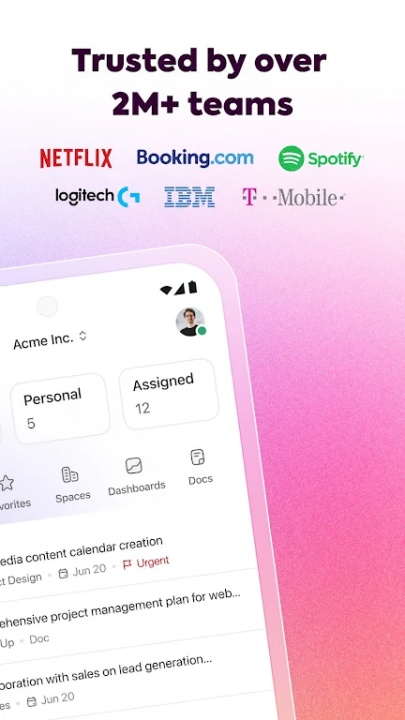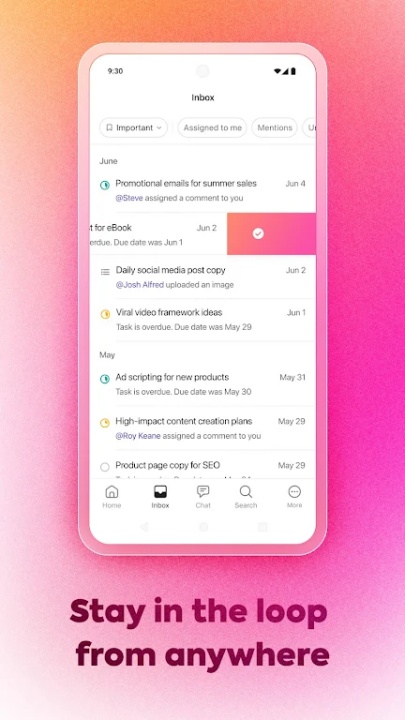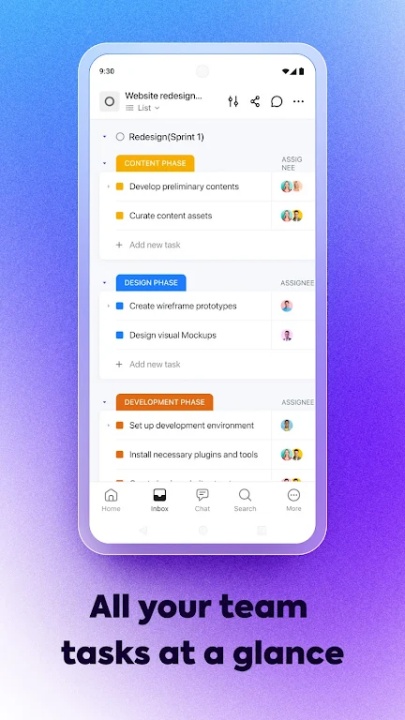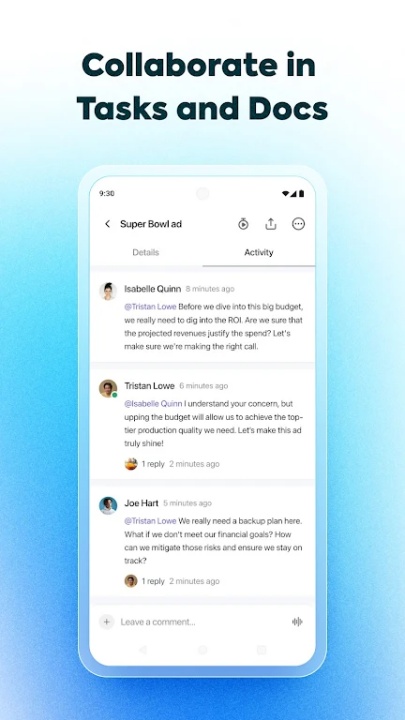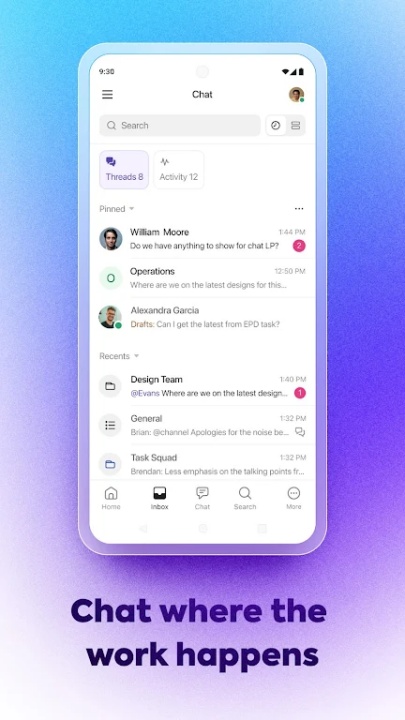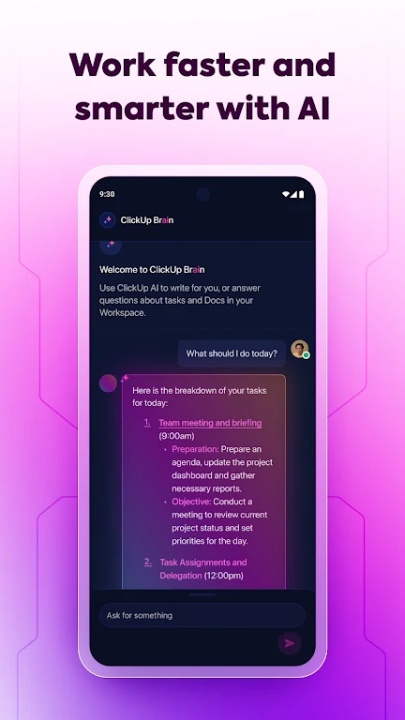ClickUp is a productivity platform designed to help users manage teams, tasks, and workflows efficiently in one place. With seamless collaboration, real-time updates, and customizable tools, ClickUp ensures an organized and streamlined experience for individuals and businesses.
Task Management & Workflow Optimization
- Create & Update Tasks – Add new tasks, edit details, and track progress effortlessly.
- Collaborate with Teams – Assign responsibilities, share updates, and work together in real time.
- Organized To-Do Lists – View all tasks in a structured format for easy tracking.
Real-Time Notifications & Project Insights
- Push Alerts – Stay informed with instant updates on task changes and deadlines.
- Progress Tracking – Monitor project timelines and completion rates.
- Customizable Workspaces – Adapt workflows to fit team needs and priorities.
User-Friendly Features & Accessibility
- Intuitive Interface – Navigate tasks and projects with ease.
- Cross-Platform Compatibility – Use ClickUp on mobile, desktop, and web applications.
- Integrated Tools – Connect with calendars, automation, and third-party apps for enhanced productivity.
Why Choose ClickUp?
- Provides an all-in-one workspace for managing tasks and team collaboration.
- Offers real-time notifications and customizable workflows for efficiency.
- Ensures seamless integration with various productivity tools.
Frequently Asked Questions
Q: Can I create and update tasks on ClickUp?
A: Yes, users can add, edit, and track tasks effortlessly.
Q: Does ClickUp support team collaboration?
A: Yes, users can assign tasks, share updates, and work together in real time.
Q: Can I receive notifications for task updates?
A: Yes, users receive push alerts for changes and deadlines.
Q: Does ClickUp integrate with other productivity tools?
A: Yes, users can connect calendars, automation, and third-party apps.
Q: Is ClickUp available on multiple platforms?
A: Yes, users can access ClickUp on mobile, desktop, and web applications.
Version History
v5.0.5 ---- 5 Apr 2025
Improved reliability of login/signup.
Enabled uncompressed video uploads.
Fixed multiple bugs in ClickUp 3.0 features.
Added ability to edit task comments.
v5.0.2 ---- 20 Mar 2025
Fixed bug preventing some links from opening in the in-app browser.
v5.0.0 ---- 15 Feb 2025
ClickUp Mobile 3.0 launched!