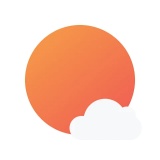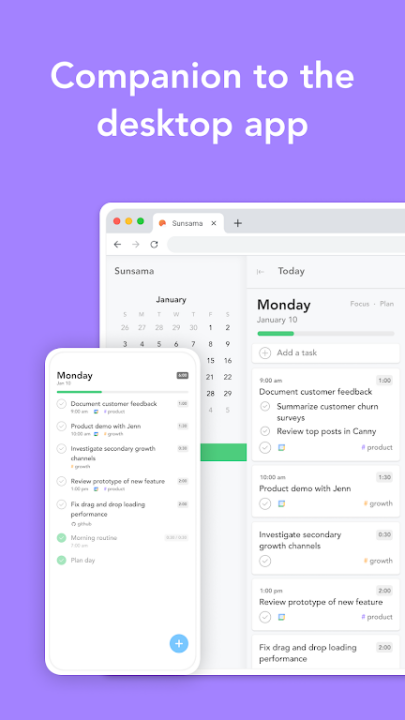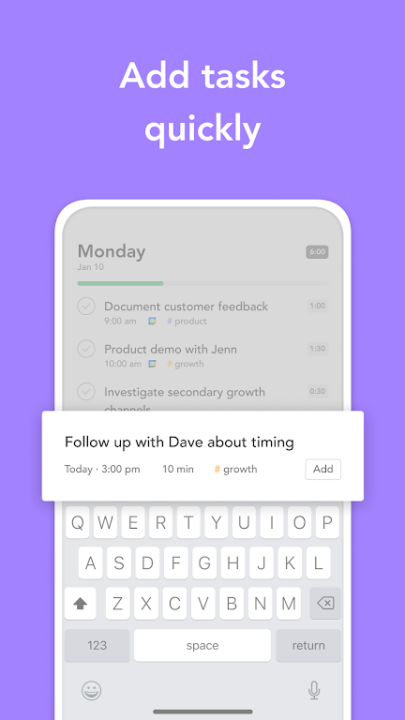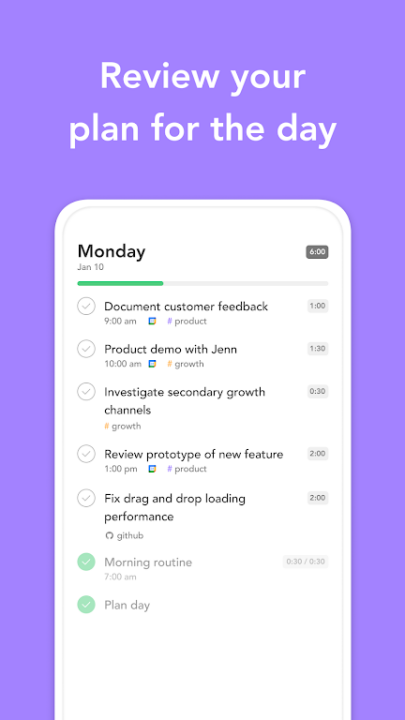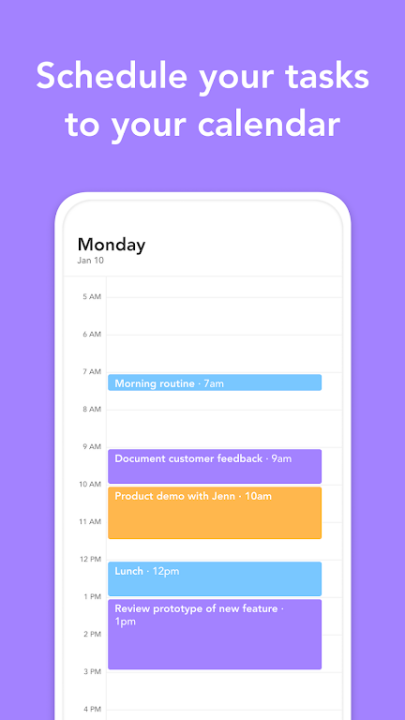Sunsama is a structured daily planner designed to help users organize tasks, sync calendars, and maintain focus effortlessly. With seamless integration, real-time scheduling, and productivity-enhancing features, Sunsama ensures a balanced and efficient workflow.
Task Management & Daily Planning
- Add tasks quickly and schedule them onto your calendar.
- Move tasks to the right spot for better organization.
- Review daily plans to stay on top of workload priorities.
Calendar Synchronization & Workflow Integration
- Sync tasks with Google Calendar and Outlook Calendar.
- Drag and drop tasks from project management tools like Asana, Trello, and Notion.
- Automatically update tasks across integrated platforms.
Focus & Productivity Optimization
- Set realistic goals and track progress throughout the week.
- Maintain a calm and structured workspace for efficient task completion.
- End workdays at a reasonable time with intentional scheduling.
Frequently Asked Questions
Q: How does Sunsama help with daily planning?
A: Users can add, schedule, and organize tasks while syncing them with calendars.
Q: Can Sunsama integrate with other productivity tools?
A: Yes, it connects with Asana, Trello, Notion, and other platforms.
Q: Does Sunsama provide calendar synchronization?
A: Yes, it syncs with Google Calendar and Outlook Calendar for seamless scheduling.
Q: How does Sunsama improve focus and productivity?
A: It helps users set realistic goals, track progress, and maintain structured workflows.
Q: Is Sunsama available on mobile?
A: Yes, the mobile app serves as a companion to the desktop version for on-the-go task management.
Version History
v1.7.19 ---- 28 May 2025
SSO login implemented—streamlined authentication for easier access.
v1.7.18 ---- 13 May 2025
Bug fixes—enhanced stability and performance.
v1.7.17 ---- 6 May 2025
Sunsama Calendar support introduced—better scheduling and task management.