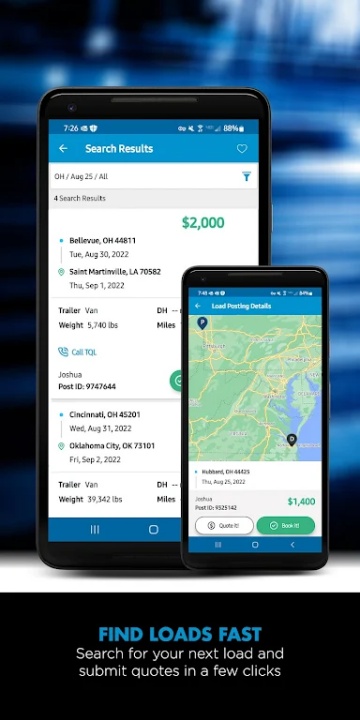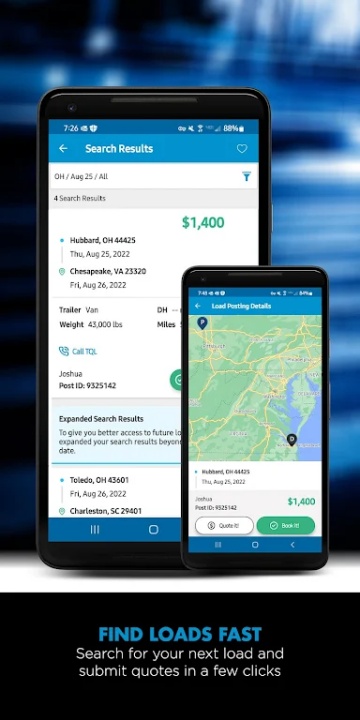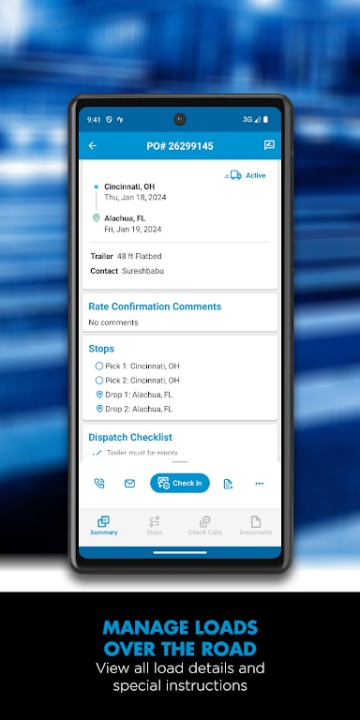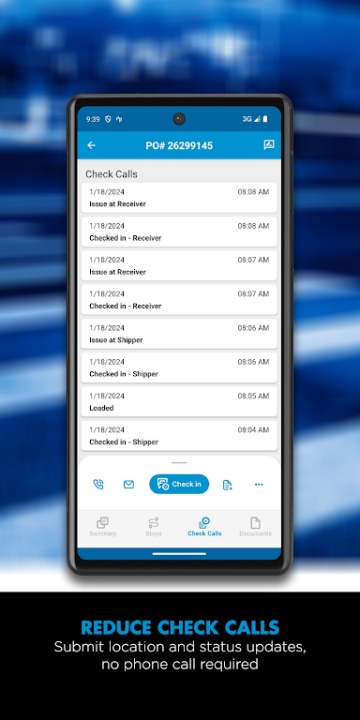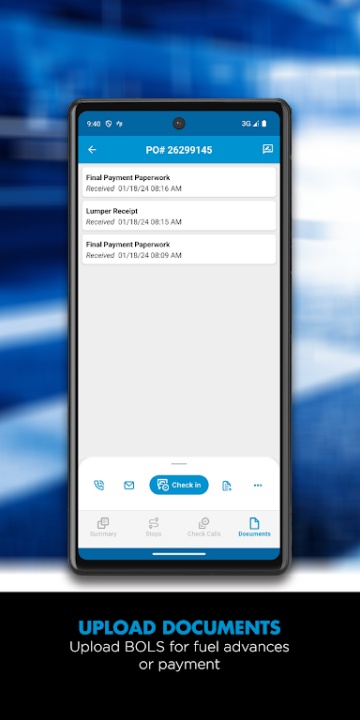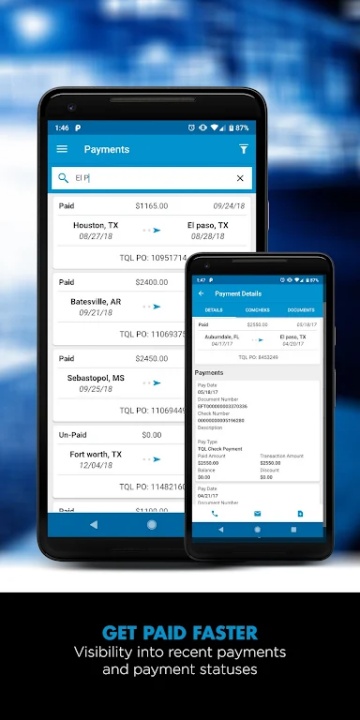TQL Carrier Dashboard is a mobile logistics platform tailored for professional truck drivers and freight carriers to streamline their load management and dispatch operations. Developed by Total Quality Logistics, one of North America’s largest freight brokerages, the dashboard provides an intuitive interface to search, book, and manage shipments—all without needing a call. With support for real-time tracking, document uploads, and direct payment visibility, the app serves as a centralized system for increasing efficiency and reducing downtime while on the road.
Load Board and Booking Features
- Browse over 65,000 weekly load postings on TQL’s free digital board
- Submit unlimited quotes and instantly book qualifying shipments using “Book it Now”
- Apply custom filters to fine-tune search preferences based on lanes, weight, distance, or load type
- Post your truck’s availability and let matching shipments find you automatically
Shipment Management and Dispatch
- View comprehensive shipment details including pickup/drop addresses, directions, and load numbers
- Dispatch loads independently without needing phone confirmation
- Submit location updates and check call status directly through the app
- Stay organized with centralized tracking for all active and historical jobs
Documentation and Payment Processing
- Upload shipping documents and delivery confirmations using your phone’s camera
- Speed up invoice processing and reduce manual paperwork
- Access full payment history for completed loads
- Get notified of payment status updates and financial milestones
Routing and Return Planning
- Search for loads near your current GPS location
- Use built-in routing tools to find shipments returning to your home base
- Reduce empty miles by securing backhauls efficiently
- Combine multiple filters to optimize route planning
Carrier Support and Communication
- Live customer service available 24/7/365 for load updates and technical assistance
- Bilingual support accommodates diverse carrier needs
- Stay connected with ongoing app updates and community announcements
- Reach carrier onboarding via provided registration links and phone contacts
User Experience and Platform Optimization
- Designed for mobile use with minimal user input and responsive performance
- Supports document scanning, GPS integration, and real-time notifications
- Compatible with Android smartphones
- Regular updates add new features, improve search logic, and maintain app reliability
Frequently Asked Questions
Q: Is the load board free to use?
Yes, all TQL-approved carriers have unlimited access to the load board.
Q: Can I book loads without calling TQL?
Yes, the app allows instant booking and self-dispatch for select loads.
Q: How are payments processed?
Documents uploaded via the app trigger faster processing and updates.
Q: Is support available at all times?
Yes, live customer service is available 24/7 throughout the year.
Q: Can I filter loads by lane or weight?
Yes, custom filters support specific route and load criteria.
Q: Does the app store my payment history?
Yes, completed load payments are saved in your account for reference.
Q: Is bilingual support available?
Yes, customer service includes multilingual assistance.
Q: Can I find loads near my current location?
Yes, GPS-based search helps locate nearby opportunities.
Version History
v9.4.1 —— 16 Jul 2025
General Experience Enhancements—ongoing system updates for smoother search and booking
v9.4.0 —— 9 Jul 2025
Usability Improvements—refined tools and interface elements for better workflow
v9.3.9 —— 2 Jul 2025
Carrier Experience Optimization—technical refinements supporting efficient load management