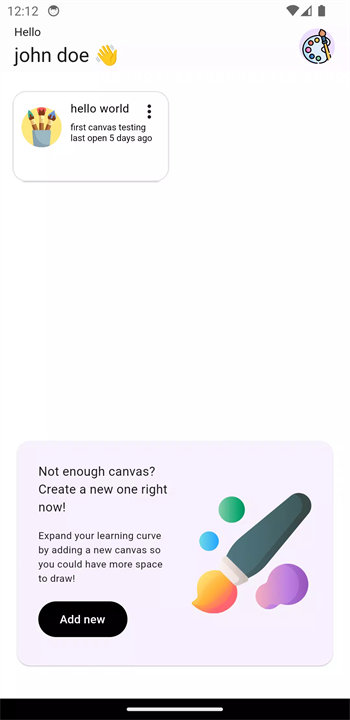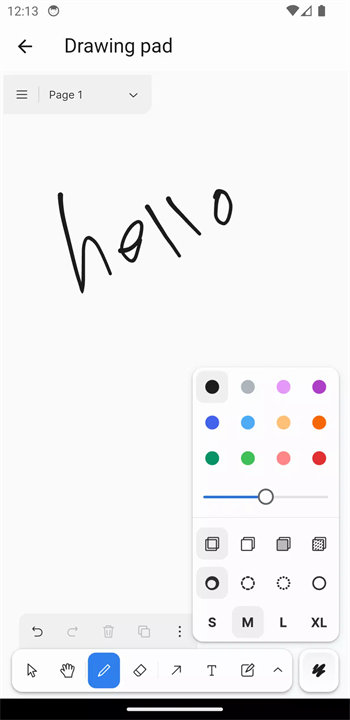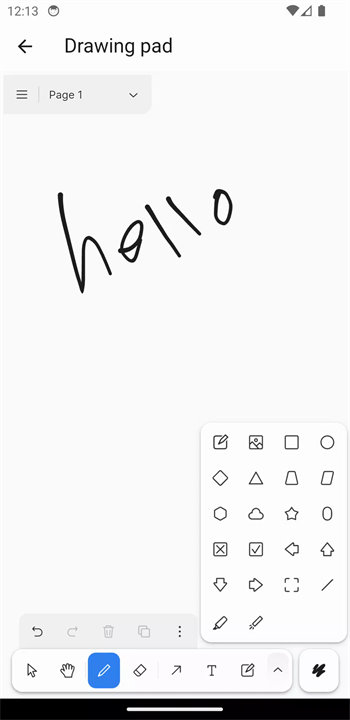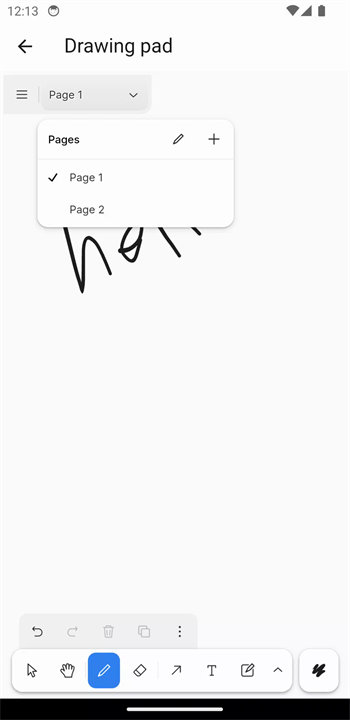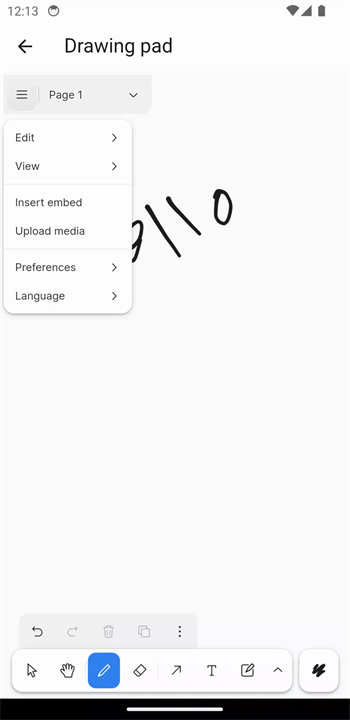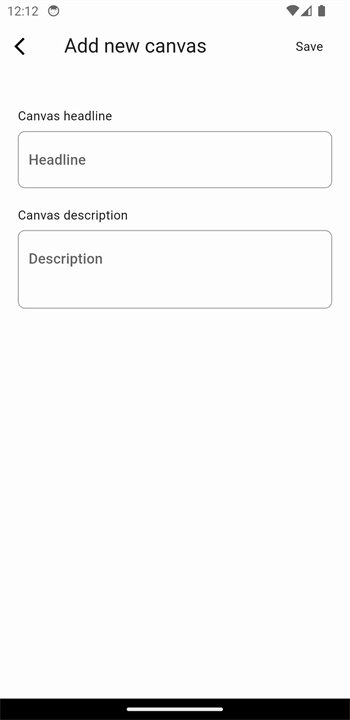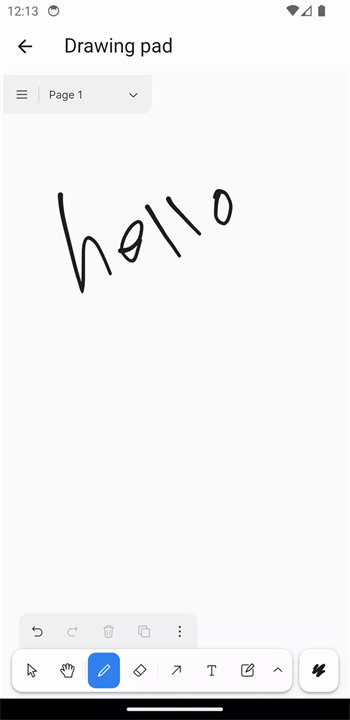Welcome to Paint Sketch Pad!
Paint Sketch Pad is a powerful and user-friendly digital art application designed for artists, illustrators, and creative enthusiasts. Whether you're doodling casually or producing professional-grade artwork, this app provides a robust suite of tools for sketching, painting, and designing across multiple platforms like iPad, Android, PC, and Mac. Download Paint Sketch Pad now!Features of Paint Sketch Pad:
Versatile Drawing ToolsAccess a rich collection of pens, pencils, markers, and brushes that simulate real-life tools. Ideal for line art, shading, and quick sketches.
Advanced Painting Capabilities
Use layers, blending modes, opacity controls, and custom brushes to create detailed, high-quality digital artwork.
Cross-Device Compatibility
Paint Sketch Pad is available on iOS, Android, Windows, and macOS, allowing users to work seamlessly across different devices.
Intuitive Interface
The clean and simple interface makes it easy for beginners to get started while still offering customization options for experienced artists.
Digital Sketchbook Functionality
Organize your creations in a digital notebook style layout, making it easy to revisit and refine your artwork over time.
Stylus and Touch Support
Fully supports styluses like Apple Pencil, Samsung S Pen, and other pressure-sensitive inputs for precise, natural drawing.
Offline Use and Cloud Backup
Work offline and back up your projects to the cloud when connected, ensuring your art is safe and accessible from anywhere.
Top 5 FAQs on Paint Sketch Pad:
Q: Is Paint Sketch Pad free to use?A: Yes, it comes with a free version that includes core tools. Advanced features, brush packs, and premium functions may be unlocked via optional in-app purchases.
Q: Does Paint Sketch Pad support pressure-sensitive styluses?
A: Yes. It’s compatible with Apple Pencil, S Pen, and other pressure-sensitive devices, offering a realistic drawing experience.
Q: Can I use the app on multiple devices?
A: Absolutely. Paint Sketch Pad works on iPad, Android tablets, smartphones, PC, and Mac, so you can continue your work across devices.
Q: Are there tools for professionals like layers and blending modes?
A: Yes. Paint Sketch Pad includes layer management, blending modes, opacity settings, and high-resolution export options, making it suitable for professional use.
Q: Can I export and share my artwork easily?
A: Yes, you can export your drawings in various formats and share them directly via email, social media, or save them to cloud services.
<3
Version Historyv1.0.0——7 Jun 2024
Minor Changes.