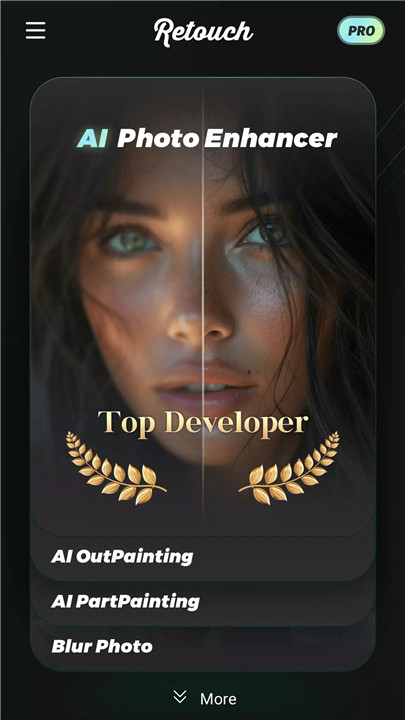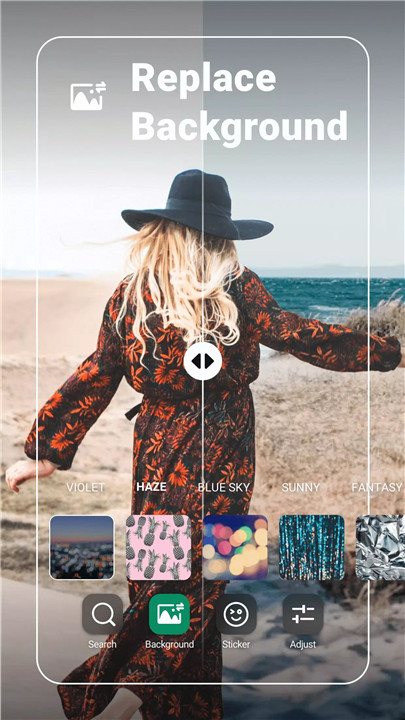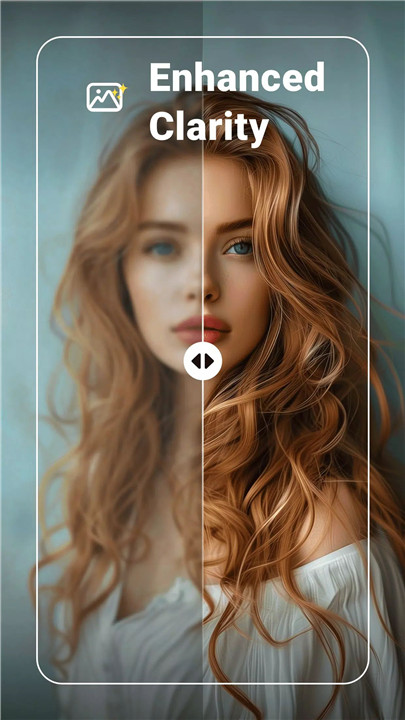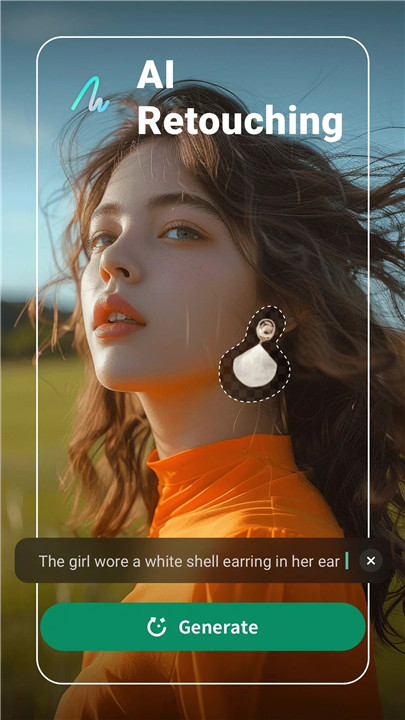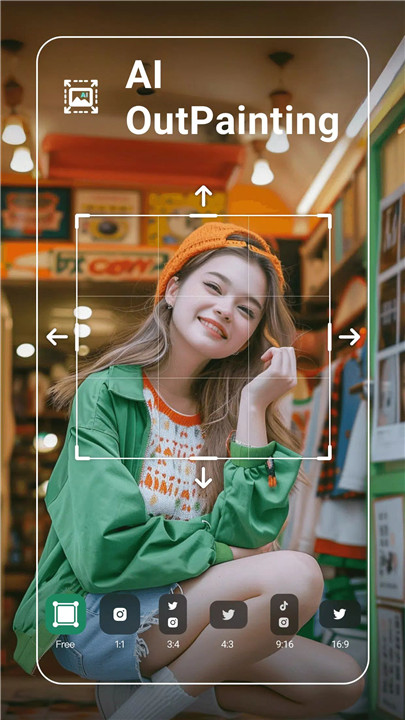Retouch – Remove Objects Editor is an advanced AI-powered photo editing app designed to help users effortlessly remove unwanted elements from images. More than just an object remover, it offers a complete suite of tools for photo repair, background replacement, and creative retouching.
Perfect for anyone who wants clean, professional-looking photos, Retouch uses intelligent AI technology to automatically detect and erase objects, repair photo imperfections, and enhance image quality. Simply upload a photo, mark the unwanted content, and let Retouch do the rest—clean, simple, and efficient.
Object Removal Made Easy
Retouch makes it simple to remove unwanted objects, text, or people from photos with precision. Just highlight the area, and the AI eraser tool instantly removes it while blending the background seamlessly. This feature is ideal for erasing distractions like strangers, stickers, or unwanted captions from pictures.
Background Replacement
Transform any photo with Retouch’s AI-powered background replacement. Automatically cut out subjects using the intelligent auto-selection tool and replace the background with any image from the gallery. Whether creating a professional portrait or a fun travel edit, this feature makes background changes effortless.
Paste Picture
The paste picture function allows copying specific parts of an image and placing them onto new backgrounds. Add yourself to scenic locations, famous landmarks, or creative compositions. The AI cutout tool ensures precise cropping for realistic results.
Clone Picture Effect
Create fun, creative effects using the clone picture feature. Duplicate people or objects within a single image to produce unique visual effects or artistic photo compositions. The cloning process is fast, accurate, and perfect for generating viral social media content.
Blemish & Face Retouch
Enhance portraits with the blemish remover tool. Easily fix skin imperfections such as acne, wrinkles, dark circles, or spots for smooth, flawless results. The AI skin retouching system automatically detects and corrects imperfections while keeping natural details intact.
Full Photo Editing Tools
Beyond retouching, Retouch offers comprehensive photo editing capabilities. Crop, resize, and adjust exposure, contrast, saturation, or shadows. Apply 100+ professional filters, fonts, and stickers to personalize images. Create perfect photos for social media with fit and border options and save or share them instantly.
AI-Powered Simplicity
Retouch combines the power of artificial intelligence with an intuitive interface. Users can achieve professional-grade results without needing advanced editing skills. Simply upload, tap, and transform—Retouch takes care of the rest.
Disclaimer
Retouch respects all copyrights. Users must ensure they have permission to edit or use any images that do not belong to them. The app is intended for personal, non-commercial use and research purposes only.
FAQs
1. What is Retouch – Remove Objects Editor?
Retouch is an AI-powered photo editing app that removes unwanted objects, backgrounds, text, or blemishes from photos while offering a full suite of editing tools.
2. Can Retouch replace or change photo backgrounds?
Yes. Retouch uses AI to automatically detect subjects and replace backgrounds with any image from the gallery or custom designs.
3. Does Retouch support offline editing?
Yes. Once downloaded, Retouch can be used offline for object removal and basic photo editing, depending on device capabilities.
4. Can Retouch fix blemishes or skin imperfections?
Yes. The built-in blemish remover easily eliminates acne, wrinkles, dark spots, and other imperfections for smooth, natural-looking skin.
5. Is it free to use Retouch?
Retouch offers free editing features, with optional premium tools available for advanced users who want enhanced editing options.
Version History
v2.1.6.1—10 Feb, 2023
Hey, guys,
With this update:
We provide you with the following functions
-Improve performance and optimize experience
Let you enjoy editing!
v2.1.5.0—13 Sep, 2022
Hey, guys,
With this update:
We provide you with the following functions
- Enhanced & Clarity: significantly optimized processing results
- Improve performance and optimize experience
Let you enjoy editing!
v2.1.4.1—18 Aug, 2022
Hey, guys,
With this update:
We provide you with the following functions
-Remove objects: you can now quickly erase text in the photo
-Replace background: significantly optimized for easier use and better results
Let you enjoy editing!