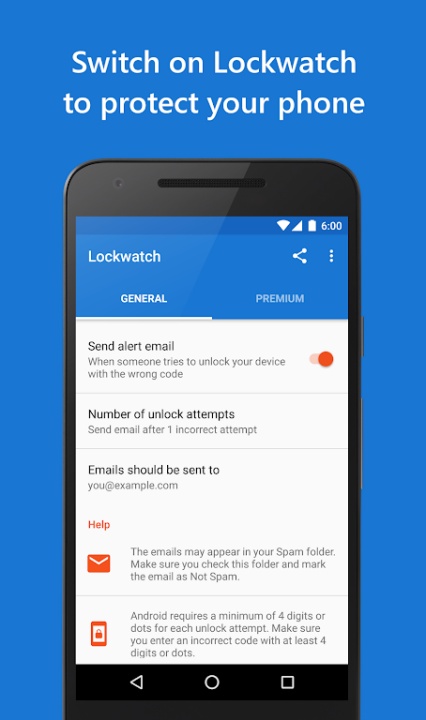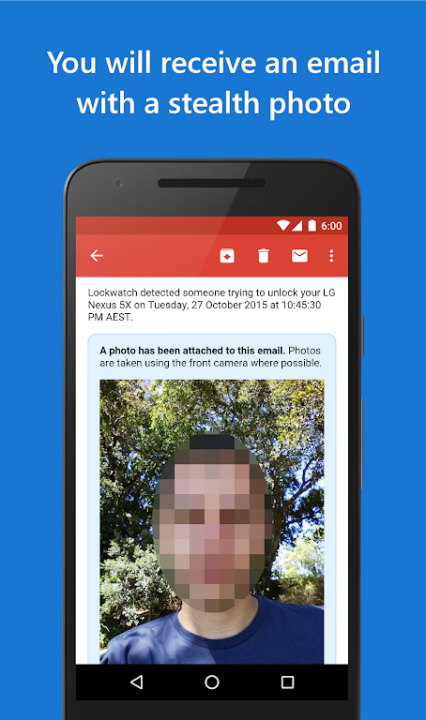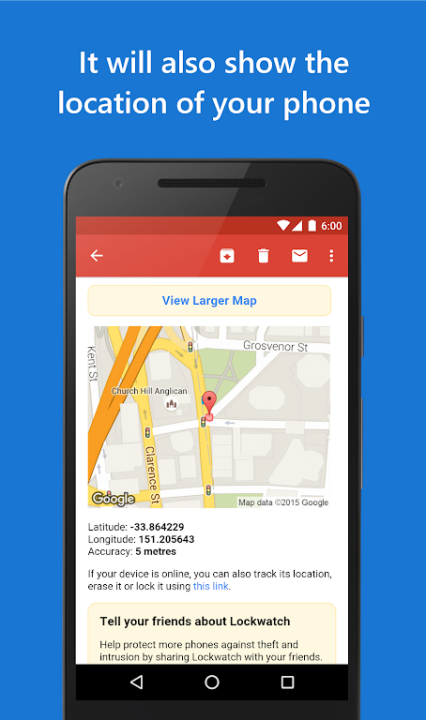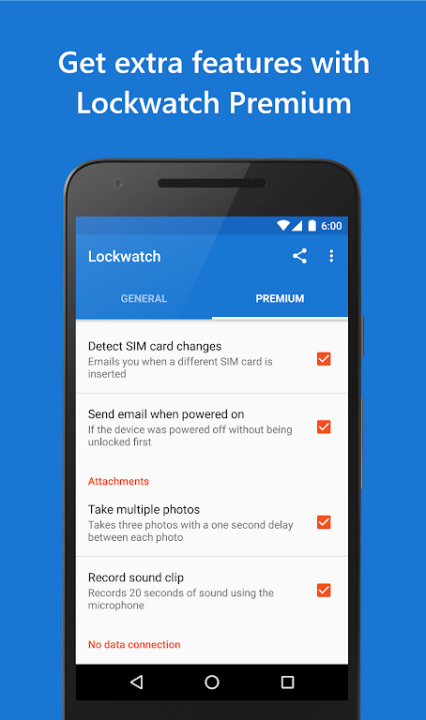Lockwatch is a discreet security utility for Android devices designed to capture unauthorized access attempts and send users critical information to help recover a lost or stolen phone. By leveraging the built-in lock screen, the app activates only when an incorrect unlock code is entered, silently capturing a photo of the intruder and emailing the image along with precise GPS data, without notifying the person holding the device. With lightweight operation and enhanced security features, Lockwatch serves as an effective safeguard against theft and unauthorized use.
Intrusion Detection and Notification
- Captures a photo using the front-facing camera if a wrong PIN, pattern, or password is entered
- Automatically sends an email containing the photo and the device's location coordinates
- Activation is contingent on incorrect unlock codes entered with a minimum of four inputs
- Avoids false alerts by canceling email if the correct code is input within 10 seconds
Minimal Background Operation
- Runs only when a failed unlock attempt occurs to conserve system resources
- Integrates with Android’s default lock screen without requiring modifications
- Small app footprint ensures optimal performance without interfering with everyday use
Enhanced Security Features
- Option to attach multiple intruder photos for broader visual documentation
- Includes the ability to capture an audio recording to supplement the alert
- Sends notifications if the device is restarted or if a new SIM card is inserted
- Can help track SIM changes and device reboots, common indicators of theft
Email Delivery and Device Reporting
Alerts delivered via email include:
- Timestamp of the unlock attempt
- Intruder's photo(s)
- GPS coordinates of the event
- Optional audio clip
- These details allow swift action and informed reporting to authorities
System Permissions and Integration
- Utilizes Device Administrator permissions to monitor unlock attempts securely
- Respects user privacy and engages only during unauthorized access scenarios
- Configurable settings allow users to adjust trigger conditions and response content
Frequently Asked Questions
Q: Does Lockwatch work if someone quickly enters the correct code after a failed attempt?
No, the app cancels the alert if the correct code is entered within 10 seconds to avoid false positives.
Q: Is internet access required to send the alert email?
Yes, the device must have an active internet connection to transmit the email.
Q: How many photos can Lockwatch attach to an alert?
The app can be configured to send multiple photos depending on user settings.
Q: Can I use Lockwatch with any Android lock screen method?
Yes, the app integrates with Android’s default lock screen including PIN, pattern, and password.
Q: Does Lockwatch notify the intruder when taking their photo?
No, all actions are taken silently and without on-screen notification.
Q: Will Lockwatch affect my phone's performance?
No, the app runs only during specific events and has minimal impact on system resources.
Q: Does it track SIM changes or restarts?
Yes, it can notify you if the SIM is changed or if the device is rebooted unexpectedly.
Q: Is Lockwatch suitable for recovering stolen devices?
Yes, the app is designed to assist users in identifying unauthorized access and tracking location for recovery.
Version History
v8.0.0 —— 13 Jul 2025
Direct Boot State Support—alerts now function during power-on and unlock events even when the device is in locked-down mode
v6.3.5 —— 19 Jan 2022
Language Translation Updates—refreshed UI strings for improved multilingual support
v6.3.4 —— 2 Nov 2021
General Maintenance—minor updates and bug fixes