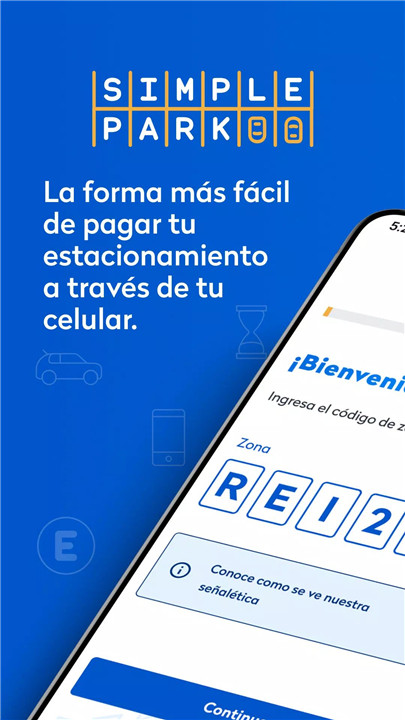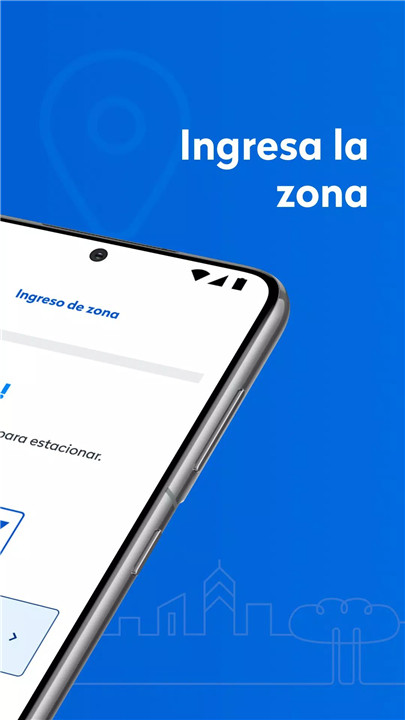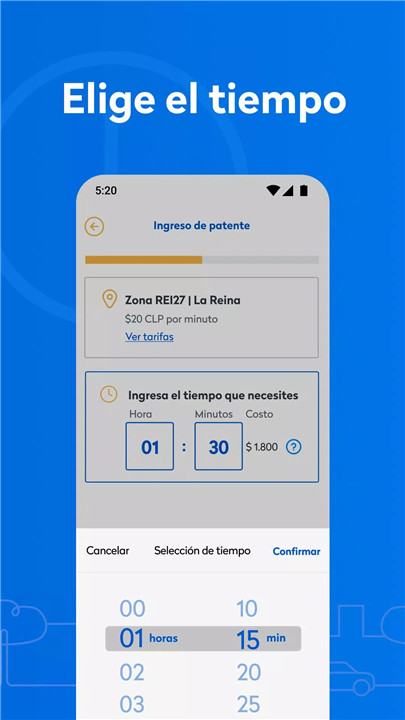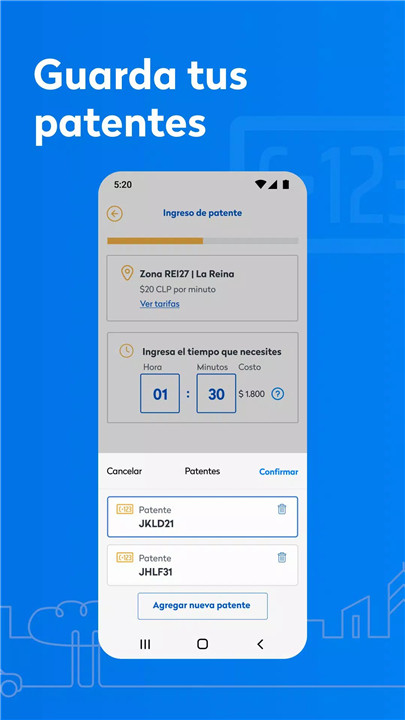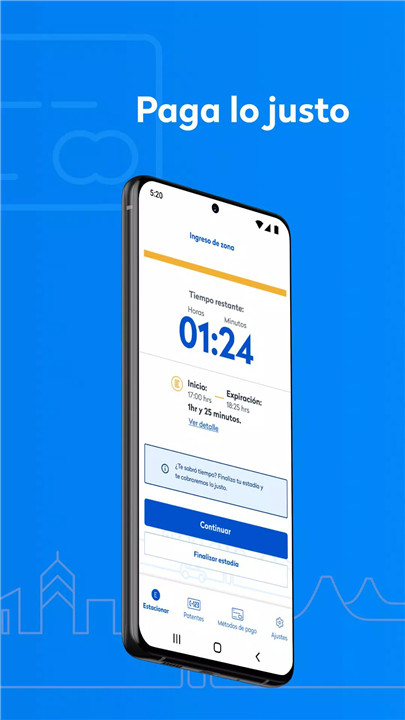Parking doesn't need to be a hassle. With SimplePark, managing your parking sessions becomes quick, intuitive, and cost-efficient—right from your Android phone.
Say goodbye to paper tickets, meters, and stress. With just a few taps, you can start, adjust, or end your parking session—all while paying only for the time you actually use.
Easy Setup and Quick Start
SimplePark is designed to make parking fast and simple:
1. Find Your Area Code – Look for the SimplePark signage on the street and note the code for your parking zone.
2. Enter Parking Time – Choose how long you plan to stay. You can always extend or finish your session later.
3. Add License Plate – Input your vehicle’s license plate number for easy identification.
4. Select Payment Method – Pay securely with your preferred credit or debit card.
The first time setup takes only a minute—and once you create an account, every future visit will be even faster with pre-filled info.
Flexible Session Management
With SimplePark, you’re in control:
· Extend your time if you need to stay longer
· End your session early and only pay for the time you used
· Receive reminders and notifications so you’re always updated
· Avoid tickets and unnecessary charges
SimplePark ensures that your parking experience works on your schedule, not the other way around.
User-Friendly Experience
SimplePark was built with simplicity in mind:
· Clean interface that's easy to navigate
· Quick login and account creation for repeat users
· No confusing menus—just a clear and direct path to parking
· Works smoothly across Android devices
Secure Payments
Paying for parking shouldn't be complicated or risky:
· Add your credit or debit card once and use it whenever you park
· Transactions are secure and encrypted
· You’ll be charged only for what you use, avoiding hidden fees
Find Us on the Street
Whenever you’re parking in a SimplePark zone:
· Look for the SimplePark sign
· Note the zone code to begin your session
· Let the app take care of the rest!
FAQs
1. How do I start parking with SimplePark?
Just enter the area code shown on the SimplePark signage, select your parking duration, input your license plate, and choose your payment method.
2. Can I adjust my parking time after starting the session?
Yes, SimplePark allows you to extend or end your session at any time. You'll only be charged for the time you actually used.
3. Is account creation required to use SimplePark?
You can use SimplePark without creating an account, but signing up saves your info and speeds up future parking sessions.
4. What payment methods are supported?
SimplePark accepts credit and debit cards, making payments fast and secure.
5. Where can I find SimplePark zones?
Look for SimplePark signage on the street to find supported areas and the zone code you need to start your session.
Version History
v1.4.0—13 Feb, 2025
Card subscription custom error messages and retry action