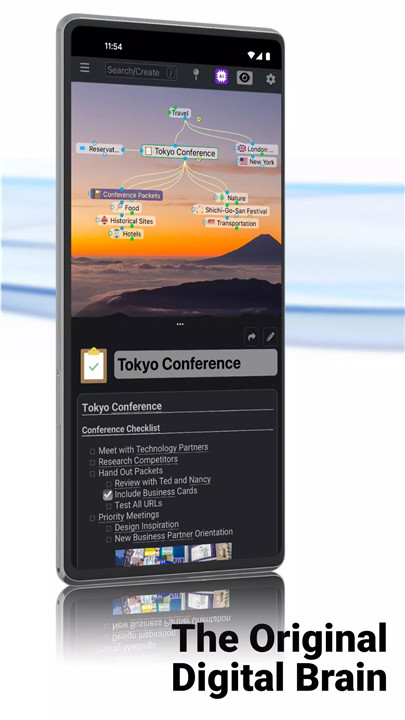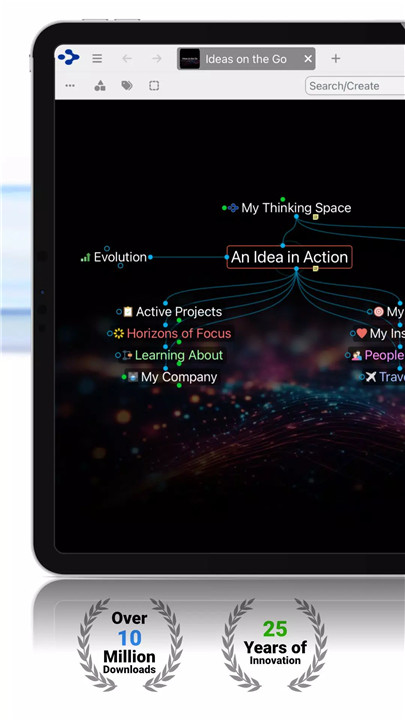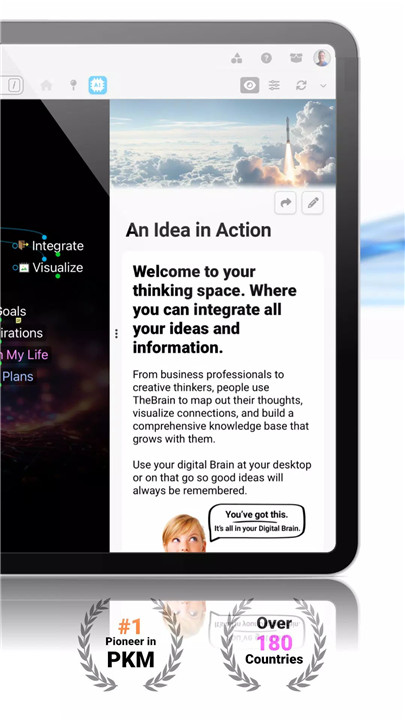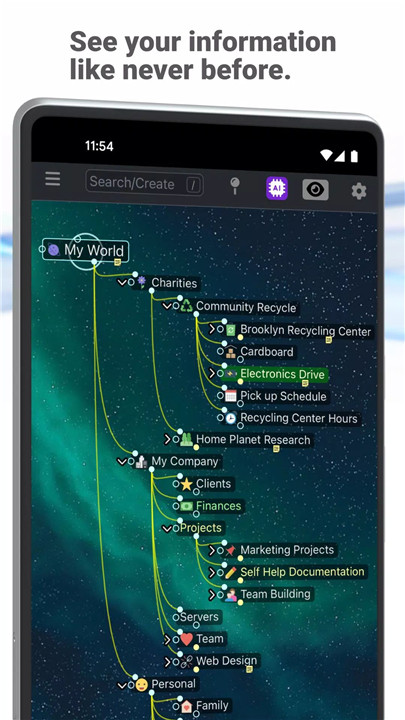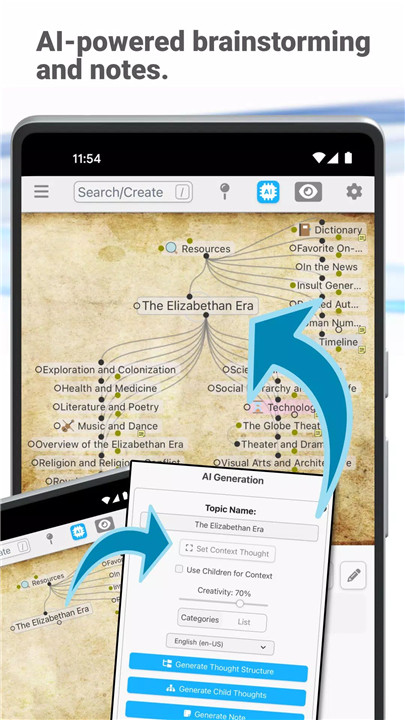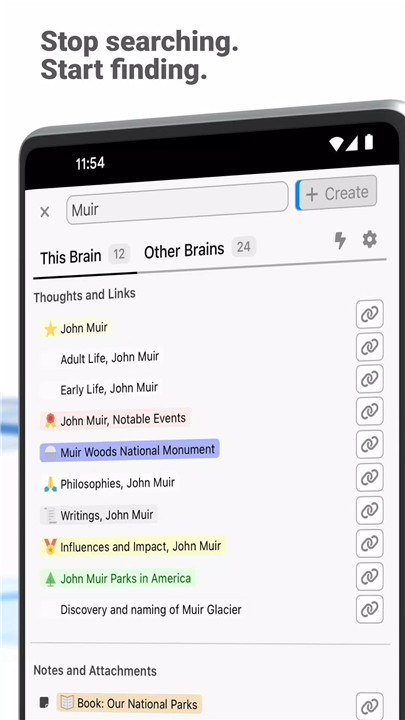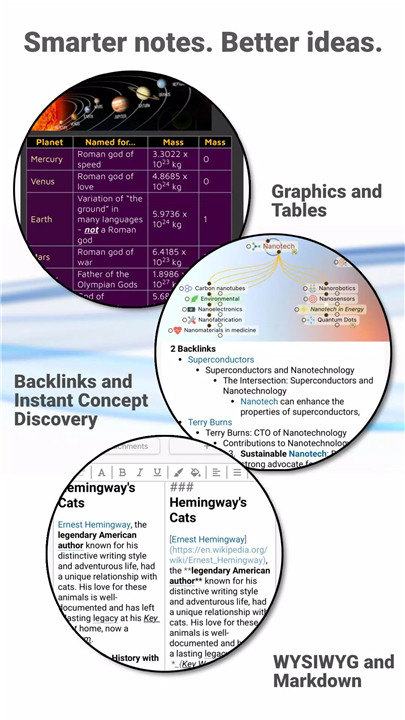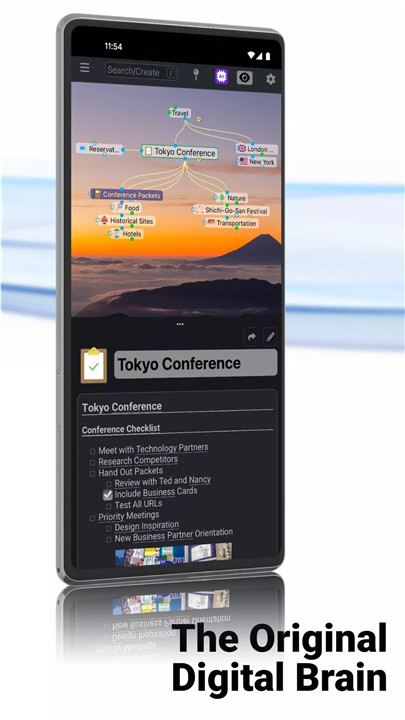TheBrain is a revolutionary app that helps you visualize, organize, and connect all your ideas, notes, files, and web pages seamlessly across all your devices. Praised by the Wall Street Journal as “software that thinks like you do” and MacLife as “the most compelling mind mapping adaption,” TheBrain transforms how you manage information and boosts creativity by making connections you might otherwise miss.
Award-Winning Visualization
Navigate complex networks of ideas and information with TheBrain’s intuitive visualization. Its Thought network lets you see and explore all your key topics and their interconnections, helping you gain insights and understand relationships like never before.
Dynamic Mind Mapping
Move beyond traditional mind maps and linear folders. TheBrain’s animated links allow you to connect any Thought or file to anything else, giving you a flexible and powerful way to map out ideas, projects, or knowledge.
Easy Idea Capture
Capture your ideas instantly. Simply type in a new Thought, link it to others, or take notes—all stored securely within your Brain. This effortless process keeps your ideas organized and accessible.
Cloud and Desktop Sync
Access your Brain anywhere, anytime. Your data syncs across desktop and mobile devices in real-time, so you always have your ideas, notes, and files at your fingertips, whether online or offline.
Powerful Search
Find any file, web page, or idea within seconds using TheBrain’s advanced search capabilities. You can search across all your Brains with filters for types, tags, and dates to quickly zero in on exactly what you need.
Visual File Management
Add and organize web pages, photos, documents, and more directly within your Thoughts. Everything is linked the way you think, making it easier to find and manage content related to your ideas.
Unlimited Brainstorming & Idea Mapping
Brainstorm without limits. Connect ideas, visualize projects, and develop new insights with TheBrain’s versatile interface designed to foster creativity and innovation.
Quick Start Templates
Get started fast with ready-made templates for brainstorming, project management, personal organization, and more, so you can dive right into creating your Brain.
Collaboration and Sharing
Publish and share your Brain on the cloud, and collaborate with team members through TheBrain Desktop software to synchronize Thoughts, making teamwork more productive and connected.
How You Can Use TheBrain
· Digitize your mind: Create Thoughts for all areas of your life or business and build a digital reflection of your thinking process.
· Manage your life and projects: Organize everything from personal tasks to large projects with a clear overview and fast navigation.
· Capture and activate ideas: Save important content and access it when needed for smarter decision-making.
· Organize travel, events, and research: Keep all relevant information linked and easy to retrieve.
· Brainstorm and innovate: Build comprehensive knowledge bases to spark creativity.
· Enhance personal productivity: Use it for home renovations, new purchases, or personal goals.
· Cross-platform sync: Access your Brain on Android, Windows, Mac, and more for a seamless experience.
FAQs
1. What devices does TheBrain support?
TheBrain works on Android, Windows, and Mac OS X, syncing your data across all devices for seamless access.
2. Can I share my Brain with others?
Yes, you can publish and share your Brain on the cloud and collaborate with team members via TheBrain Desktop software.
3. How does TheBrain differ from traditional mind mapping tools?
Unlike linear mind maps, TheBrain offers dynamic, animated links allowing any Thought or file to connect freely, reflecting how your mind works.
4. Is TheBrain suitable for personal and professional use?
Absolutely! You can organize personal projects, business workflows, research, travel plans, and much more with TheBrain’s flexible system.
5. Does TheBrain work offline?
Yes, all accessed data is saved locally, allowing you to use TheBrain even without an internet connection.
Version History
v.60—27 Aug, 2023
• Fixed: Thoughts with events cause an error when the content view is opened
• Various fixes and improvements
v.57—12 Nov, 2022
• Various fixes and improvements
v.55—21 Oct, 2022
• Various fixes and improvements