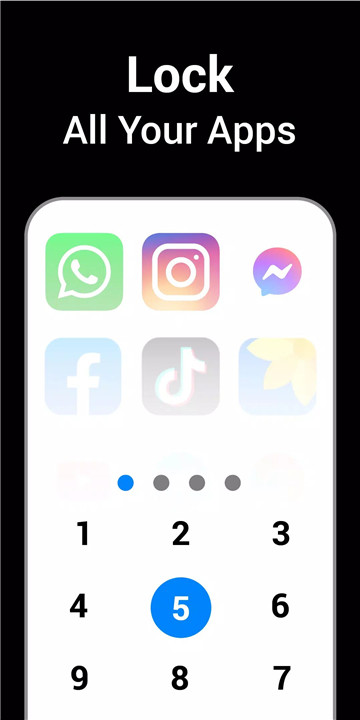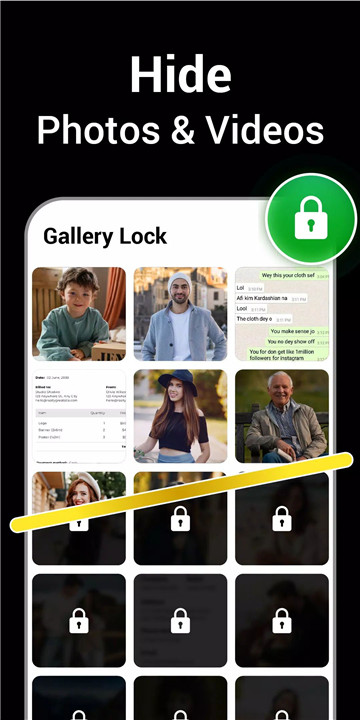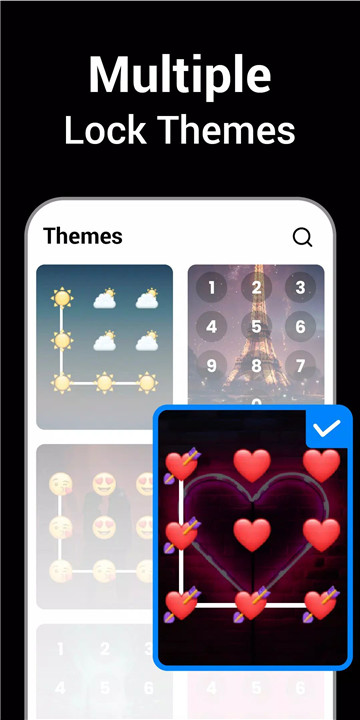In today’s digital world, privacy is everything. Whether it's messaging, banking, or photo apps, keeping your information secure is crucial. AppLock – Fingerprint App Lock is a powerful and easy-to-use solution designed to protect your personal apps from unwanted access. With multiple layers of security like fingerprint, pattern, PIN, and more, AppLock gives you complete control over your privacy.
Lock All Apps Easily
AppLock allows you to lock any app on your phone – from social media to banking, messages to gallery – using fingerprint, pattern, PIN, or password. Just select the apps you want to protect, and AppLock takes care of the rest, keeping your privacy intact.
Fingerprint Lock
Use your fingerprint for quick, secure, and convenient access. Just a single touch locks or unlocks your protected apps. No more remembering passwords—just scan and go.
Pattern Lock or PIN Lock
Prefer traditional methods? Set a pattern or PIN as your preferred locking method. Draw your desired pattern or create a secure PIN to keep your apps safe from prying eyes.
Change App Icon (Disguise Mode)
Add an extra layer of stealth by disguising AppLock as a calculator, clock, weather app, or browser. This smart feature helps you hide AppLock from snoopers and keeps its presence undetected.
Change Password Anytime
Easily update your password or lock pattern whenever you want. Stay in control of your app security and customize your settings with ease.
Intruder Selfie
Catch intruders red-handed! If someone tries to access your locked apps with the wrong password, AppLock takes a secret photo using the front camera. You’ll know exactly who tried to snoop on your private data.
Uninstall Security Protection
Worried about someone uninstalling the app to bypass protection? Don’t be. AppLock safeguards your files even if the app is removed accidentally or intentionally. Your privacy remains intact.
Notes & Data Safety
Secure your sensitive notes within the app. Keep track of anything important while staying confident that it’s protected behind your selected lock method.
User-Friendly Interface
AppLock is designed to be simple, sleek, and effective. With an intuitive layout and smooth performance, anyone can easily set it up and start protecting their apps in seconds.
Version History
v1.2.9—15 Jun, 2024
v1.2.2—1 Jun, 2024
v1.2.0—1 Jun, 2024