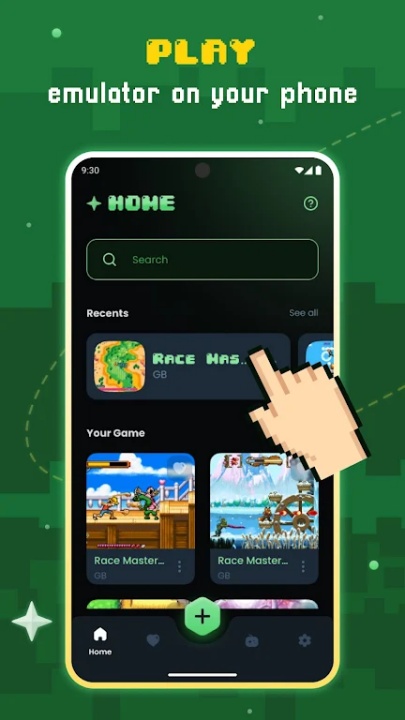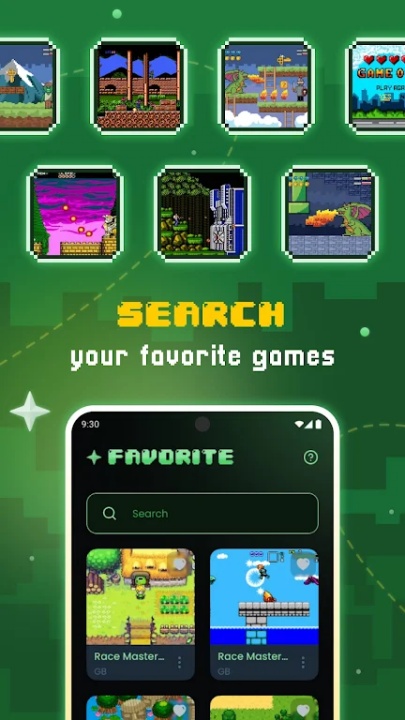Gamu: Retro Game Hub is a versatile emulator platform tailored for fans of classic gaming, combining multi-console support and modern convenience into one streamlined app. Designed for enthusiasts eager to relive the nostalgia of vintage titles across systems, Gamu unifies emulator technology using the Libretro interface—bringing console simulation, gamepad support, and advanced system features together under a single user experience. With cross-platform compatibility, high customization, and a growing feature set, Gamu serves as a digital gateway to your favorite retro memories—on desktop, mobile, and more.
Multi-System Emulator Integration
- All your classic gaming in one place.
- Emulates a wide range of vintage consoles through built-in Libretro core support.
- Supports common retro systems and handhelds, plus continuous updates to extend compatibility.
- Play games from multiple platforms without installing separate emulators.
- Ideal for consolidating retro gaming libraries with consistent user experience.
Cross-Platform Support and Cloud Sync
- Play anywhere, anytime—without compromise.
- Compatible with PC, Mac, Linux, Android, iOS, and even TV-based operating systems.
- Offers cloud save synchronization so you can resume your game across devices.
- Local multiplayer support allows multiple controllers connected to a single device.
- Ensures flexibility no matter where or how you prefer to play.
Advanced Gameplay Tools and Enhancements
- Optimize your sessions with modern features.
- Auto-save and quick-load slots for seamless session recovery.
- Adjustable touch controls, button mapping, and screen overlays.
- Fast-forward mode for speeding through less interactive game segments.
- Full support for external gamepads and tilt-to-stick input configurations.
Visual and Performance Customization
- Simulate the look and feel of vintage hardware.
- Choose between LCD or CRT display filters for authentic retro aesthetics.
- Scale resolution, frame rates, and performance settings to suit your device.
- Customize control interface layout for maximum comfort.
- Compatible with compressed ROMs for storage efficiency.
Game Management and Discovery Features
- Keep your collection organized and accessible.
- Automatically scan and index ROM files, generating game lists instantly.
- Organize titles by platform or genre through a built-in interface.
- Manage artwork, metadata, and system icons for better visual browsing.
- Ideal for curators with large or mixed-format libraries.
Open-Source Backbone with Libretro
- Modular design with continued innovation.
- Built using Libretro, a robust development layer for emulation and media apps.
- Regular updates through active open-source community participation.
- Integrates with other Libretro front-ends and supports custom core loading.
- No ads, no subscriptions—just community-driven enhancements.
Frequently Asked Questions
Q: What platforms does Gamu support?
Gamu runs on Windows, macOS, Linux, Android, iOS, and some smart TVs.
Q: Does the app come with games pre-installed?
No, users must provide their own legally owned ROM files.
Q: Can I save game progress?
Yes, Gamu offers auto-save, manual save slots, and cloud sync.
Q: What types of controllers are compatible?
Most Bluetooth and USB gamepads are supported, including popular console-style controllers.
Q: Does Gamu emulate modern consoles like PSP or 3DS?
Yes, but performance for newer systems may vary depending on your device’s hardware.
Q: Can I customize the control layout?
Yes, touch controls are fully adjustable in size and position.
Q: Is Gamu free to use?
Yes, it’s open-source and completely free, with no ads or in-app purchases.
Version History
v2.6 ---- 17 Jun 2025
- Bug fixes and improvements.