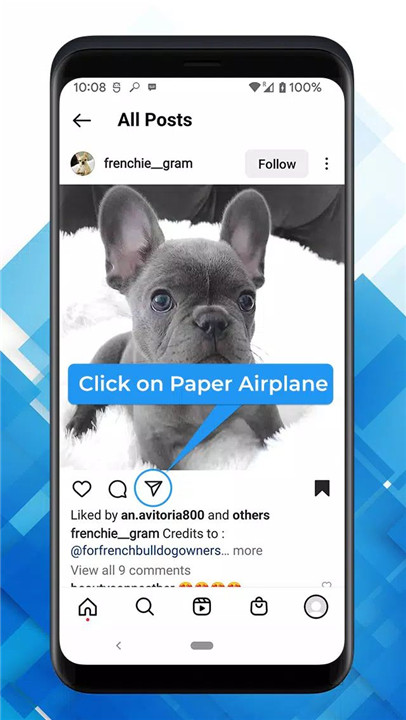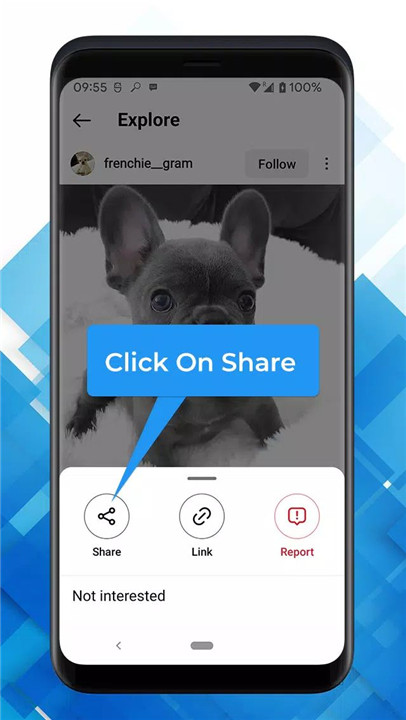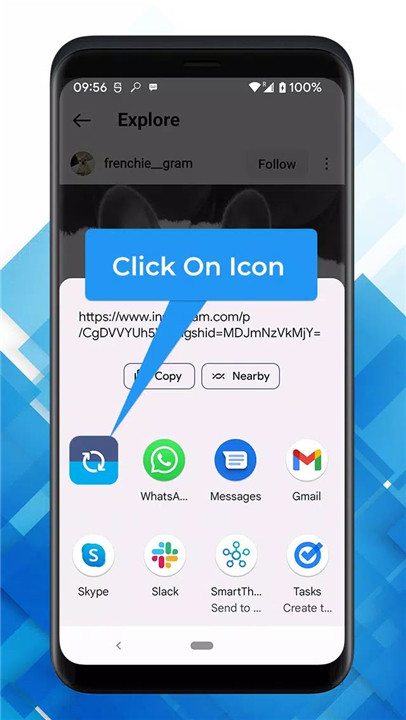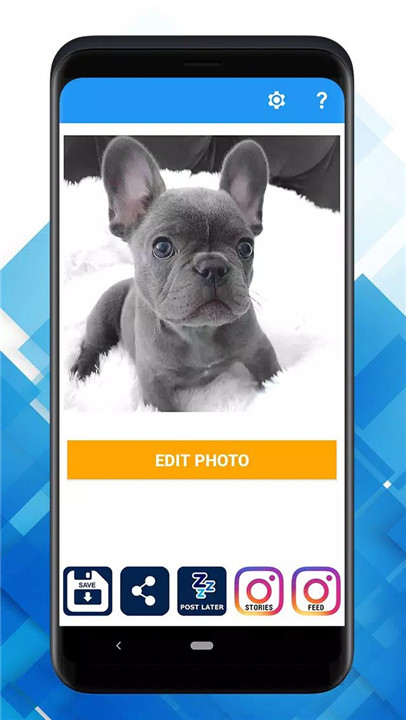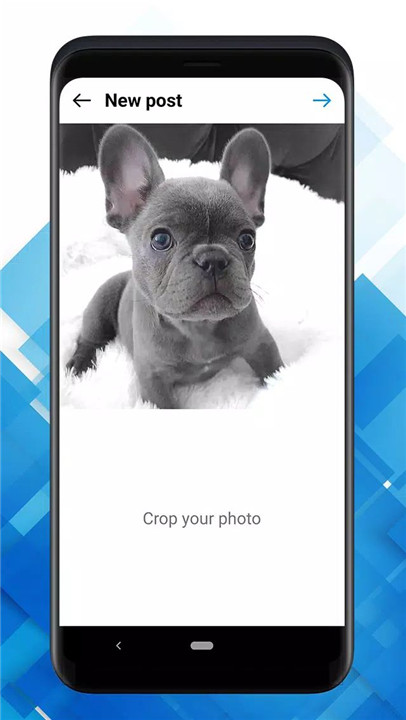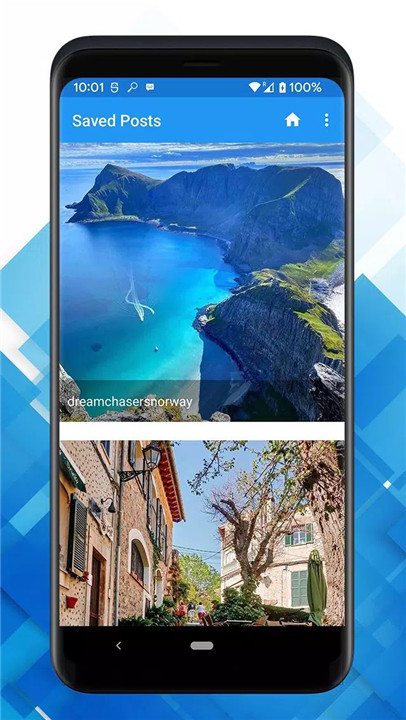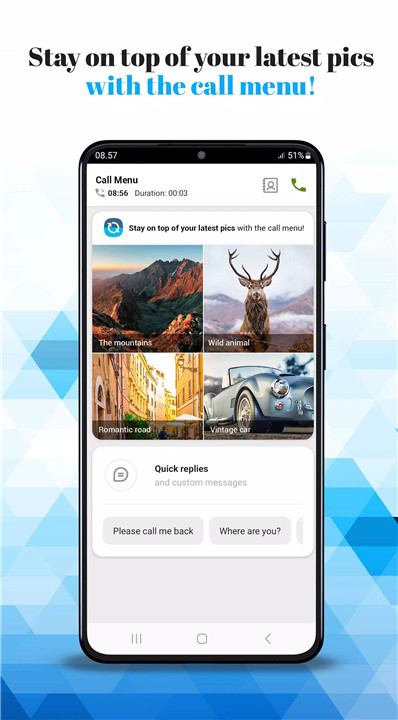Repost for Instagram allows users to repost photos and videos quickly and seamlessly—without adding watermarks. With just two simple taps, any public Instagram content can be shared to a personal feed, saved for later, or downloaded directly to the device. Designed for simplicity and speed, the app integrates directly with Instagram so users never need to leave the platform to repost their favorite content.
More Than Just A Repost Tool
Beyond reposting, this tool makes saving Instagram photos and videos effortless. Whether it’s for inspiration, reference, or sharing later, users can store their favorite posts in just seconds. It ensures all reposts remain authentic by preserving original visuals and giving full credit to the content creators.
Repost with No Watermarks
The app allows users to repost Instagram photos and videos exactly as they appear—without any unwanted watermarks. For those who prefer it, watermarking can be enabled as an optional feature to give visible credit.
In-App Integration with Instagram
There’s no need to leave Instagram. From any post, simply tap the three dots, select “Copy share URL,” and the repost app will instantly activate. From there, users can repost, save, or share the content with any compatible app.
Save Photos and Videos Instantly
Download any public Instagram photo or video directly to the device’s picture folder. The saved content retains the original quality and includes the username of the content creator as the file name for easy reference.
Authentic Sharing with Credit
Every repost automatically includes credit to the original poster in the caption. This ensures that creators are acknowledged and their content is shared respectfully, with no alterations to the photo or video.
After Call Menu for Quick Sharing
Stay connected and productive—even during calls. The app features an optional “after call menu” that lets users repost or save content without delay, maximizing convenience and real-time engagement.
Customizable Caption Options
Users can enable auto-signatures to append a custom message or replace the original Instagram caption. This feature allows users to maintain their personal brand voice while still crediting the original creator.
Free and Simple to Use
The app is 100% free and built for instant use with minimal steps. Reposting and saving content is intuitive, fast, and accessible for all users.
FAQs
1. How do I repost a photo or video from Instagram using this app?
Just tap the three dots on any public post, select “Copy share URL,” and the app will launch, letting you repost or save with just two taps.
2. Can I repost content without adding a watermark?
Yes, by default the app does not add watermarks. You can choose to enable watermarking if you prefer to show visible credit.
3. Will the app credit the original Instagram user?
Yes, the reposted caption automatically includes the original user’s credit to maintain authenticity and respect ownership.
4. Can I save Instagram photos and videos to my phone?
Absolutely. Photos and videos from public profiles can be downloaded directly to your gallery with the poster’s username as the file name.
5. Can I use this app with private Instagram accounts?
No. Content from private accounts cannot be reposted or downloaded, as the “Copy share URL” option is not available on private posts.
Version History
v15.16—3 Oct, 2023
Fix to share TikTok
Speed improvements and minor fixes.
Please email me with any problems. Thanks.
v15.14—25 Sep, 2023
Fix to share TikTok
Speed improvements and minor fixes.
Please email me with any problems. Thanks.
v15.12—22 Sep, 2023
Fix for change in Instagram related to sharing videos
Speed improvements and minor fixes.
Please email me with any problems. Thanks.