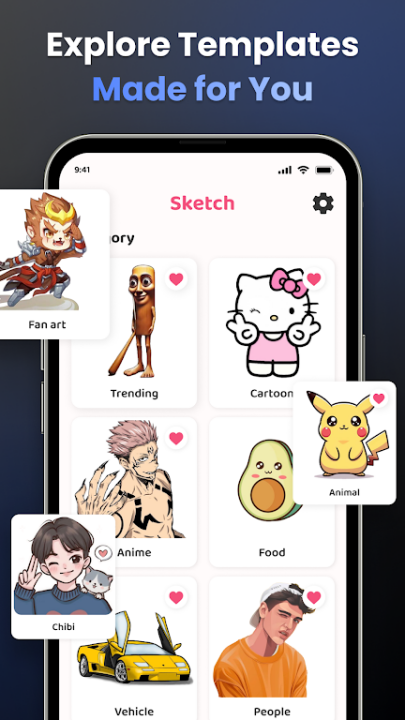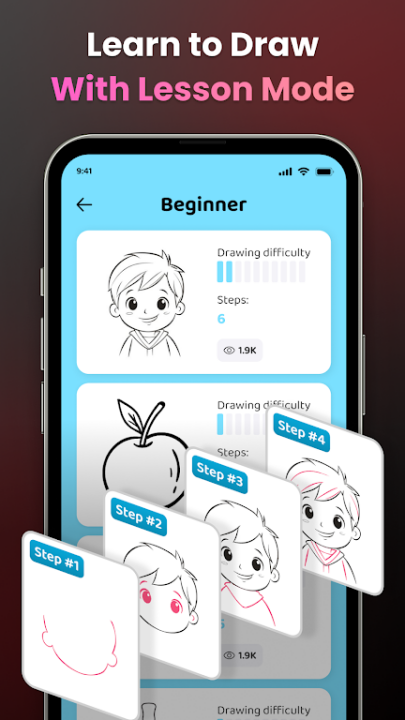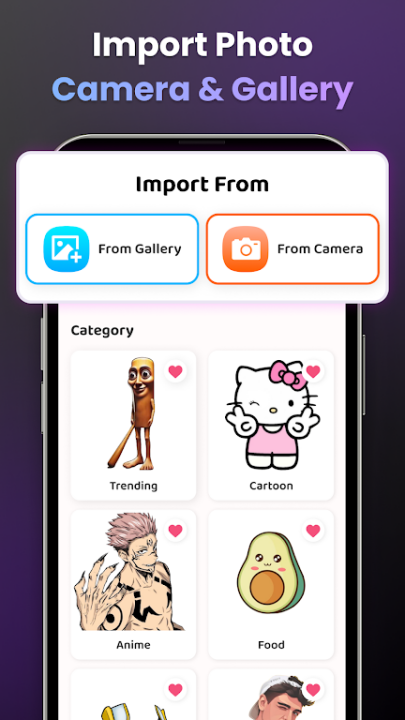Turn your phone into an interactive sketching tool with AR Drawing – Sketchar, an augmented reality-based drawing assistant that brings learning, creativity, and personalized artistry together in a mobile experience. Designed for all skill levels, this app makes it possible to trace through your camera view, refine your technique with educational lessons, and share your creations with an ever-growing global art community. Whether practicing basic outlines or crafting detailed compositions, AR Drawing helps users visualize art in real-world contexts and master the process step by step.
Real-Time AR Camera Sketching
- Position your phone on a stable surface and view your drawing subject through the camera
- Use live overlays to trace popular characters, objects, scenes, and personal references
- Access categories such as anime, cartoons, animals, food, nature, vehicles, and seasonal themes
Guided Drawing Lessons
- Convert images to simplified outlines for training and refinement
- Browse curated lessons across three difficulty levels to build artistic skill gradually
- Practice visual analysis, accuracy, and stroke techniques with structured support
Customization and Utility Features
- Import any photo from your gallery or select templates from a sample library
- Utilize adjustable opacity and zoom controls to refine placement and scale
- Toggle flash and extension functions for visibility and image alignment
- Record your drawing process in video format for review, sharing, or documentation
- Reference video tutorials for step-by-step guides to specific subjects and skills
Personalized Artistic Progress
- Track time spent drawing and monitor lesson completion statistics
- Review past artwork and see how your technique evolves over time
- Receive tailored sketch recommendations to challenge and inspire continued learning
Creative Sharing and Downloads
- Save finished sketches and share them with friends or the app’s wider community
- Download videos showcasing your creative process and artistic development
- Showcase personalized styles, fan art, and sketch interpretations with social reach
Frequently Asked Questions
Q: Can I draw directly through the camera using AR features?
Yes, AR overlays allow you to trace images in real-time through your phone’s camera.
Q: Does the app offer tutorials for beginners?
Yes, detailed video guides and structured lessons are included.
Q: Is it possible to import my own photos?
Yes, you can upload personal images for tracing and practice.
Q: Can I adjust transparency while tracing?
Yes, opacity controls let you customize how your sketch appears through the camera.
Q: Does the app support video recording of drawings?
Yes, you can record your drawing session and download the result.
Q: Are drawings shareable?
Yes, finished artwork and process videos can be shared socially.
Q: Is progress tracking available?
Yes, the app tracks your learning time and lesson completion stats.
Q: Can I customize sketch topics based on my interests?
Yes, the app provides personalized suggestions based on user activity.
Version History
v1.6.2 —— 9 Jul 2024
UI/UX optimized—streamlined interface and design flow for smoother drawing experience
Performance improved—app responsiveness refined for stability across devices
Bug fixes applied—technical corrections to support AR functionality and user interaction