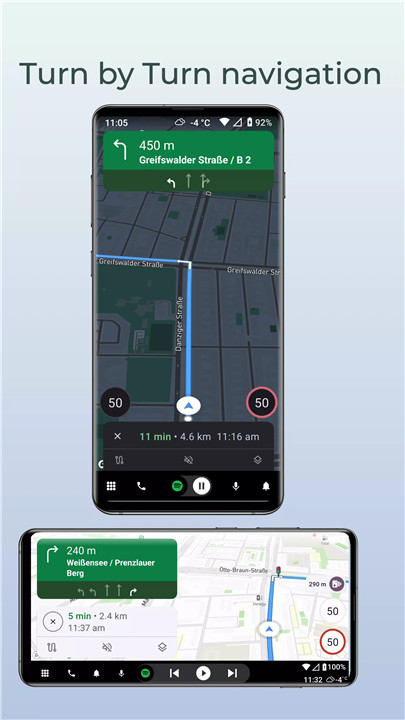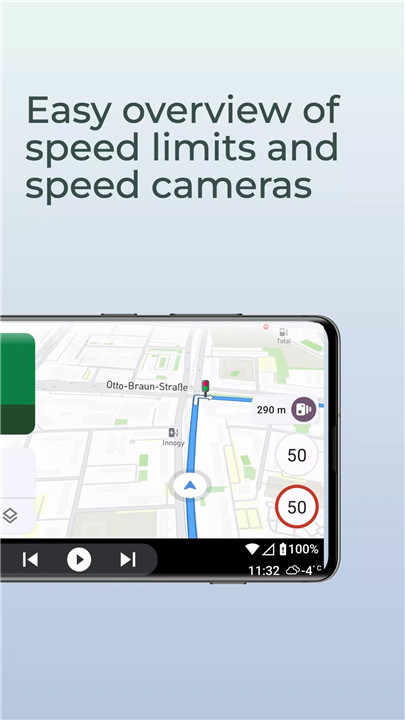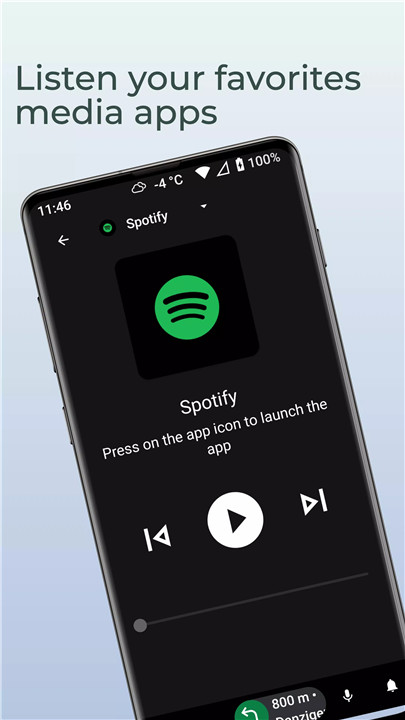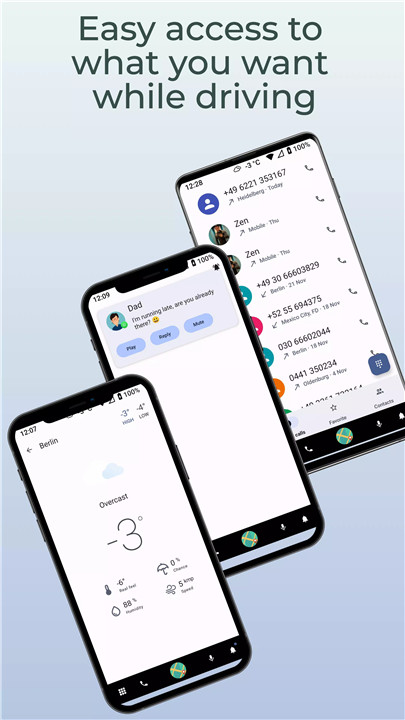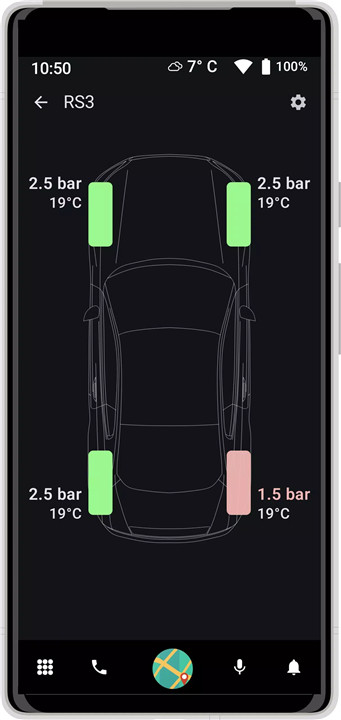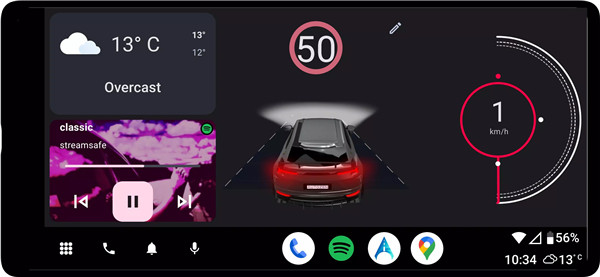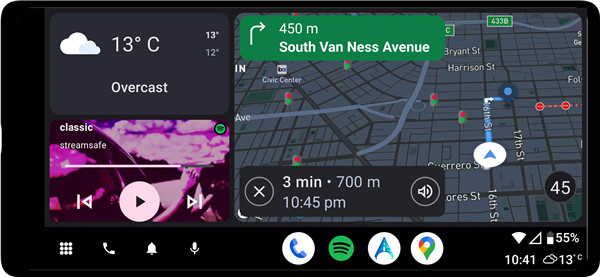AutoZen is your ultimate car launcher and driving assistant app built for Android users who want to drive safer, smarter, and more connected.
Packed with features like turn-by-turn navigation, voice commands, hands-free calling, music control, and message reading, AutoZen helps you stay focused on the road while giving you full control of your driving environment—all from your phone.
Just place your Android phone in a car mount, launch the app, and enjoy a full dashboard interface designed with drivers in mind.
Turn-by-Turn GPS Navigation
AutoZen comes equipped with built-in turn-by-turn navigation to guide you safely to your destination. Whether you're headed to a new address or your favorite location, AutoZen provides route guidance with speed camera alerts and compatibility with apps like Google Maps, Waze, and HERE Maps.
Car Media Player & Audio Control
Take control of your favorite music, podcasts, or radio effortlessly. AutoZen automatically connects to your Bluetooth devices and lets you manage media players like Spotify, Deezer, Pandora, Tidal, and more—all within the app. No more switching apps while driving.
Hands-Free Calling
With integrated contact management, you can make and receive calls with just a tap. Prefer talking without touching your phone? Use voice commands to call your loved ones safely while keeping your hands on the wheel.
Read & Reply to Messages by Voice
AutoZen makes texting safe with its read-aloud feature. Receive messages via WhatsApp, SMS, Telegram, Facebook Messenger, Slack, and more, and reply by speaking—no typing or screen interaction needed.
Voice Command Assistant
Use AutoZen’s built-in voice assistant or connect to Google Assistant for full voice control of your navigation, calls, music, and messages—all without touching your phone.
Launcher Mode & Custom Dashboard
Enable Launcher Mode and customize your driving experience. Choose from dashboard styles like Cockpit, Speedometer, or Coolwalk-inspired layouts, and add widgets for weather, battery level, TPMS, and more.
Car Info & Infotainment
AutoZen acts as your in-car infotainment system. Monitor vital info like weather, battery level, tire pressure (TPMS), and clock at a glance. You can also select your vehicle mode—car or motorcycle—to match your ride.
MirrorLink Support (Standalone App)
Though AutoZen does not connect directly to your car screen like Android Auto, it supports screen mirroring (MirrorLink), so you can display your phone interface on compatible head units.
FAQs
1. Can AutoZen replace Android Auto on phones?
Yes, AutoZen is designed as a great alternative to the discontinued Android Auto for phones. It offers navigation, music, calls, and messaging in one app.
2. Does AutoZen support Apple CarPlay or connect to my car's screen?
No, AutoZen is a standalone app and doesn’t connect to your car screen like Android Auto or CarPlay. However, it supports screen mirroring using MirrorLink.
3. What navigation options are available in AutoZen?
AutoZen includes built-in turn-by-turn navigation and supports external apps like Google Maps, Waze, and HERE Maps for routing and real-time traffic updates.
4. Can I control music and audio apps using AutoZen?
Yes! AutoZen lets you control popular music and audio apps like Spotify, Pandora, Deezer, and Tidal through a simple, unified interface.
5. How does AutoZen keep me safe while driving?
AutoZen features hands-free calling, voice-controlled messaging, and a read-aloud function for texts to help reduce distractions and keep your focus on the road.
Version History
v5.4.2071—10 Mar, 2025
v5.4.2007—23 Jan, 2025
v5.4.2000-27 Mar, 2024