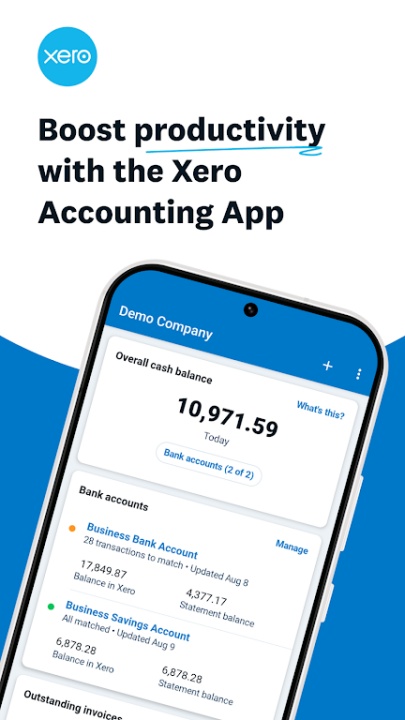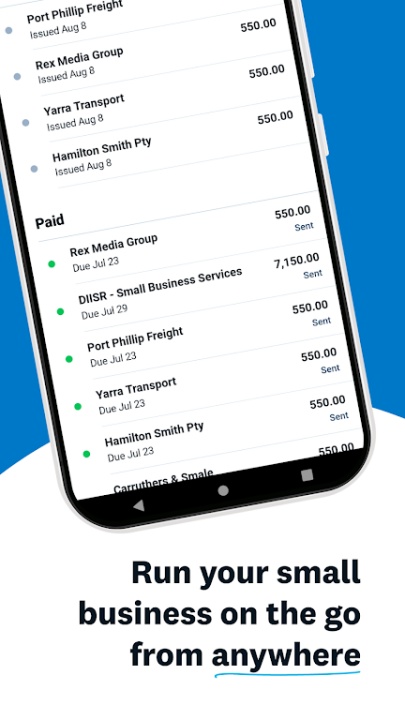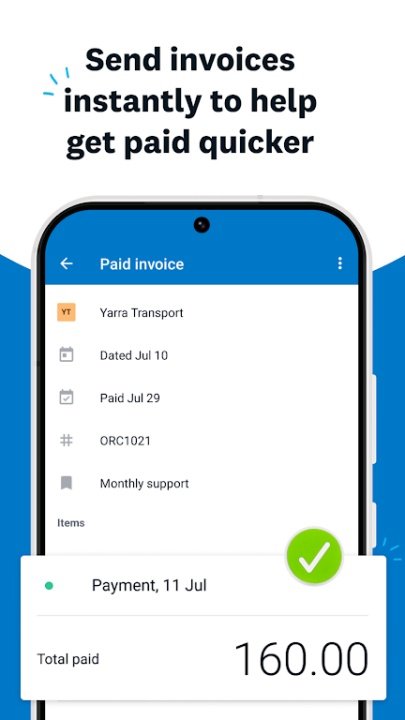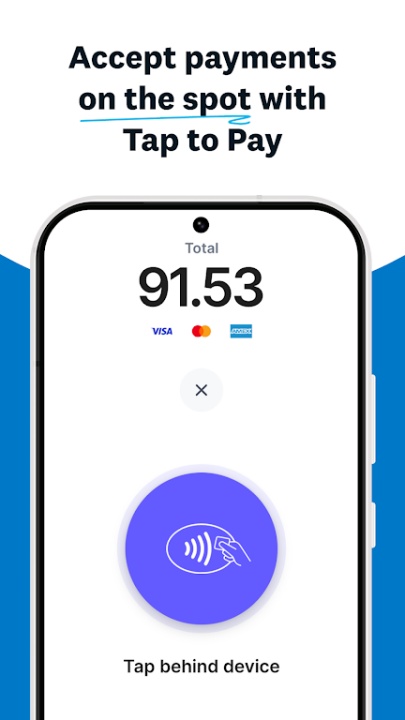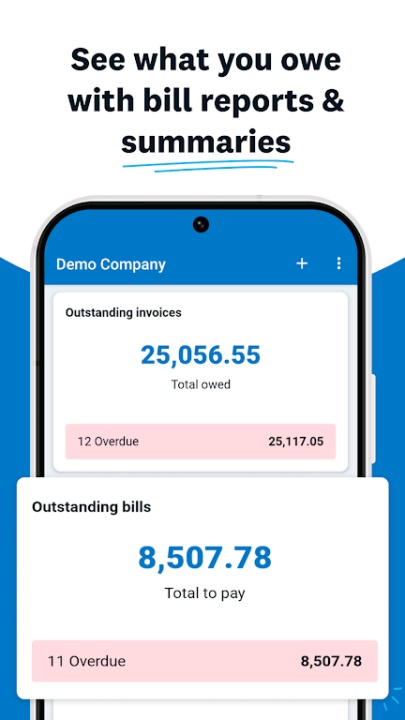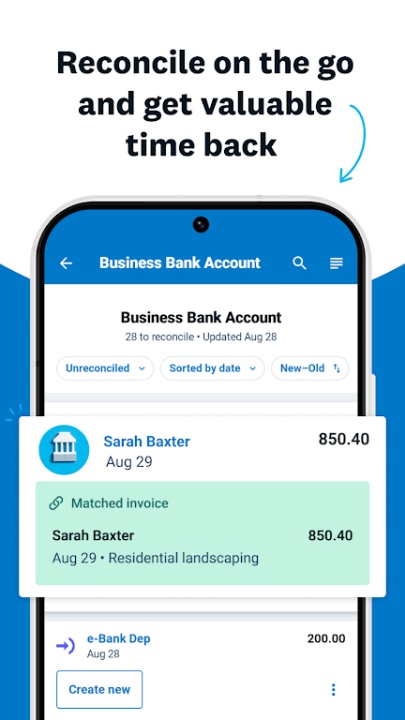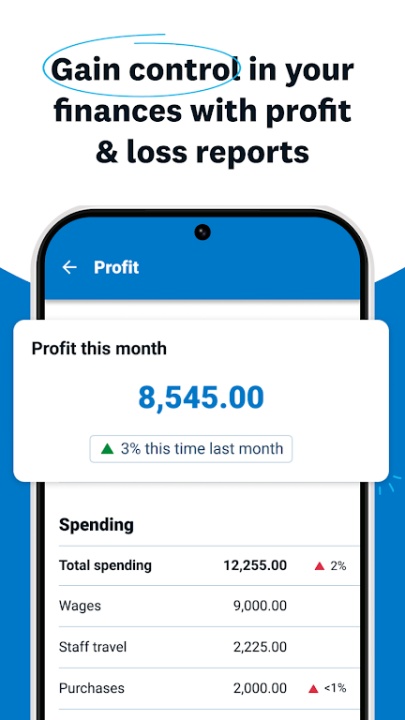Xero Accounting is a comprehensive mobile solution for small business owners, accountants, and bookkeepers seeking to manage finances efficiently and on the go. With a focus on simplicity, automation, and real-time insights, the app offers a full suite of tools for invoicing, expense tracking, bank reconciliation, and cash flow management—all from a single, intuitive interface. Whether you're sending quotes, reconciling transactions, or monitoring your business health, Xero empowers you to stay in control anytime, anywhere.
Invoicing and Quotes Management
- Create, send, and track invoices with ease.
- Generate professional invoices instantly using the built-in invoice maker.
- Convert quotes to invoices in one tap to reduce delays in billing.
- Send invoices via email or messaging apps directly from your device.
- Monitor invoice status—viewed, paid, or overdue—and make edits or cancellations on the go.
Real-Time Cash Flow Monitoring
- Stay informed about your financial position.
- Track unpaid invoices and outstanding expenses in real time.
- Access profit and loss reports on a cash or accrual basis.
- Visualize cash flow trends using widgets and quick-access reports.
- Make informed decisions with up-to-date financial insights.
On-the-Spot Payment Collection
- Accelerate payments and improve cash flow.
- Accept contactless payments using Tap to Pay with cards, digital wallets, or wearables.
- Integrate with Stripe for seamless invoice payment processing.
- Enable customers to pay directly through the invoice link.
- Reduce turnaround time and improve payment reliability.
Expense and Receipt Tracking
- Simplify expense management and reduce paperwork.
- Log business expenses as they occur using the mobile expense tracker.
- Snap and upload receipts for easy documentation and audit readiness.
- Categorize expenses for accurate reporting and tax preparation.
- Maintain a clear view of all outgoing transactions.
Bank Reconciliation on the Go
- Streamline your bookkeeping process.
- Match bank transactions with invoices, bills, and receipts using smart suggestions.
- Filter and sort transactions to optimize reconciliation workflows.
- Identify discrepancies and potential fraud with real-time alerts.
- Maintain accurate records without needing a desktop.
Contact and Supplier Management
- Keep your business relationships organized.
- Store and manage customer and supplier contact details.
- Track balances owed and payment history for each contact.
- Add notes and reminders to improve communication and follow-up.
- Access vital information anytime to support client interactions.
Frequently Asked Questions
Q: Can I create and send invoices from my phone?
Yes, the app allows you to generate and send invoices directly from your mobile device.
Q: Does Xero support real-time cash flow tracking?
Yes, you can monitor cash flow, profit and loss, and account balances in real time.
Q: How do I accept payments through the app?
You can use Tap to Pay or integrate with Stripe to accept payments directly from invoices.
Q: Can I reconcile bank transactions without a desktop?
Yes, the app supports full bank reconciliation with smart matching and filtering tools.
Q: Is receipt scanning available?
Yes, you can snap and upload receipts to track expenses and reduce paperwork.
Version History
v3.193.0 —— 16 Jun 2025
Bug fixes & performance improvements—routine updates to enhance app stability and responsiveness.
v3.192.2 —— 6 Jun 2025
Bug fixes & performance improvements—continued refinements for smoother financial management.
v3.190.0 —— 5 May 2025
Bug fixes & performance improvements—ongoing maintenance to support reliable bookkeeping and reporting.