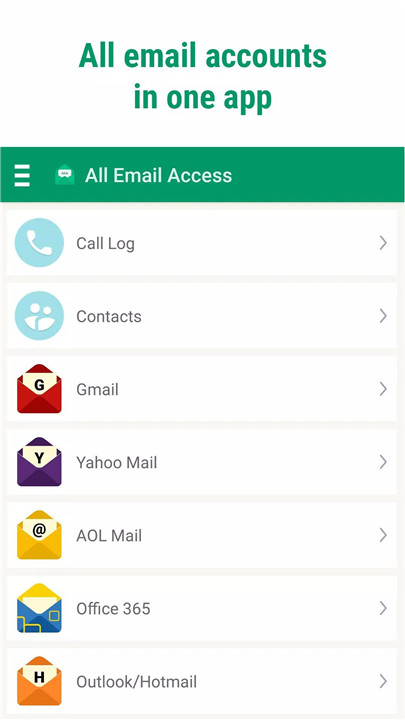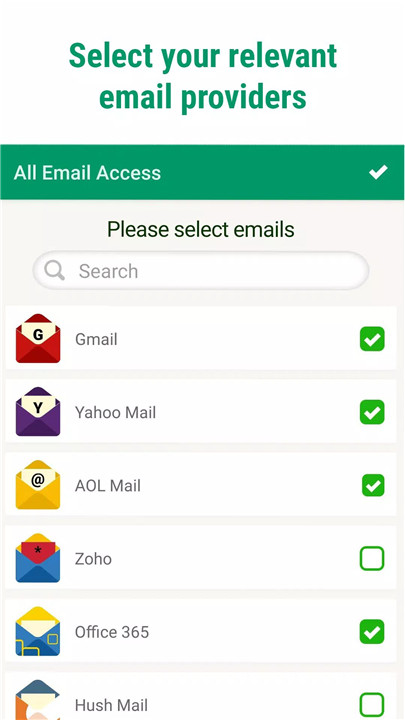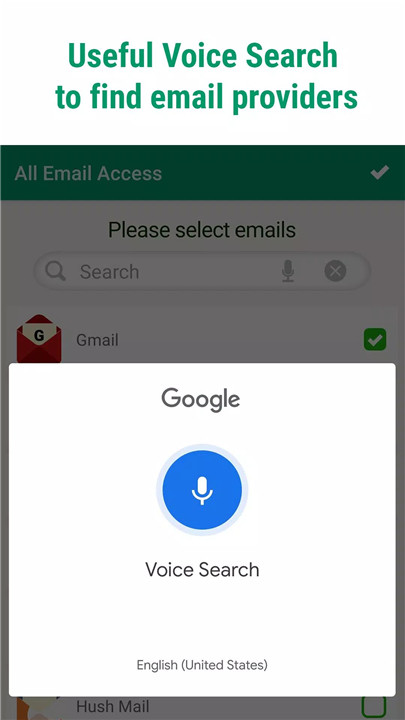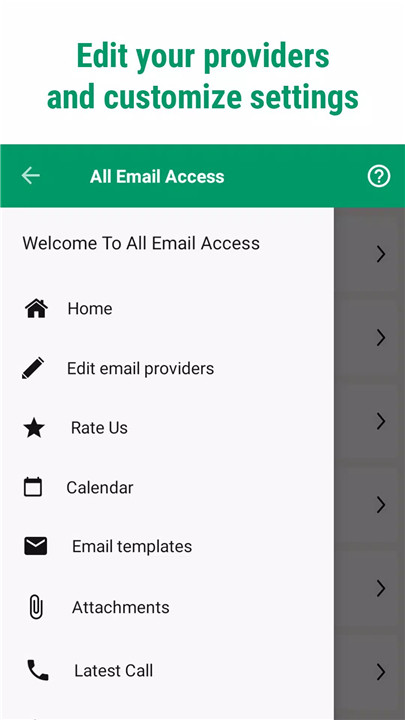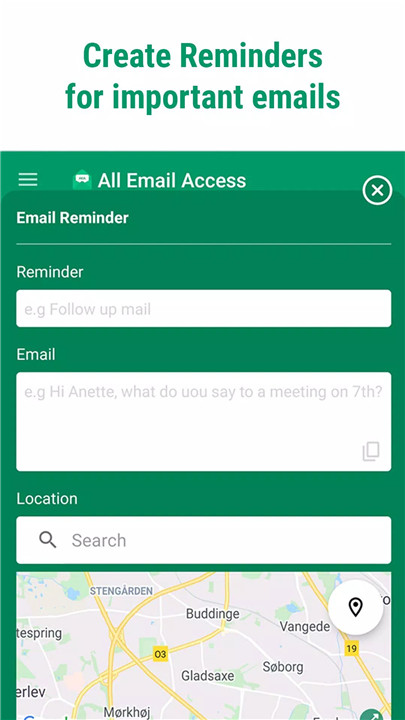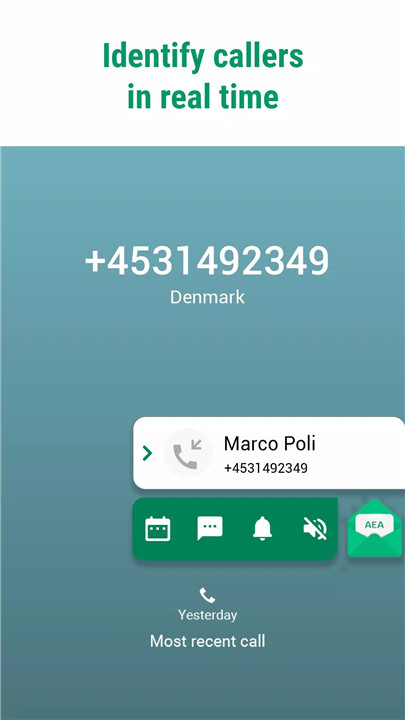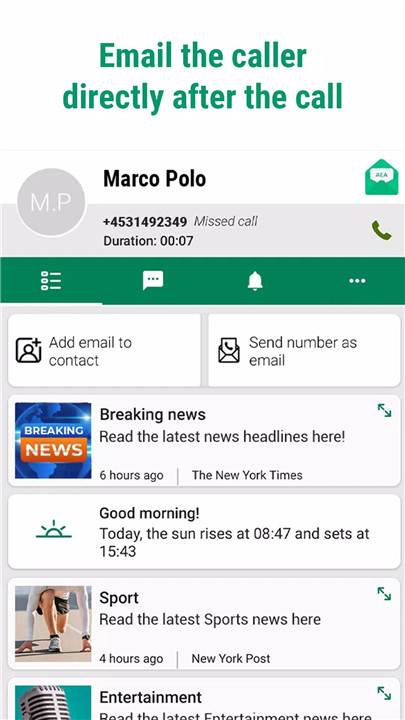Managing multiple email accounts can quickly become a daily hassle—switching between apps, missing important messages, and digging through attachments. That’s where All Email Access steps in. Designed for Android users, this powerful yet easy-to-use mail app centralizes all your email accounts into one streamlined interface.
All Email Accounts in One Place
No more switching between apps! All Email Access lets you manage Gmail, Yahoo, Outlook, and other email accounts in a single unified interface. View, compose, and respond to messages from all your inboxes effortlessly.
Email Reminders by Location
Set email reminders that trigger when you arrive at specific locations—like your office or home—so you never forget to send important emails again.
Email After Calls
Our smart post-call feature provides instant email access to the caller’s address directly from your call screen. Follow up with clients or friends in one tap after the call ends.
Smart Caller ID & Spam Detection
Know who’s calling you even if the number isn’t saved. Avoid spam and scam calls with real-time caller identification and added security.
Attachment Organizer
Say goodbye to endless scrolling to find that one PDF. All Email Access organizes your downloaded attachments in a single folder, making it easy to find what you need.
Built-in Calendar Access
Quickly create and manage events without switching apps. Schedule meetings and set reminders directly from your email interface.
Easy Interface & Dedicated Support
Designed with simplicity in mind, this app is easy for anyone to use. Plus, with a dedicated support team, you’ll always get help when you need it.
FAQs
1. What email providers are supported by All Email Access?
All Email Access supports all major providers including Gmail, Outlook, Yahoo, and more. You can link multiple accounts and manage them all from one app.
2. Is the app free to use?
Yes, All Email Access is completely free with access to all core features. There may be optional in-app purchases for advanced tools in the future.
3. How does the location-based email reminder work?
You can set reminders to trigger when you arrive at specific locations like work or home. The app uses your device’s GPS to prompt you to send important emails.
4. Can I send emails right after a call?
Absolutely! After ending a call, you’ll see a screen with the caller’s information and quick access to send them an email—ideal for following up instantly.
5. Is my email data safe on this app?
Yes, your privacy is a priority. All Email Access uses secure protocols to connect to your email accounts and does not store your personal data on its servers.
Version History
v2.1.1341—22 May, 2024
Thank you for using All Email Access with call screening. We regularly update this app to optimize performance, add new features and integrate improvements based on your suggestions. We hope you continue to enjoy using this app.
v2.1.1339—16 May, 2024
Thank you for using All Email Access with call screening. We regularly update this app to optimize performance, add new features and integrate improvements based on your suggestions. We hope you continue to enjoy using this app.
v2.0.1311—1 May, 2024
Thank you for using All Email Access with call screening. We regularly update this app to optimize performance, add new features and integrate improvements based on your suggestions. We hope you continue to enjoy using this app.