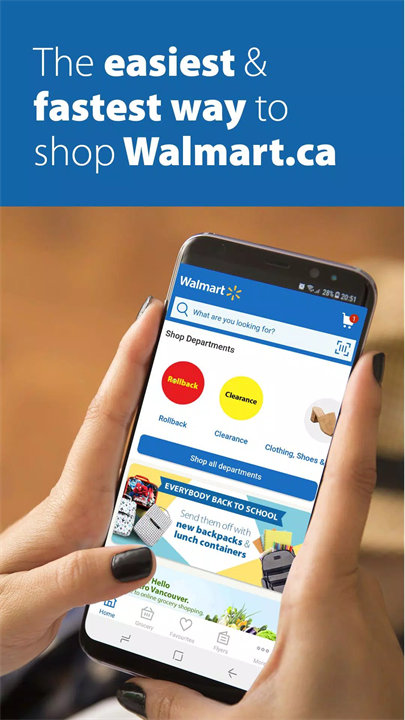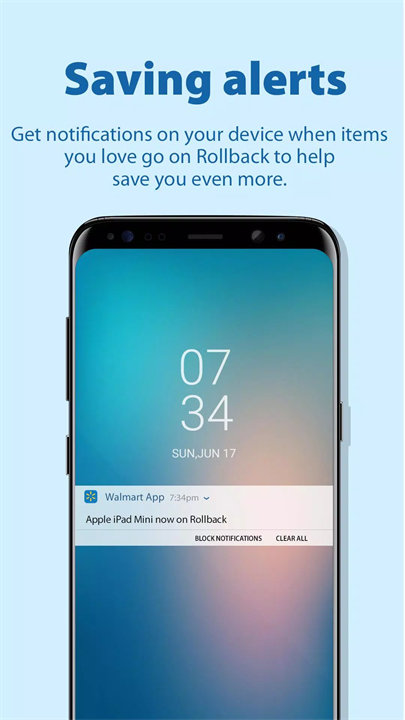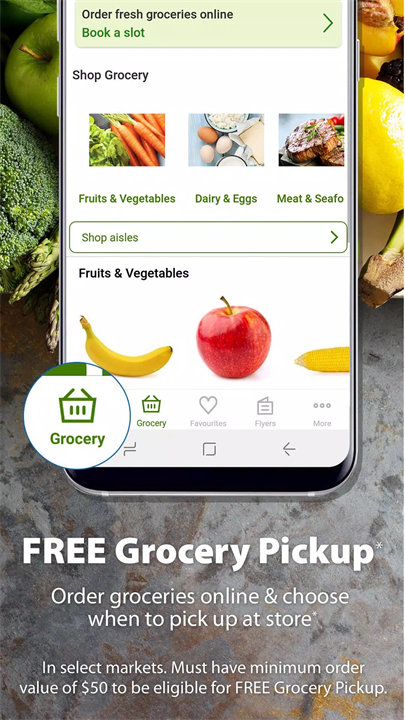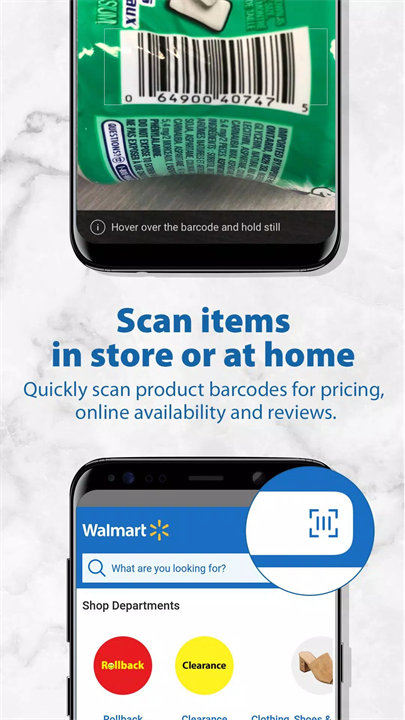Welcome to Walmart Canada!
Walmart Canada is a convenient mobile shopping tool that helps users browse weekly flyers, receive instant savings alerts, scan products for pricing and availability, and schedule grocery pickups—all from the palm of their hand. Whether you’re shopping online or in-store, the app streamlines your experience while helping you save time and money. Download Walmart Canada now!
Key Features of Walmart Canada:
1. Mobile Shopping for Walmart.ca
- Access Walmart's full online catalog with thousands of items across categories like groceries, household goods, electronics, and more.
- A user-friendly design ensures fast navigation and an intuitive checkout experience.
2. Barcode Scanner
- Instantly scan barcodes on products in-store or at home.
- Check real-time pricing, availability online, and customer reviews without searching manually.
3. Savings Alerts (Rollbacks)
- Set up personalized alerts for price drops on your favorite items.
- The app sends notifications when Rollbacks are active, ensuring you never miss a deal.
4. Weekly Digital Flyers
- View your local Walmart flyer directly in the app.
- Easily browse through current promotions and discounts by category.
5. Grocery Pickup Scheduling
- Order fresh, frozen, and pantry groceries through the app.
- Select a pickup slot at your nearest Walmart store and collect your order without waiting in line.
6. Favourites & Lists
- Save frequently purchased items to your Favorites list for faster reordering.
- Organize products by category or shopping needs.
7. Reviews and Ratings
- Read verified customer reviews before purchasing.
- Make informed decisions while shopping for new or unfamiliar products.
Top 5 FAQs on Walmart Canada:
1. Can I shop for groceries using the Walmart Canada app?
Yes. You can shop for fresh and frozen groceries and schedule a pickup time that’s convenient for you at your local Walmart store.
2. How do I set up price alerts for Rollback deals?
To get Rollback alerts, favorite the items you're interested in. The app will automatically notify you when the prices drop.
3. How does the barcode scanner work?
Use the in-app scanner to scan a product barcode. It will instantly show you pricing, online availability, and customer ratings for that item.
4. Where can I find the weekly flyer in the app?
Tap on the “Flyer” section from the main menu. You can browse all current deals and promotions in your area instantly.
5. Can I save and manage my favorite products in the app?
Yes. You can save your frequently purchased or favorite items to your personalized Favorites list, making reordering simple and quick.
<3
Version History
v25.17——18 May 2025
Minor bug fixes and improvements. Install or update to the newest version to check it out!