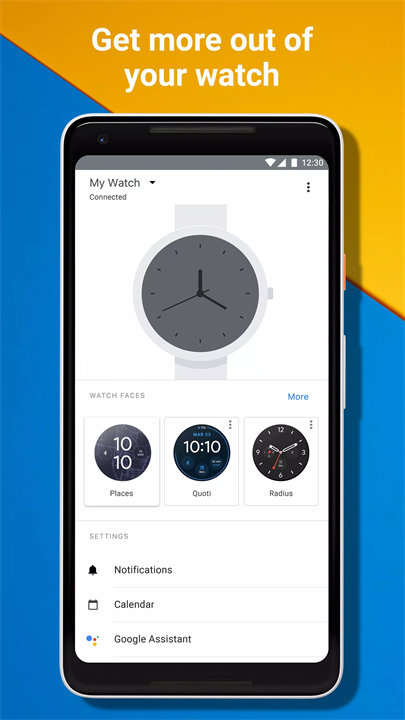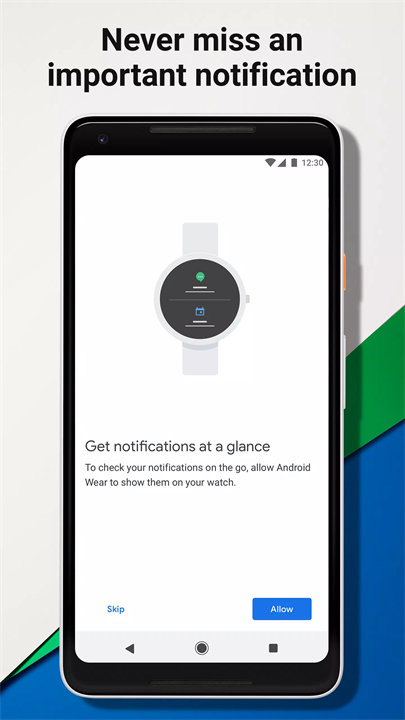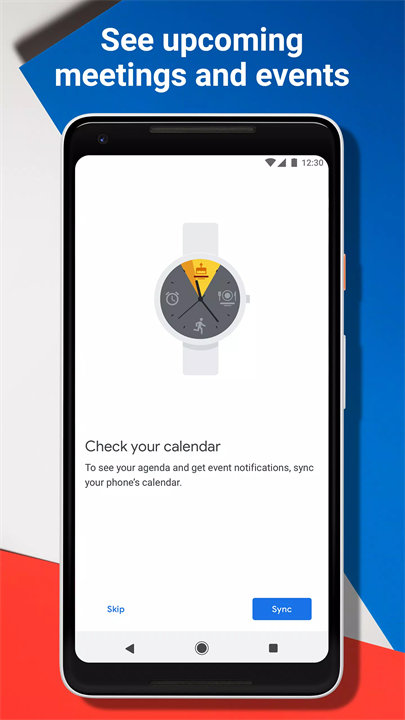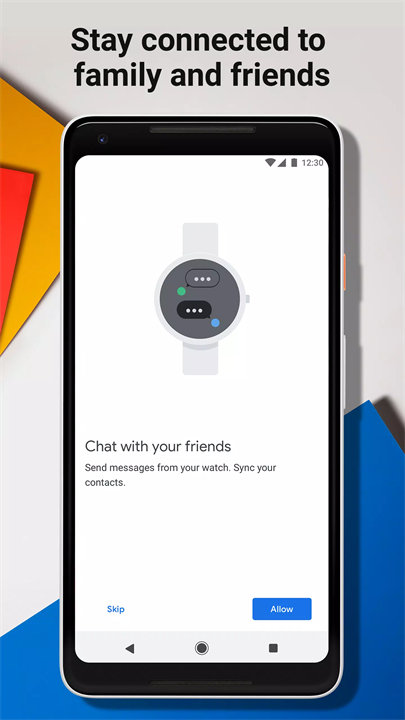Welcome to Wear OS by Google!
Wear OS by Google is an app that connects your smartwatch to your Android or iOS phone, allowing you to manage your device and access smart features from your wrist. Previously known as Android Wear, the app brings proactive help from Google Assistant, health and fitness tracking, notification management, and more, turning your smartwatch into a powerful personal assistant. Download Wear OS by Google now!Key Features:
Google Assistant Integration:Get timely suggestions, voice-controlled tasks, smart home controls, and personalized reminders—right from your wrist.
Health & Fitness Tracking:Track steps, heart rate, workouts, and progress toward fitness goals like Heart Points using Google Fit or other compatible apps.
Notification Management:Instantly view and respond to calls, texts, emails, and app notifications without needing to pull out your phone.
Music and Media Control:Manage your favorite music or podcasts directly from your smartwatch, even during workouts.
Smart Productivity Tools:
Use voice commands or taps to set reminders, check your calendar, add notes, and use contactless payments via Google Wallet.Customizable Watch Faces:
Choose from thousands of watch faces and styles to personalize your smartwatch based on your taste or activity.
Remote App Management:Install, remove, and manage apps directly on your watch through the Wear OS interface.
Top 5 FAQs on Wear OS by Google:
1. What devices are compatible with Wear OS?Wear OS is compatible with Android phones running Android 6.0+ (excluding Go edition) and iPhones running iOS 13.0+. Some features may work differently across platforms.
2. Can I respond to messages directly from my watch?Yes, you can reply to messages using voice, keyboard, handwriting, or smart replies—depending on your watch’s model and connected phone.
3. Does Wear OS work without a phone?Some watches with LTE support can function independently for calls, messages, and streaming. However, a smartphone is required for initial setup and full feature access.
4. How do I change my watch face?
Tap and hold on the current watch face on your smartwatch, then swipe to browse or download new ones through the Wear OS app.5. Is Google Assistant always listening on Wear OS?
No. Google Assistant only activates when you press the Assistant button or say “Hey Google.” It does not listen continuously in the background.
<3
Learn more http://google.com/WearOSSupported features may vary across watches, phones, and countries. The Google Assistant is not available in certain countries and languages.
Version History
v1.16.113.683093227——6 Mar 2025
Minor bug fixes and improvements. Install or update to the newest version to check it out!