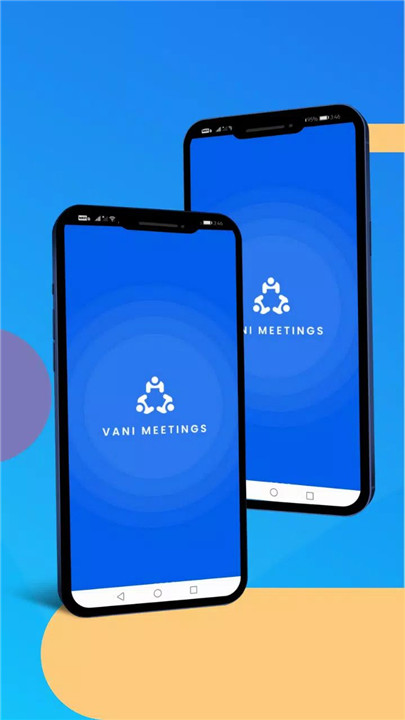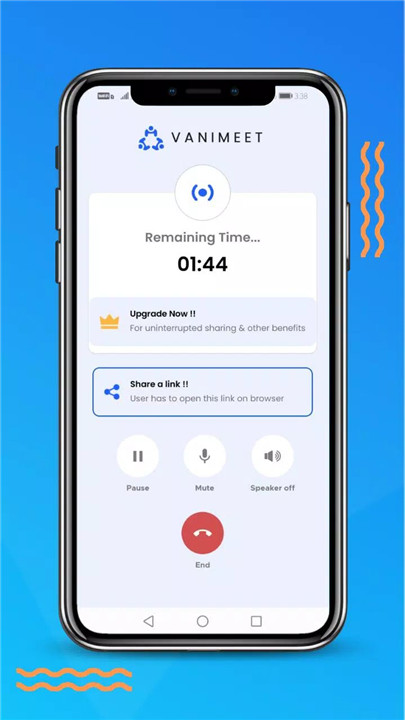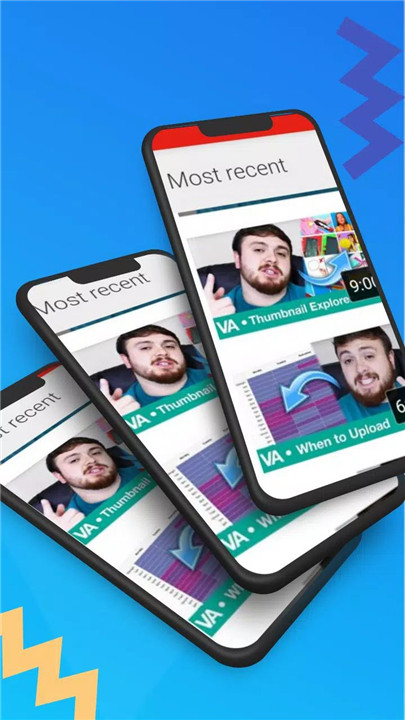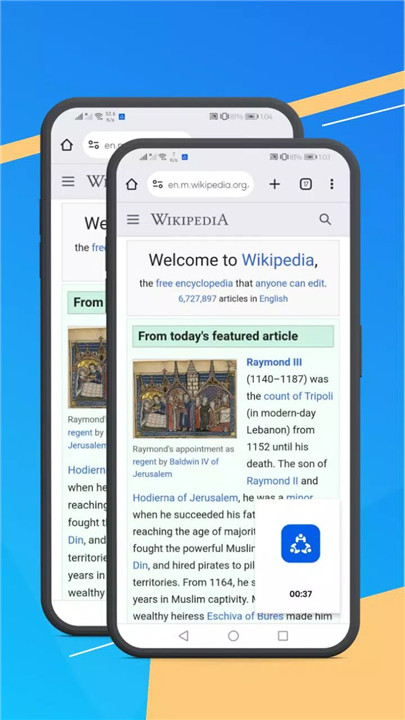Introducing Vani Meetings — your ultimate solution for hassle-free mobile screen sharing!
No Signups, No Logins – Just a Link!
Forget creating accounts or remembering passwords. Vani Meetings lets you share your mobile screen instantly — just send a unique link to your friends or family, and they can join right away.
Instant Mobile Screen Sharing
Want to show a cool app, browse the web together, or get feedback on your latest photos? With just a few taps, you can share your phone screen in real time and bring others along for the ride.
Mobile to Browser Magic
Vani Meetings isn’t limited to just phones. Anyone you invite can view your screen through a browser on their laptop, tablet, or smartphone — no app required on their end!
Shop, Play, or Read Together
Enjoy collective experiences — browse online stores with friends, read news articles together, or walk someone through a game or app. Vani Meetings makes shared activities feel truly shared.
Real-Time Voice & Text Chat
Why type when you can talk? Vani Meetings includes built-in voice chat and real-time messaging, so you can chat while sharing — just like being in the same room.
Talk While You Share
Planning a virtual hangout? Collaborating on a task? Just toggle on voice chat, and enjoy natural, flowing conversation while you share your screen.
Easy Setup, Instant Fun
Just install the app, grant screen-sharing permissions, and start your session. Share the link and let others join — no complications, just connection.
Support at Your Fingertips
Need help? The Vani Meetings support team is ready to assist — just email apps@bolointernational.com, and they'll help you out.
FAQs
1. Do I need to sign up or log in to use Vani Meetings?
No! Vani Meetings doesn’t require any signups or logins. Just install the app, start sharing your screen, and invite others via a link.
2. Can I share my screen with someone using a computer or tablet?
Yes. Your screen can be viewed on any device with a browser — including laptops, desktops, tablets, and other phones. No app installation needed for viewers.
3. Does Vani Meetings support voice chat?
Absolutely! The app includes real-time voice chat, allowing you to speak with your friends or family while sharing your screen.
4. Is there a way to chat without speaking?
Yes. Vani Meetings supports real-time text messaging, so you can chat via text while sharing your screen, if you prefer not to use voice.
5. What activities can I do with Vani Meetings?
You can shop online with friends, read together, browse apps, show tutorials, or even host casual catch-ups. The possibilities are endless!
Version History
v5.6—11 May, 2024
Bug Fixes and Performance Improvements
5.5—15 Mar, 2024
Bug Fixes and Performance Improvements
v5.4—11 Nov, 2023
Bug Fixes and Performance Improvements