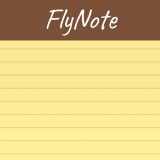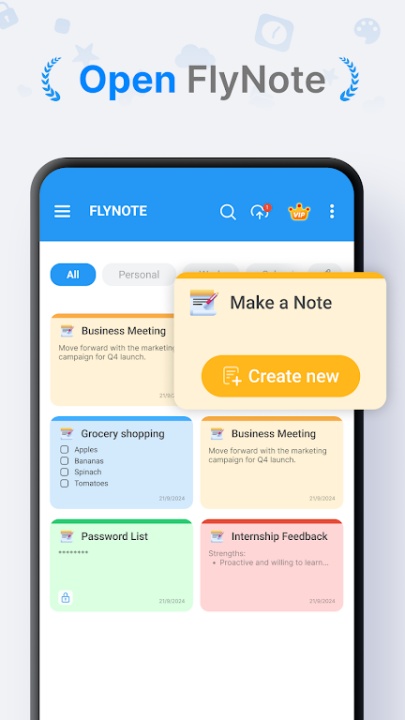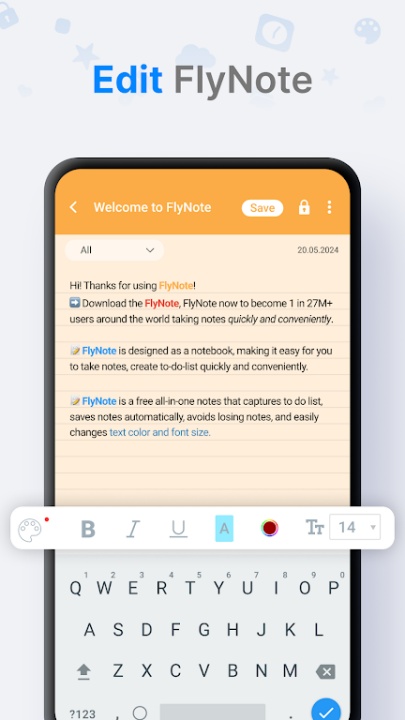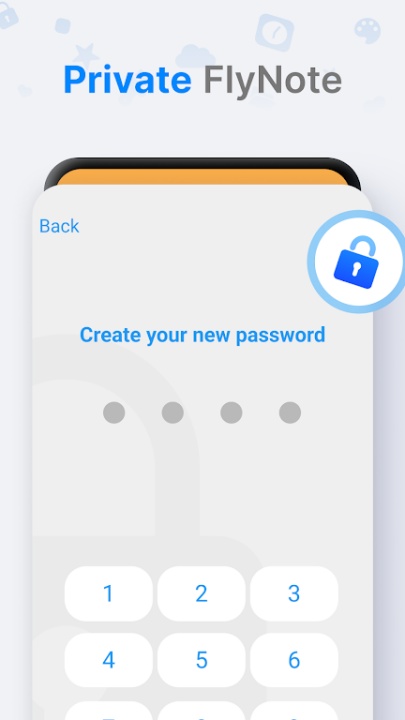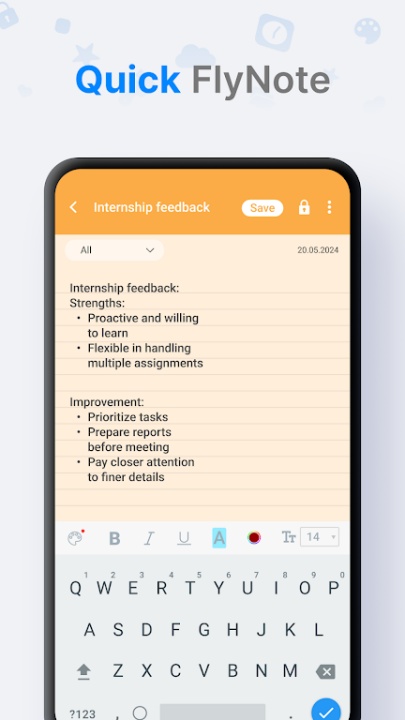FlyNote is a versatile note-taking platform designed to help users organize thoughts, manage tasks, and enhance productivity effortlessly. With customizable features, secure storage, and seamless synchronization, FlyNote ensures a streamlined and efficient note-taking experience.
Effortless Note Creation & Checklist Management
- Create notes and checklists instantly with a simple tap.
- Organize tasks efficiently with structured lists and reminders.
- Utilize a Sticky Notes widget for quick access from the home screen.
Secure Storage & Data Protection
- Lock notes and checklists with password protection for added security.
- Recover deleted notes from the trash bin to prevent accidental loss.
- Back up notes to Google Drive for safe and accessible storage.
Customization & Personalization
- Apply different themes and backgrounds to personalize notes.
- Create shortcuts for quick access to important notes on the home screen.
- Set reminders to stay on top of deadlines and tasks.
Seamless Synchronization & Sharing
- Sync notes with Google Drive for access across multiple devices.
- Share notes effortlessly with colleagues, friends, or family.
- Maintain organized records with smart search features for easy retrieval.
Frequently Asked Questions
Q: How can I protect my notes in FlyNote?
A: Users can lock notes with password protection and security questions.
Q: Does FlyNote support synchronization across devices?
A: Yes, users can sync notes with Google Drive for seamless access.
Q: Can I recover deleted notes in FlyNote?
A: Yes, users can retrieve deleted notes from the trash bin.
Q: How can I set reminders for my notes?
A: Users can enable reminders to stay on top of deadlines and tasks.
Q: Is FlyNote customizable?
A: Yes, users can personalize notes with themes, backgrounds, and shortcuts.
Version History
v1.9.90 ---- 21 May 2025
New feature: Change Date Format—choose from mm/dd/yyyy, dd/mm/yyyy, or yyyy/mm/dd.
v1.9.89 ---- 13 May 2025
New feature: Change Date Format—choose from mm/dd/yyyy, dd/mm/yyyy, or yyyy/mm/dd.
v1.9.88 ---- 6 May 2025
New feature: Change Date Format—choose from mm/dd/yyyy, dd/mm/yyyy, or yyyy/mm/dd.