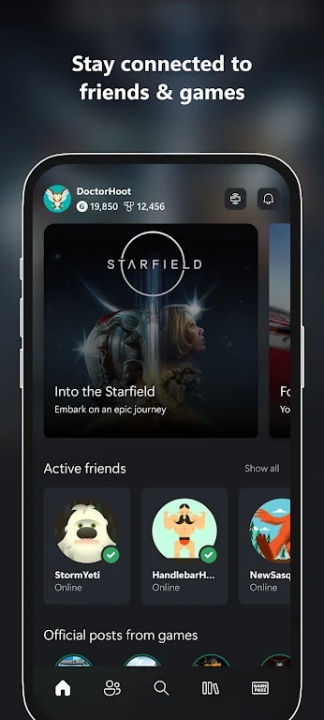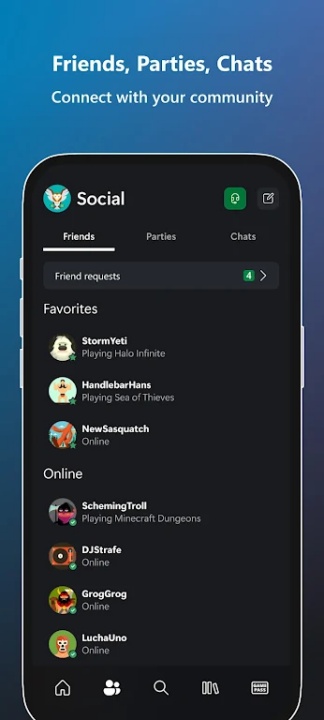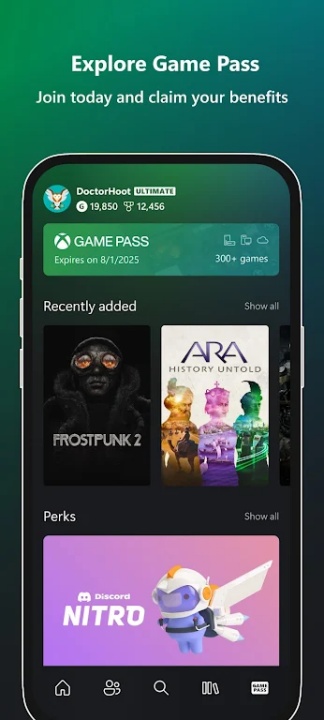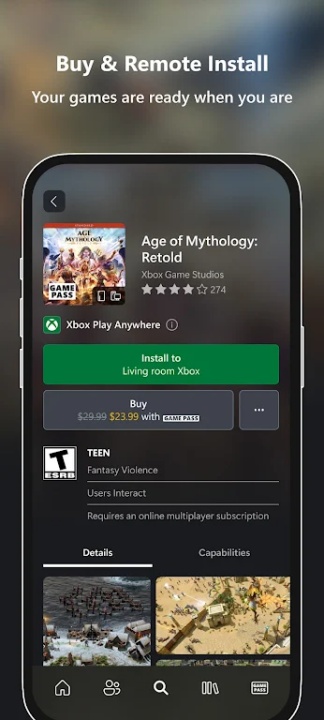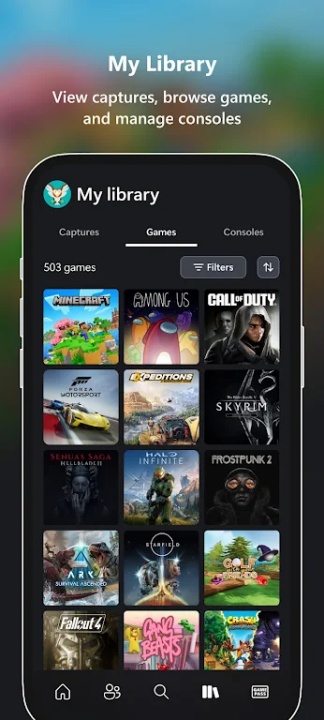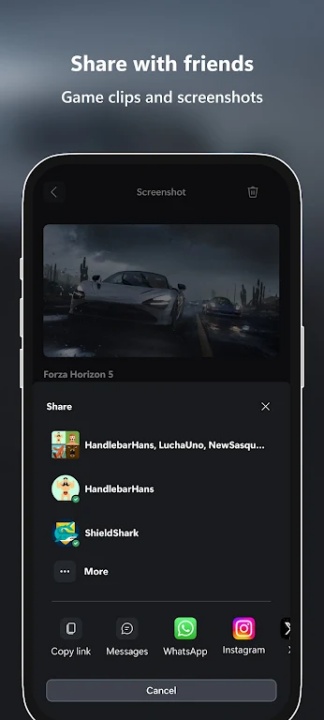Xbox is your always-on gaming companion, connecting your console experience to your mobile life. Whether you're checking achievements, chatting in a party, or downloading Game Pass titles remotely, the app ensures you're in the game—no matter where you are. With integrated communication, store access, and media sharing, Xbox simplifies how you play, share, and stay connected with your gaming world.
Game and Party Chat on the Go
- Stay social, in and out of the game.
- Join and host party chat with voice or text, whether you're on mobile, PC, or console.
- Reply to group messages, send DMs, and chat in real time across Xbox platforms.
- Create parties and manage invites for live coordination before jumping into the next match.
Access the Xbox Store and Game Library
- Find your next favorite game—wherever you are.
- Browse, purchase, and install Xbox games and add-ons remotely.
- Preload titles so they’re ready to play when you get home.
- Manage downloads on your console directly from the app.
Notifications and Real-Time Updates
- Stay informed and in control.
- Get alerts for new game releases, messages, and party invites the moment they happen.
- Track friend activity and achievement unlocks to stay in the competitive loop.
- Never miss a milestone with real-time event reminders and content drops.
Game Pass Integration and Perks
- Explore, claim, and manage your subscription benefits.
- Browse the full Xbox Game Pass catalog and remotely install games to your console.
- Redeem exclusive Perks tied to your Game Pass subscription.
- Stay ahead of what's leaving or entering the Game Pass library.
Clip and Screenshot Sharing
- Showcase your victories and creativity.
- Capture in-game clips and screenshots on console and instantly share them from your mobile.
- Post directly to social media or messaging apps without transferring files.
- Relive your best plays or creative moments with simple mobile access.
Xbox Remote Access Tools
- Game readiness from your pocket.
- Queue up game downloads or free up space remotely.
- Check controller and storage status before a session.
- Maintain seamless access to console features even while you're away.
Frequently Asked Questions
Q: Can I use voice chat from my mobile phone?
Yes, the Xbox app supports full-featured voice and text chat across platforms.
Q: Do I need to be on Wi-Fi to install games remotely?
No, but stable internet is required for downloads and updates.
Q: Can I buy games directly through the app?
Yes, the app provides full access to the Xbox store for purchases.
Q: Will I receive console notifications on mobile?
Yes, you’ll get game updates, invites, messages, and achievement notifications.
Q: Can I share game clips and screenshots from the app?
Yes, media captured on console can be viewed and shared directly from the app.
Q: Does the app show my friends’ online status?
Yes, you can view friends’ statuses, recent activity, and join them in chats or games.
Q: Is Game Pass fully accessible from the app?
Yes, you can browse the Game Pass catalog and manage installations remotely.
Version History
v2506.2.1 —— 20 Jun 2025
Bug fixes & performance improvements—routine enhancements to ensure smoother operation and greater reliability.
v2506.1.1 —— 13 Jun 2025
Same updates as v2506.2.1—continued backend refinements.
v2505.2.4 —— 6 Jun 2025
Same updates as above—ongoing technical maintenance.