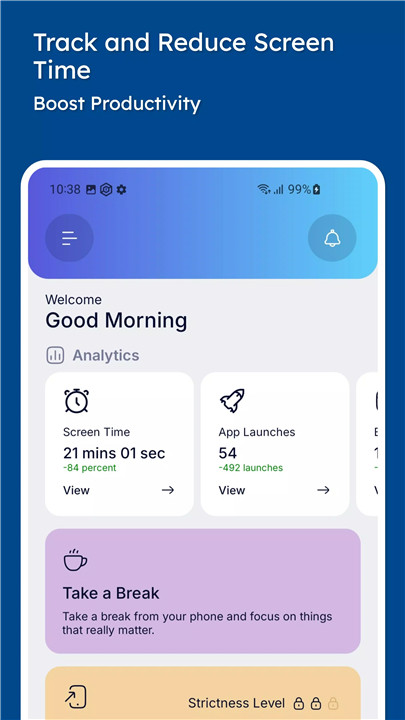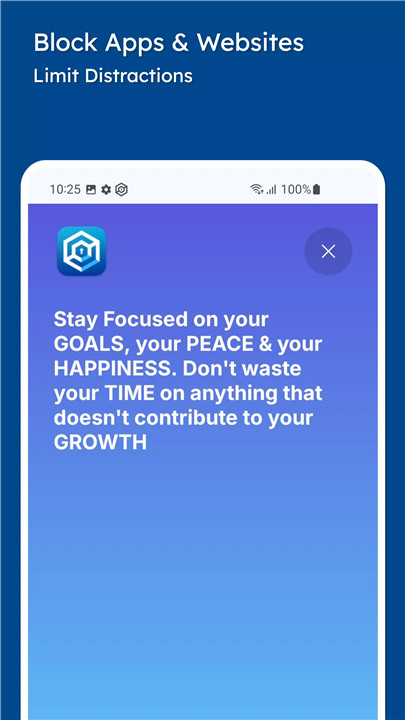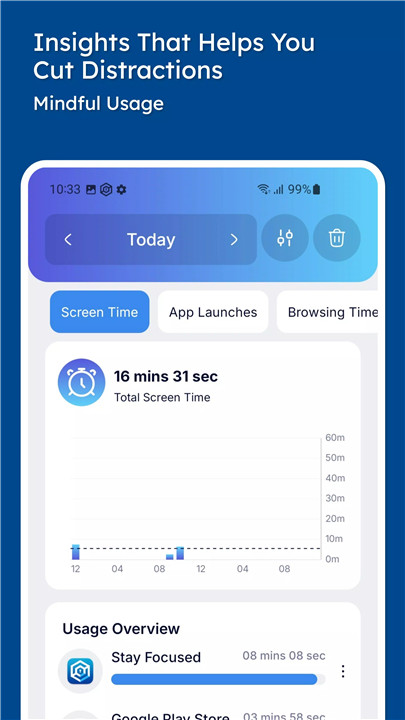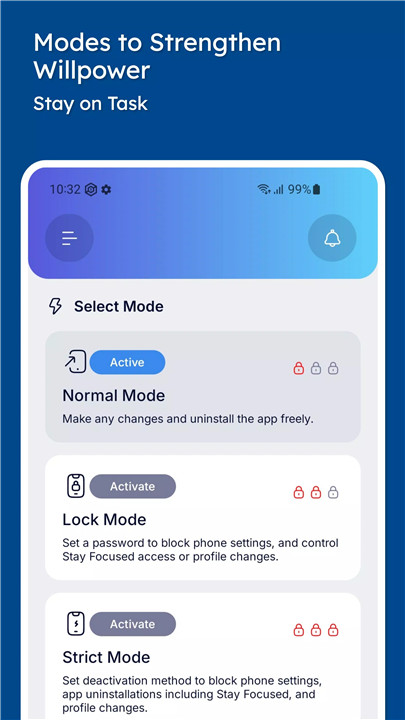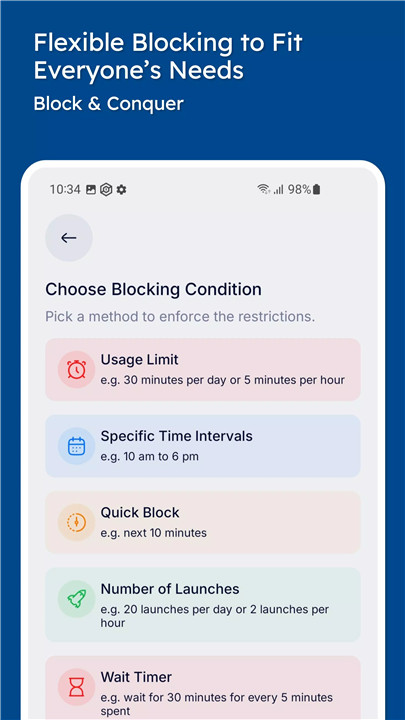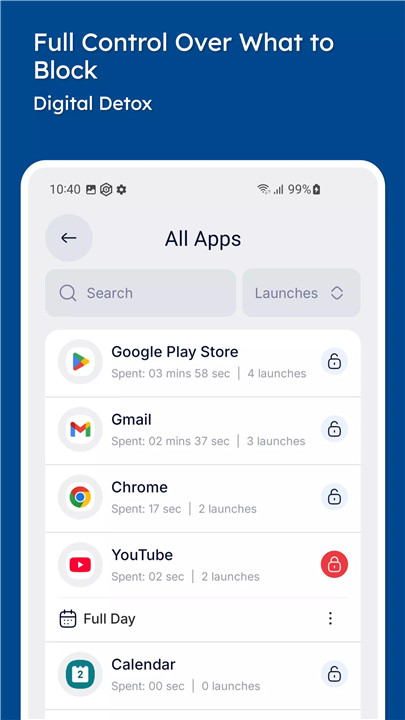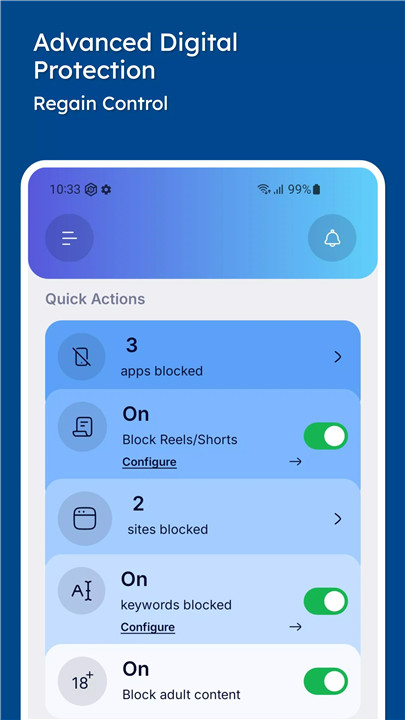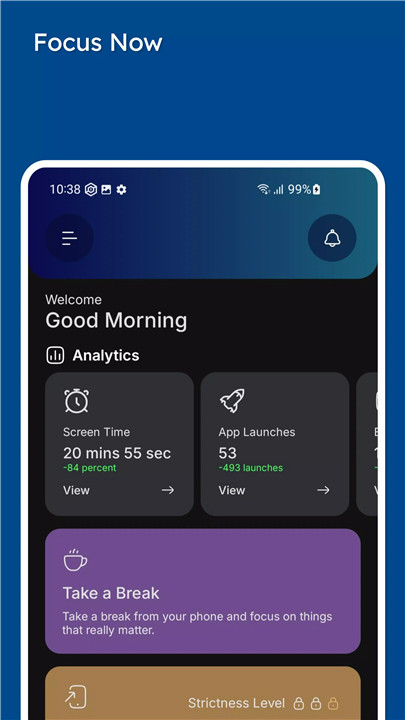Stay Focused: App Blocker is your all-in-one productivity and digital wellbeing solution. With smart blocking features and customizable settings, Stay Focused empowers you to beat distractions, limit app usage, and develop healthier digital habits—all with ease and precision.
Block Apps & Websites
Stay Focused gives you full control over your digital environment. Block distracting apps like social media, messaging platforms, or games, and restrict access to specific websites that interrupt your workflow or study time.
Smart Screen Time Tracker
Monitor your app and website usage in real time. Stay Focused helps you understand your screen habits and make data-driven decisions to cut back on wasted time.
Strict Mode for Stronger Self-Control
Need extra discipline? Activate Strict Mode to prevent yourself from changing settings or uninstalling the app—perfect for staying committed to your productivity goals.
Custom Blocking Schedules
Set personalized block times for work, study, or family hours. Whether you want a daily routine or need flexible time management, Stay Focused lets you define your distraction-free zones.
Keyword & Content Blocking
Use keyword filters to block harmful or unwanted content, including adult material. Stay Focused also works as an effective parental control tool for safer browsing experiences.
App Usage Tracker & Notification Blocker
Identify which apps are stealing your time and silence their notifications to create a distraction-free environment. Gain more awareness and control of your digital habits effortlessly.
Use Cases
For Students
· Stay focused during long study hours.
· Block YouTube, Instagram, and other distractions.
· Track study sessions and time spent per app.
For Professionals
· Maximize productivity at work with smart schedules.
· Block interruptions during meetings and deep work.
· Maintain focus and reduce digital fatigue.
For Everyone
· Promote digital wellbeing by reducing screen addiction.
· Organize better family time and real-life connections.
· Build healthier routines and balance screen-life harmony.
FAQs
1. How do I block apps or websites using Stay Focused?
Go to the Block section in the app, select the apps or websites you want to restrict, and set a timer or schedule. Once enabled, access will be blocked based on your settings.
2. What is Strict Mode and how does it help?
Strict Mode prevents users from uninstalling the app or changing its settings, making it ideal for those who need extra help sticking to their screen time goals.
3. Can I use Stay Focused to manage my child’s device usage?
Yes! Stay Focused includes content filters and time limits that make it a great tool for managing screen time and ensuring safer browsing experiences for children.
4. Will my data be secure while using Stay Focused?
Absolutely. The app requests only essential permissions like Device Administrator and optionally Accessibility API for better functionality. It does not store personal data or share it with third parties.
5. Can I customize when and how apps are blocked?
Yes, you can create custom schedules and timers tailored to your routine—whether it’s for daily work sessions, focused study time, or family moments.
Version History
v7.8.3—24 Jul, 2024
Fixed some annoying bugs
v7.8.2—29 Mar, 2024
**Stay Focused Update!**
Enhanced unsupported browser blocking.
Available settings in strict mode for better control.
Upgrade now for an improved experience!
v7.8.1—22 Mar, 2024
**Stay Focused Update!**
Enhanced unsupported browser blocking.
Available settings in strict mode for better control.
Upgrade now for an improved experience!