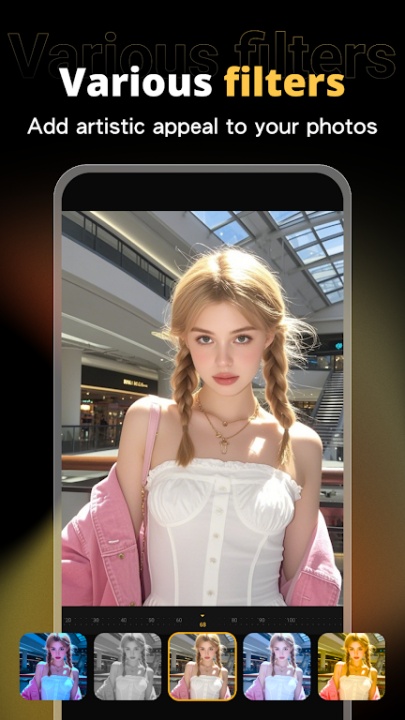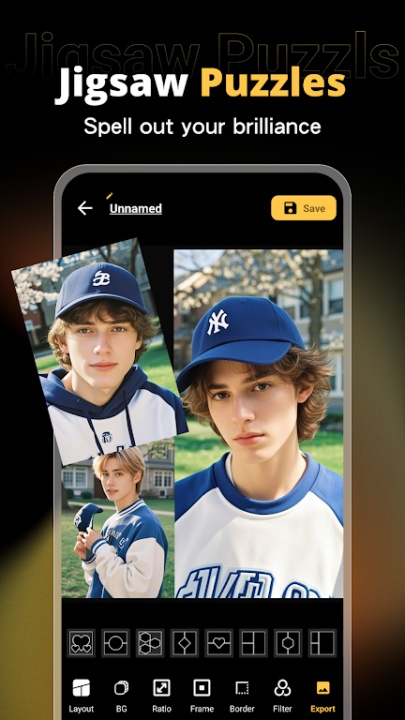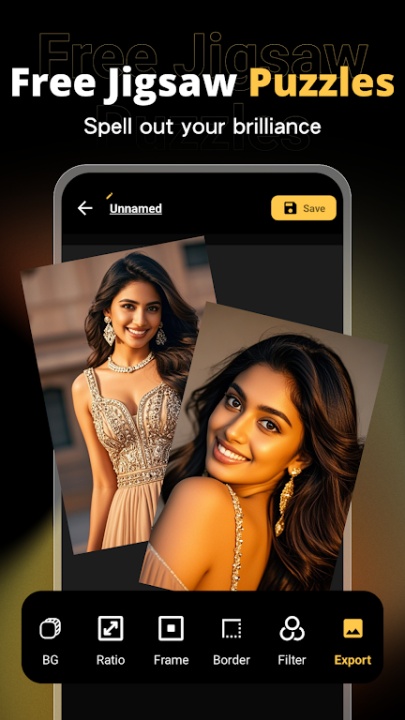X PhotoKit is a comprehensive photo editing platform that empowers users to transform ordinary images into visually striking creations through a combination of intelligent tools, artistic templates, and intuitive design. Whether you're enhancing portraits, crafting social media content, or designing promotional visuals, X PhotoKit offers a full suite of features to support both casual users and creative professionals.
Advanced Photo Editing Tools
- Apply a wide range of filters, overlays, and visual effects to enhance image tone and mood.
- Adjust brightness, contrast, saturation, sharpness, and other parameters with precision.
- Crop, rotate, and resize images to fit any format or platform requirement.
AI-Powered Face Swap
- Seamlessly replace faces in photos using advanced AI algorithms for natural, realistic results.
- Upload a selfie and apply it to various templates or scenes with minimal effort.
- Explore creative possibilities for entertainment, storytelling, or social media engagement.
Professionally Designed Templates
- Access a library of pre-built templates for posters, greeting cards, social banners, and more.
- Customize text, colors, and layout to suit personal or commercial needs.
- Save time while achieving polished, high-quality visual output.
Collage Creation and Layouts
- Combine multiple photos into a single collage using a variety of grid and freestyle layouts.
- Adjust spacing, borders, and background colors to create a cohesive visual story.
- Ideal for event recaps, memory boards, or themed content collections.
Image Stitching for Panoramic Views
- Merge multiple images vertically or horizontally to create wide-angle or tall-format visuals.
- Perfect for travel photography, landscape scenes, or before-and-after comparisons.
- Maintain image clarity and alignment with automatic stitching assistance.
User-Friendly Interface
- Designed for accessibility, with intuitive navigation and minimal learning curve.
- Suitable for users of all experience levels, from beginners to advanced editors.
- Offers responsive performance and real-time previews for efficient editing.
Versatile Use Cases
- Social Media Content: Create engaging visuals for platforms like Instagram, Facebook, or TikTok.
- Personal Projects: Enhance portraits, family photos, or travel albums with artistic flair.
- Marketing and Branding: Design promotional materials, product showcases, or digital ads without needing professional software.
- Seasonal Greetings: Craft personalized holiday cards, invitations, or celebration posters.
- Creative Exploration: Experiment with face swaps, collages, and effects to express your artistic vision.
Frequently Asked Questions
Q: Can I use the face swap feature with any photo?
A: Yes, you can upload a selfie and apply it to various templates or scenes using the AI face swap tool.
Q: Are the editing tools suitable for beginners?
A: Yes, the interface is designed to be intuitive and accessible for users of all skill levels.
Q: Can I create collages with custom layouts?
A: Yes, the app offers multiple collage templates and allows customization of layout, spacing, and backgrounds.
Q: Does the app support panoramic image creation?
A: Yes, you can stitch multiple images together to create wide or tall panoramic visuals.
Q: Are there templates for commercial or promotional use?
A: Yes, the app includes professionally designed templates suitable for marketing, branding, and e-commerce visuals.
Version History
v4.0.3 —— 16 Feb 2024
Bug fixes—addressed known issues to improve app stability.
v4.0.2 —— 31 Jan 2024
Bug fixes—continued refinements for smoother performance.
v4.0.1 —— 15 Jan 2024
Bug fixes—minor corrections to enhance user experience.