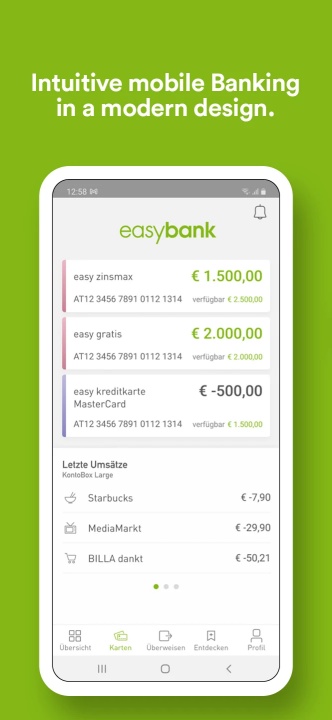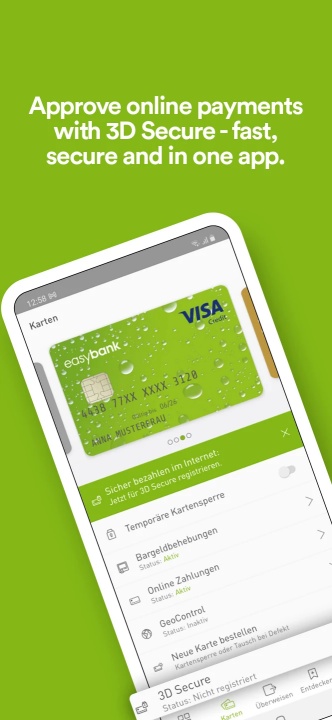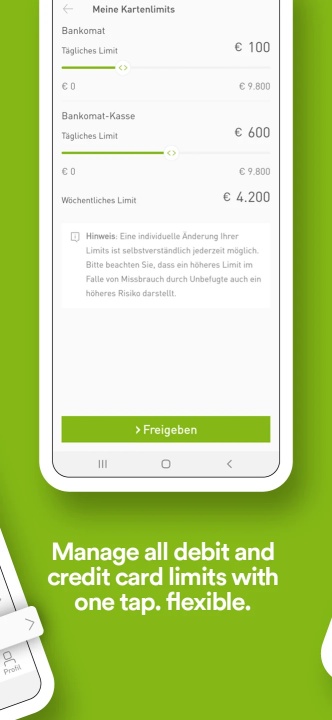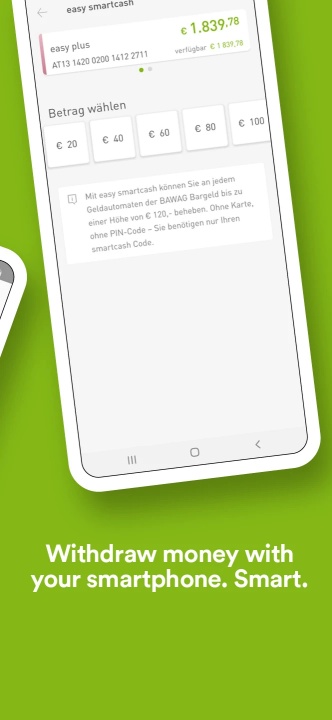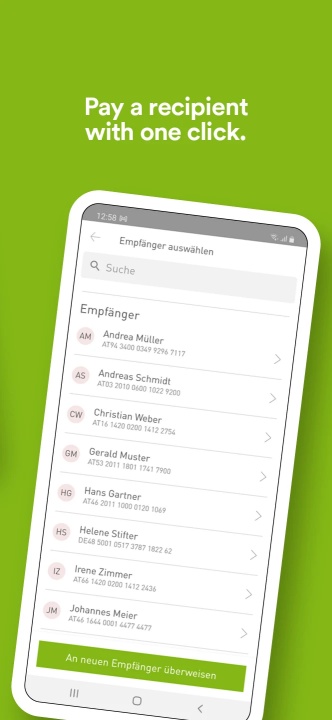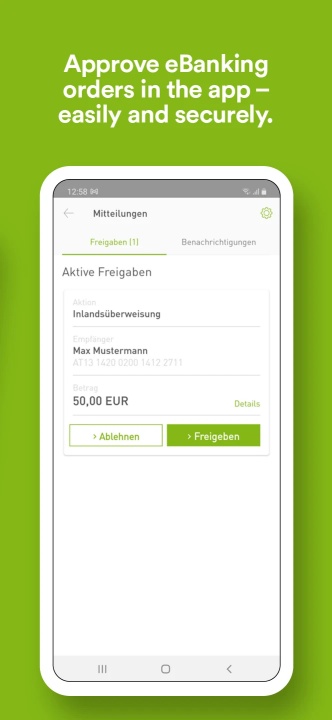easybank is a modern eBanking platform designed to provide users with secure, efficient, and user-friendly financial management. With intuitive features, seamless transactions, and personalized banking tools, easybank ensures a streamlined experience for individuals looking to manage their finances effortlessly. Whether making transfers, tracking expenses, or managing cards, easybank offers a comprehensive solution for digital banking.
Secure & Convenient Account Management
- Personalized Login Credentials – Define your own email and password for secure access.
- Fast Registration Process – Sign up with disposer and PIN in just a few steps.
- App PIN for Transactions – Sign orders and transfers securely with a freely chosen 5-digit PIN.
Effortless Transfers & Payment Processing
- Scan & Transfer Feature – Automatically save IBANs and recipient details for quick payments.
- No TAN Waiting Time – Authorize transactions instantly with your App PIN.
- Quick Transfer Options – Move funds efficiently with minimal steps.
Card Management & Security Controls
- Instant Card Locking – Secure your cards with a few clicks.
- 3D Secure Registration – Enhance online payment security.
- Customizable Card Limits – Set spending restrictions based on personal preferences.
- GeoControl Activation & Deactivation – Manage location-based card security settings.
Financial Overview & Budget Tracking
- Automatic Expense Categorization – Gain insights into spending habits.
- Budget Setting & Monitoring – Keep track of financial goals effortlessly.
- Transaction Search & Filtering – Locate specific payments with ease.
Real-Time Notifications & Personalized Banking
- Push Alerts for Transactions – Stay informed about incoming and outgoing payments.
- Customizable Product Names & Order – Organize banking tools to suit individual preferences.
Why Choose easybank?
- Provides a secure and efficient eBanking experience with intuitive features.
- Offers seamless transactions, card management, and financial tracking.
- Ensures real-time notifications and personalized banking tools for convenience.
Frequently Asked Questions
Q: How do I register for easybank?
A: Users can sign up with disposer and PIN, then set up personal login credentials.
Q: Can I manage my cards through easybank?
A: Yes, users can lock cards, set limits, register for 3D Secure, and activate GeoControl.
Q: Does easybank support fast transfers?
A: Yes, transactions can be authorized instantly using the App PIN.
Q: Can I track my expenses with easybank?
A: Yes, the app categorizes expenses automatically and allows budget monitoring.
Q: Is easybank available on tablets?
A: The current version is not optimized for tablets.
Version History
v3.16.0 ---- 5 Apr 2025
Refer a Friend Feature: Invite friends and earn rewards under the More menu.
Device Management: View and manage paired devices.
PDF Statements: Download statements for Deposit and Credit Card accounts.
New Product Applications: Apply for new products directly from the app.
Expense Categories: Added useful categories like "Subscriptions."
Performance Enhancements: Various improvements and bug fixes.
v3.14.0 ---- 20 Mar 2025
Emergency Lock: Instantly block eBanking and app access if fraud is suspected.
User Feedback: Send suggestions, ideas, or feedback directly via the app.
Expense Categories: Improved categorization for better financial tracking.
Language Accessibility: English language option now easier to find in the More menu.
Performance Enhancements: Various improvements and bug fixes.
v3.13.1 ---- 15 Feb 2025
Loan Management: New services available under the “three dots” button beneath loan products.
Navigation Updates: Fresh icons for improved usability.
Performance Enhancements: Various improvements and bug fixes.