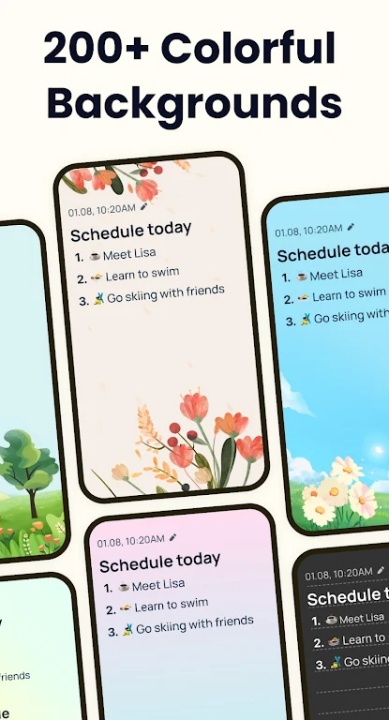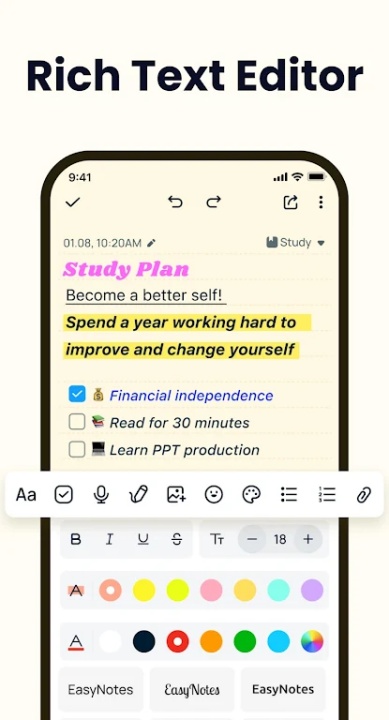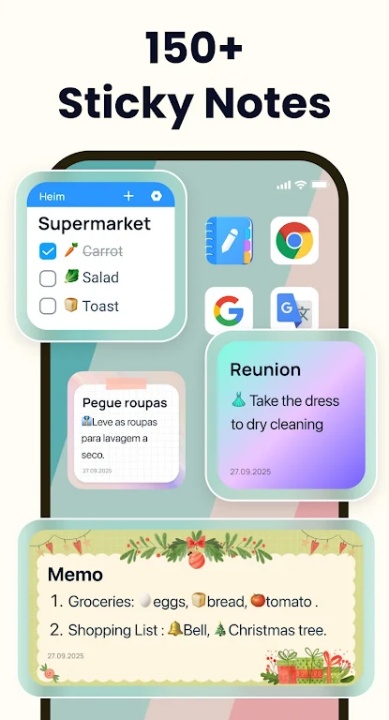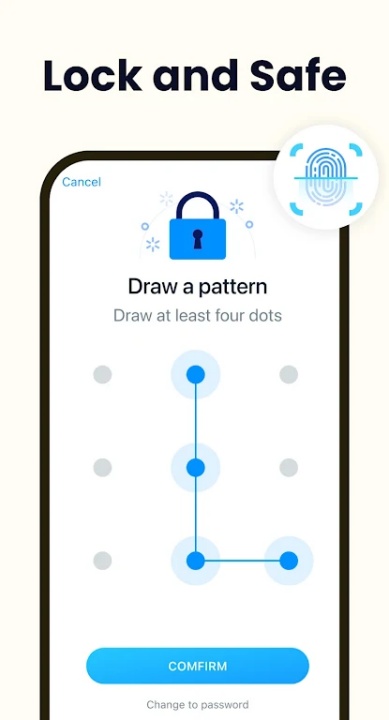Easy Notes is an all-in-one note-taking solution designed to help you capture, organize, and access your thoughts, checklists, and memos anytime, anywhere. With a clean, vibrant interface and features like color-coded categories, voice memos, and sticky note widgets, Easy Notes transforms your Android device into a digital notebook that’s as versatile as your workflow. Whether you're jotting down class notes, grocery lists, or daily reminders, this free app helps you manage ideas clearly, securely, and with style.
Versatile Note-Taking and Organization
- Write freely, structure intentionally.
- Create unlimited text notes, checklists, and memos.
- Organize content using tags, categories, and custom colors.
- Pin important notes to the top or display them directly on your home screen.
- Sort notes by date for quick browsing and revision.
Multimedia Support: Photo, Audio, and Drawing
- Go beyond plain text with rich input options.
- Add images, drawings, or voice memos to your notes.
- Annotate ideas using hand-drawn sketches or embedded audio clips.
- Personalize content for better memory recall and visual engagement.
- Perfect for visual learners or those on the go.
Sticky Note Widgets and Home Screen Tools
- Keep important ideas front and center.
- Place sticky notes directly on your device’s home screen.
- Choose from various widget styles and colors to match your aesthetic.
- Instantly access pinned memos without opening the app.
- Supports both phone and tablet layouts.
Cloud Sync and Backup Protection
- Secure access across devices.
- Sync notes via Google Drive for cross-device availability.
- Enjoy local backup options for offline protection.
- Prevent data loss even when switching phones or reinstalling the app.
- Share your content easily with others via supported media platforms.
Built-in Reminders and Calendar Integration
- Stay on task without leaving the app.
- Set one-time or recurring reminders linked to specific notes.
- Use calendar mode to visualize notes and deadlines by date.
- Combine your to-do list and scheduler into one interface.
- Ideal for task planning, daily reflections, or study timelines.
Lockable Notes and Privacy Features
- Keep personal content protected.
- Secure sensitive notes with password or biometric locks.
- Choose to lock individual entries or entire categories.
- Maintain confidentiality across work or personal content.
- A trusted digital space for private journaling or sensitive tasks.
Aesthetic and Custom Themes
- Make your notebook as unique as your ideas.
- Select from a wide range of color palettes and backgrounds.
- Match themes to mood, purpose, or usage scenario.
- Easily toggle between light or colorful views for visual clarity.
- Enhances visual memory and organizational fluidity.
Frequently Asked Questions
Q: Can I create different types of notes like checklists and audio memos?
Yes, Easy Notes supports plain text, to-do lists, image uploads, audio, and drawings.
Q: How do I keep my notes safe from data loss?
You can sync notes with Google Drive and also set up local backups within the app.
Q: Can I access my notes from another device?
Yes, syncing allows you to retrieve notes across Android devices through the same account.
Q: Does the app have a reminder function?
Yes, you can set reminders and view your notes in a calendar-style interface.
Q: Are sticky notes available on my home screen?
Yes, Easy Notes offers customizable sticky note widgets for quick access.
Q: How does the note lock feature work?
You can password-protect individual notes or categories for added privacy.
Q: Is this app suitable for school, work, or personal use?
Absolutely—Easy Notes is built to support multi-purpose note-taking across all domains.
Version History
v1.3.06.0421 —— 21 Apr 2025
Effortless note-taking—streamlined interface for quick and intuitive note creation.
Colorful customization—personalize sticky notes with vibrant themes.
Rich content support—add images and text to enhance your notes.
Organized lists—easily create to-do and shopping lists.
Instant capture—jot down thoughts anytime, anywhere.
v1.3.04.0407 —— 7 Apr 2025
Same updates as v1.3.06.0421—continued rollout of enhanced note-taking features.
v1.3.03.0401 —— 1 Apr 2025
Same updates as above—ongoing improvements for a seamless note-taking experience.