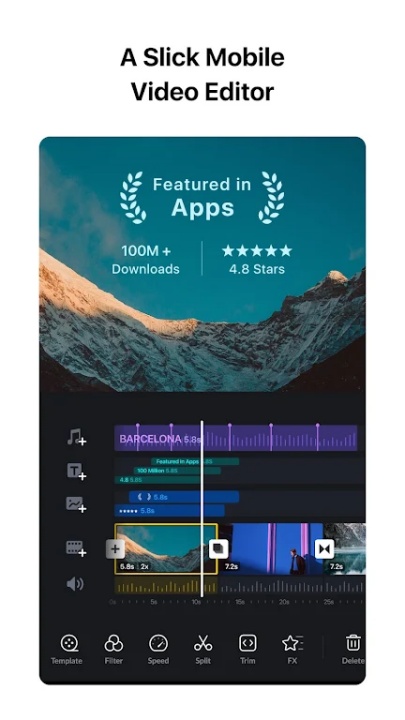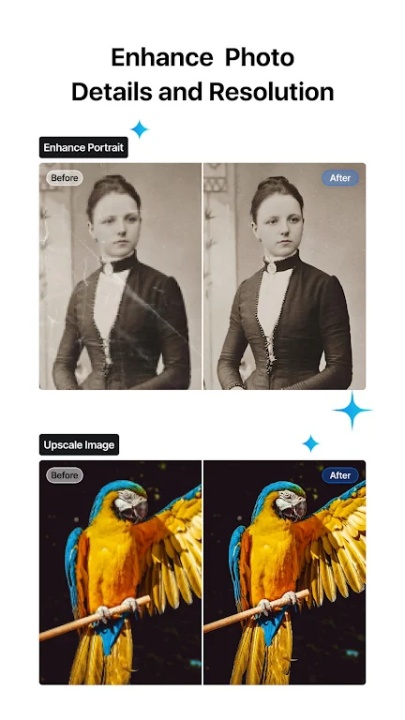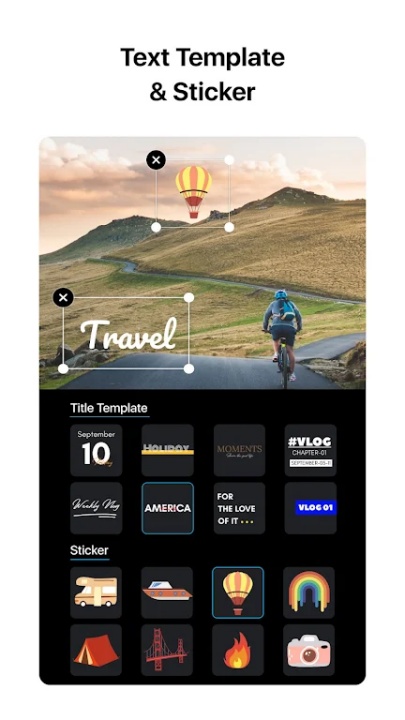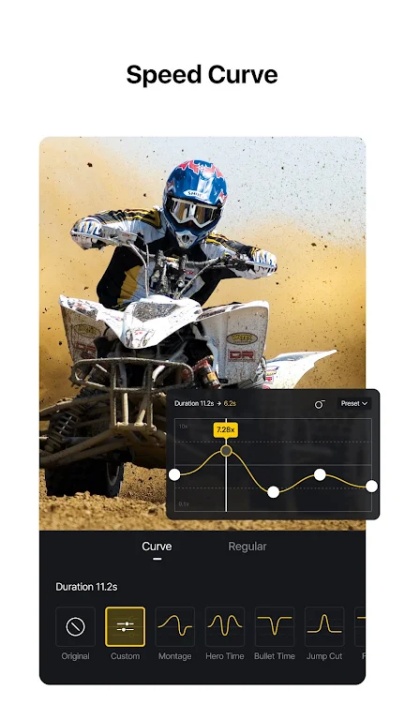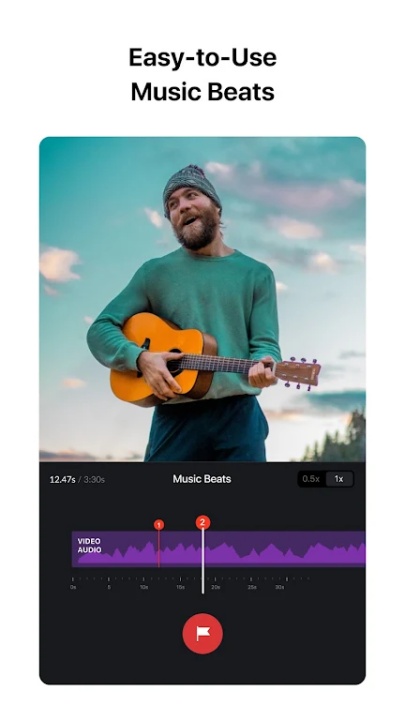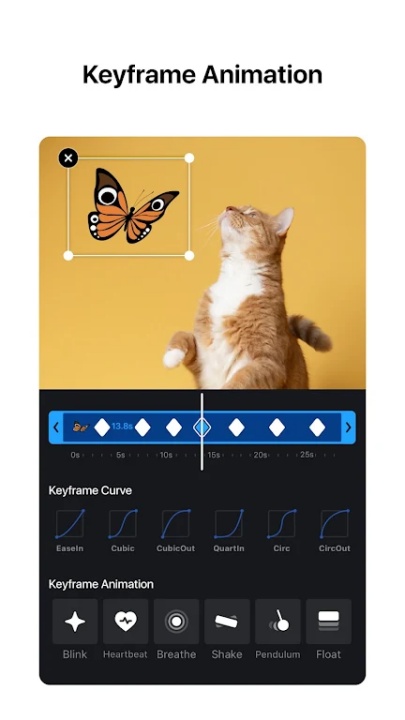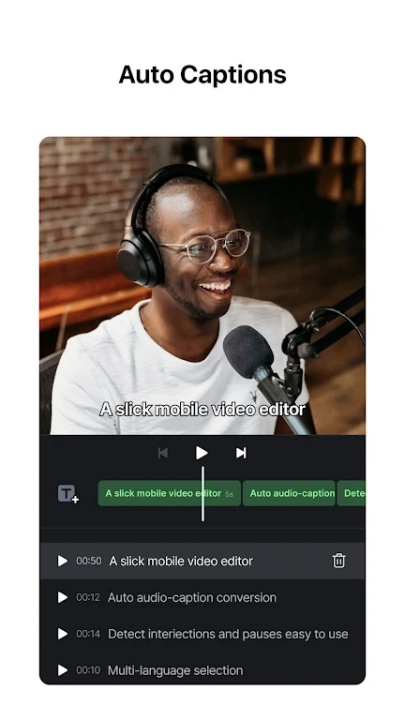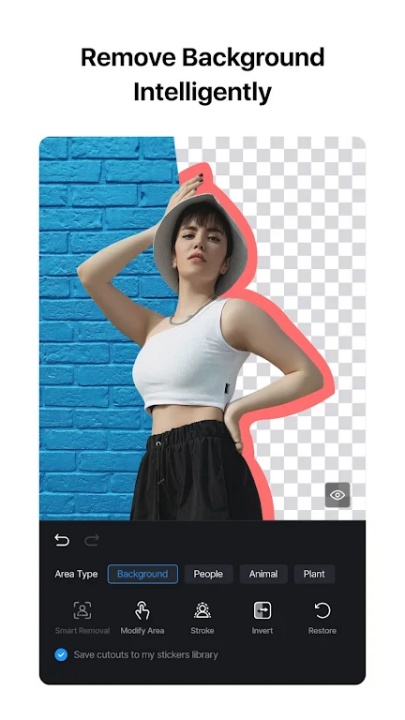VN Video Editor delivers a high-performance, no-watermark video editing experience tailored to creators of all skill levels. Whether you’re producing cinematic clips, mobile vlogs, tutorials, or music videos, VN empowers you with precision tools, intuitive controls, and creative freedom—all wrapped in a smooth, user-friendly design that scales from casual to professional use.
Multi-Track Editing and Precision Tools
- Edit with clarity, speed, and surgical accuracy.
- Quick Rough Cut interface allows ultra-precise edits with zoom and keyframe adjustments down to 0.05 seconds.
- Swipe vertically to delete clips, and drag and drop for instant reordering within the multi-track timeline.
- Add picture-in-picture video, images, stickers, and text, all fully keyframe animatable for layered storytelling.
- Save draft projects anytime, with non-destructive editing and robust undo/redo functionality.
Intelligent Audio Integration and Beat Mapping
- Bring life to visuals through seamless sound design.
- Insert music beat markers to align visuals precisely with rhythm, perfect for music-sync videos.
- Quickly record voice-overs from within the app, with high-quality input preserved for narration or commentary.
- Adjust clip timing and transitions according to beat sync for heightened emotional impact.
Cinematic Visual Effects and Filter Control
- Create scenes with texture, tone, and motion.
- Use Speed Curve for custom time remapping effects—slow motion, fast cuts, and reverse build-ups—similar to pro software.
- Integrate smooth transitions, overlays, and motion blur to enhance scene continuity.
- Import LUT files (.cube) to create dynamic color grading that matches your brand or film style.
- Apply and combine professional filters for warm, dramatic, vintage, or futuristic visuals.
Advanced Keyframe and Motion Control
- Inject energy and nuance into your edits.
- Animate visual elements with 19+ built-in keyframe motion effects, or create custom movements with curve editing.
- Apply zoom effects and reverse video functions to increase engagement and rhythm.
- Use Freeze Frame to momentarily pause the action and highlight key scenes or transitions.
- Design and save editable templates to share dynamic motion structures across multiple projects.
Flexible Import Options and Material Management
- Unleash your creativity with personalized assets.
- Import custom audio, fonts, and stickers through Wi-Fi, messaging apps, or ZIP uploads.
- Centralized Material Library grants access to a large variety of design elements for quick embellishment.
- Assets integrate instantly with timeline editing for a seamless workflow.
Custom Text Templates and Styling
- Elevate communication through design.
- Choose from a wide variety of animated text templates to match your storytelling tone.
- Customize font properties including size, spacing, shadow, and gradient for consistent branding.
- Text elements are timeline-aligned and keyframe capable, giving you full control over timing and motion.
Seamless Workflow and Export Options
- Craft, share, and secure your creations with ease.
- Sync projects effortlessly between mobile and desktop via Google Drive or OneDrive, preserving full editability.
- Enable Protection Mode to set passwords or expiration dates on drafts and shared templates.
- Choose precise output formats including custom resolution (up to 4K), frame rate (up to 60 FPS), and bitrate.
- Supports efficient export for platforms like YouTube, Instagram, TikTok, and more.
Frequently Asked Questions
Q: Is VN Video Editor really free with no watermark?
Yes, VN offers full editing capabilities without watermarks or hidden charges.
Q: Can I reverse or slow down a video clip?
Yes, you can use the reverse and Speed Curve features to modify video speed and direction.
Q: Does VN support keyframe animation?
Yes, VN has over 19 preset keyframe effects and lets users add custom keyframes and curves.
Q: Can I import custom fonts and stickers?
Yes, assets can be imported via Wi-Fi, WhatsApp, Telegram, or as ZIP archives.
Q: What is Freeze Frame and how is it used?
Freeze Frame captures a static image from a video with a 1.5-second hold for dramatic pauses.
Q: Are projects transferable between mobile and PC?
Yes, project files can be synced between devices using cloud services like Google Drive.
Q: Can I export in 4K resolution and high frame rate?
Yes, VN supports exports up to 4K at 60 FPS with custom bitrate settings.
Q: Does it support audio beat syncing for editing?
Yes, you can mark music beats to align clip cuts and effects for rhythmic edits.
Version History
v2.6.1 —— 17 Jun 2025
Bug fixes & performance improvements—routine maintenance for enhanced editing stability.
Support reminder: For urgent issues, contact vn.support+android@ui.com via Settings > About > Report a problem.
v2.6.0 —— 30 May 2025
Same updates as v2.6.1—continued backend refinements.
v2.5.0 —— 24 Apr 2025
Same updates as above—ongoing technical improvements.