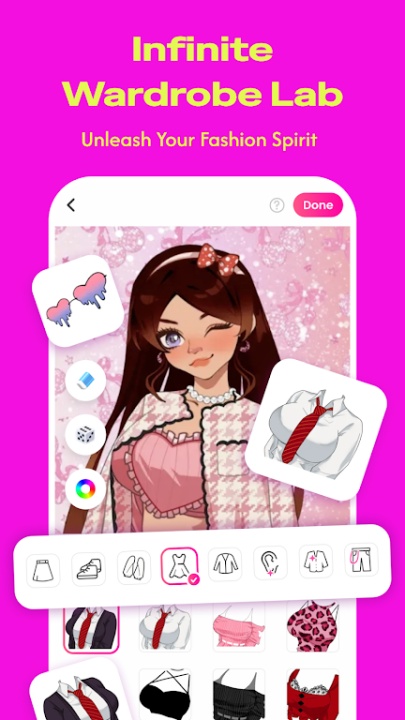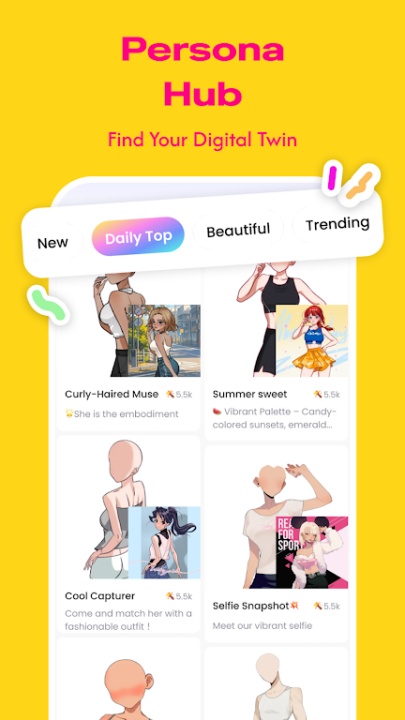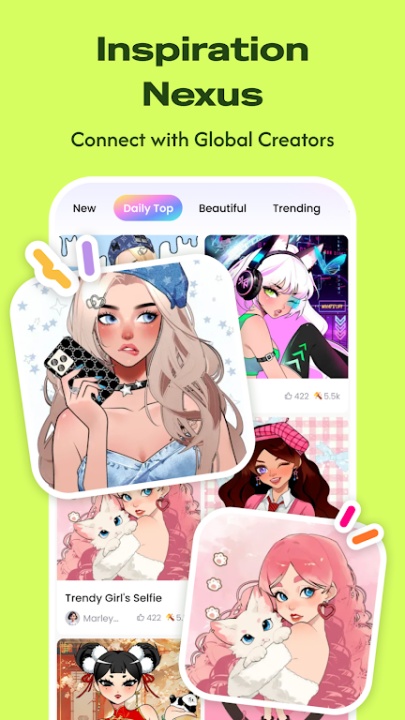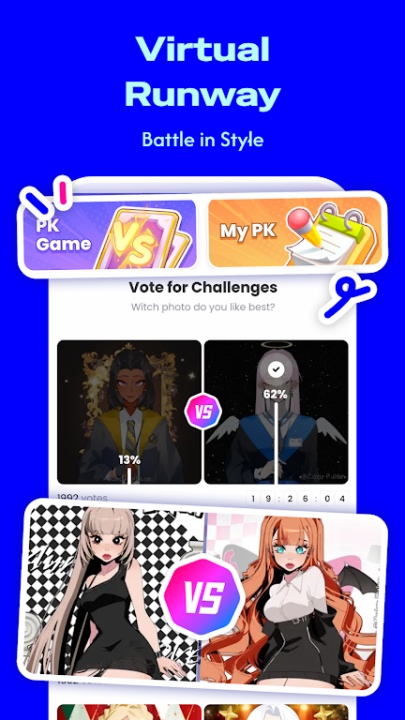Neku: OC Character Creator is an expressive and imaginative avatar creation tool that empowers users to design personalized, hand-drawn-style profile icons with thousands of customizable options. Whether you’re crafting an online persona, building a character for storytelling, or simply exploring digital self-expression, Neku offers a rich and flexible platform packed with over 3,000 dress-up elements and intuitive editing tools. More than just a character maker, Neku invites you into a shared creative space where individuality meets artistry.
Design One-of-a-Kind Cartoon Avatars
- Personalize your digital identity with endless creative combinations.
- Begin with a base cartoon-style face and evolve your avatar from scratch.
- Combine facial features, hairstyles, outfits, accessories, and themed props to express unique aesthetics.
- Create characters reflecting modern fashion, fantasy roles, historical looks, or completely original styles.
- Adjust poses, expressions, and background settings to reflect specific moods or story contexts.
Explore Over 3000 Customization Elements
- Style without limitation.
- Choose from a growing library of hairstyles, eyes, eyebrows, outfits, accessories, masks, face shapes, and more.
- Every element is hand-drawn to maintain visual cohesion while offering diverse cultural and aesthetic styles.
- Filter elements by style categories including cute, edgy, fantasy, formal, futuristic, and whimsical.
- Preview parts in real time and layer them with pixel-perfect alignment.
Rich Styling Interface with Precision Control
- Create effortlessly with user-friendly tools.
- Drag, scale, rotate, and rearrange elements with ease.
- Customize color schemes for hair, eyes, clothing, and accessories.
- Use intuitive layering tools to control which items appear in front or behind others.
- Accessible for beginners with smooth navigation and helpful prompts.
Save, Export, and Share Your Creations
- Bring your character to your wider world.
- Save avatars within your profile and revisit or revise them anytime.
- Export high-quality images of your designs for use in social media profiles, gaming platforms, or creative projects.
- Share avatars within the in-app community to receive likes, comments, and creative feedback.
- Use avatars as profile icons, stickers, story illustrations, or OC (original character) concepts.
Connect and Collaborate Through a Creative Community
- Meet others who celebrate character creation.
- Join a vibrant community of artists, cosplayers, and creative thinkers.
- Browse top-rated or trending avatars created by other users.
- Follow users with styles you admire or share themed challenges.
- Find inspiration, exchange ideas, or even create visual roleplays using custom avatars.
Perfect for Artists, Storytellers, and Profile Customizers
- Built for creative exploration.
- Ideal for digital artists building OC concepts or exploring color and costume design.
- Useful for storytellers visualizing characters for comics, novels, or D&D-style campaigns.
- Great for casual users looking to craft a profile icon that feels playful and original.
- No drawing skills required—just imagination and a willingness to experiment.
Frequently Asked Questions
Q: How many customization parts are available in Neku?
A: Neku offers over 3000 unique dress-up parts spanning clothing, accessories, and features.
Q: Can I export the avatars I create?
A: Yes, avatars can be saved and exported as image files for use across various platforms.
Q: Is this app suitable for people without artistic experience?
A: Absolutely—Neku’s interface is designed for all users, regardless of art or design background.
Q: Can I use my avatar on other social media accounts?
A: Yes, once saved, your avatar can be uploaded as a profile picture or shared elsewhere.
Q: Is the avatar community safe and moderated?
A: Yes, Neku promotes a respectful space and encourages positive interaction among users.
Q: Can I change or edit my avatar after saving it?
A: Yes, your creations are stored in-app and can be edited at any time.
Version History
v1.5.68.11 ---- 17 Jun 2025
- Bug fixes and improvements.