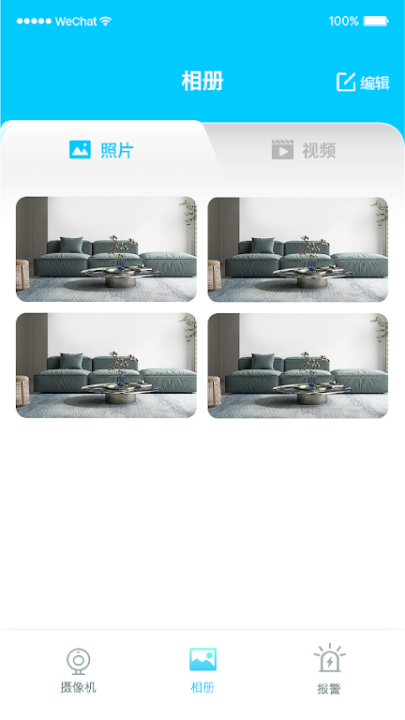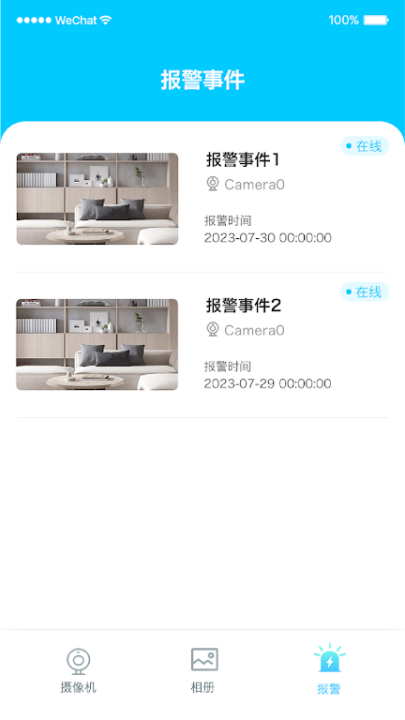Control and monitor network-connected devices with precision using YsxLite, a mobile network client app designed to enable seamless real-time observation, data transfer, and media configuration across various environments. Built for users managing connected hardware such as cameras or surveillance systems, YsxLite simplifies remote access, alarm handling, and secure image transmission through an intuitive interface.
Network Extension Binding and Access
- Establish direct connections to network extensions with minimal configuration
- Enable immediate access to remote hardware for observation and control
- Supports fast connection protocols to reduce latency and improve operational performance
Real-Time Monitoring and Alerts
- Observe live video streams and camera feeds with responsive display tools
- Set automated alerts and alarm triggers based on motion or system status
- Plan and schedule observation sessions for targeted surveillance or monitoring
Multimedia Capture and Transmission
- Record live video or capture images locally and remotely
- Transmit photos or video files between local devices and remote systems
- Share or download content directly through the app with file management features
Image Management and Control
- Adjust image parameters including brightness, contrast, resolution, and frame rate in real time
- Delete, archive, and manage stored media efficiently from both local and cloud systems
- Configure privacy settings to restrict access and set device permissions
Security and Account Features
- Access the app through secure login procedures with user-specific authorization
- Maintain control over device visibility and operational settings
- Streamline device connectivity with encrypted session protocols
Frequently Asked Questions
Q: What types of devices can YsxLite connect to?
It can bind and access network extensions such as surveillance systems and media devices.
Q: Can I capture live video remotely?
Yes, the app supports local and remote video capture and transmission.
Q: Are image settings adjustable during live feed?
Yes, users can control real-time image parameters like brightness and contrast.
Q: How are alerts managed in the app?
Alarms can be triggered by event conditions and managed through notification settings.
Q: Can I delete or share media from the app?
Yes, content can be downloaded, deleted, or shared directly.
Q: Is login protected?
Yes, secure login is required for system and data access.
Version History
v1.44 —— 17 Jun 2024
Spanish language support added—expanded localization options for broader user accessibility
v1.42 —— 27 Apr 2024
Same update as v1.44—Spanish language interface introduced