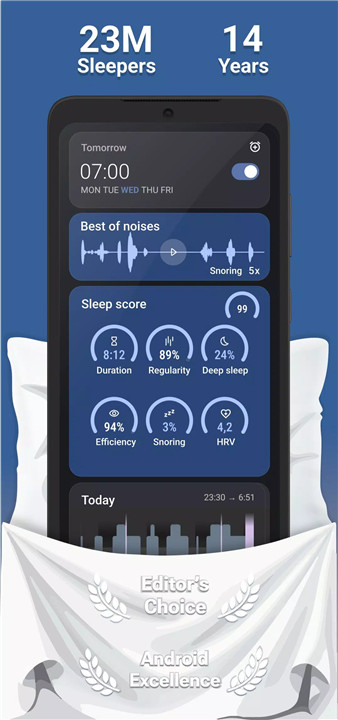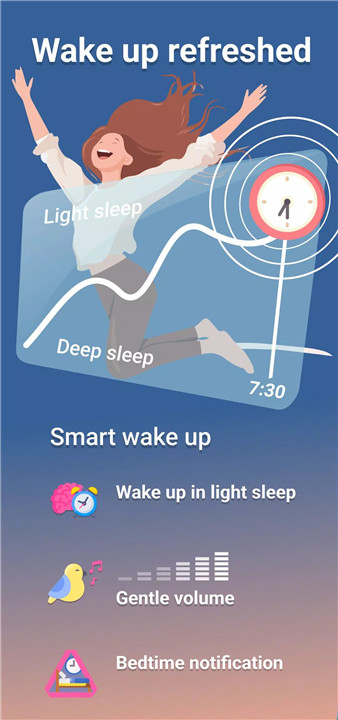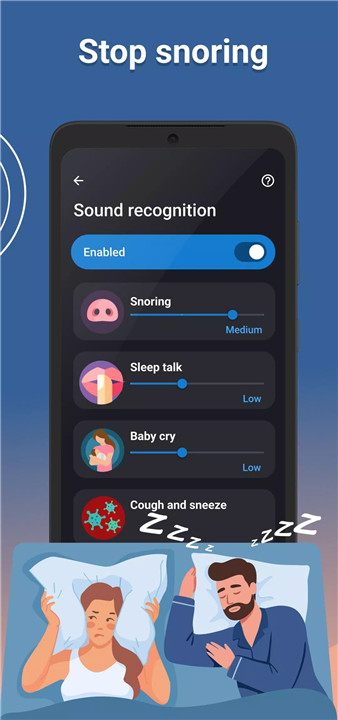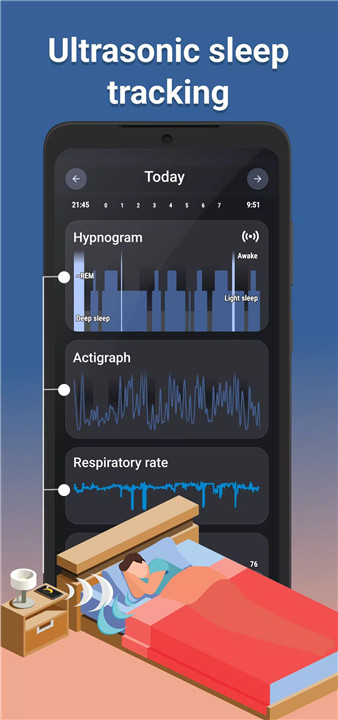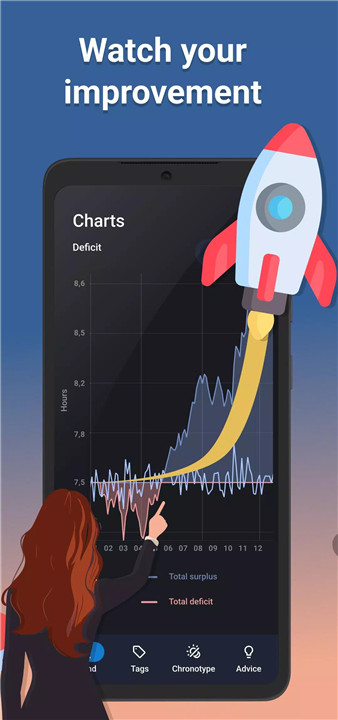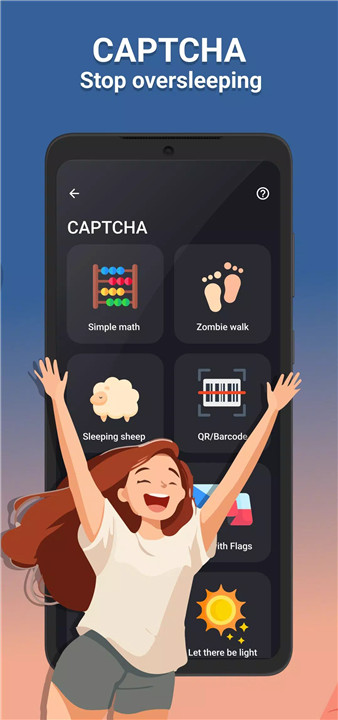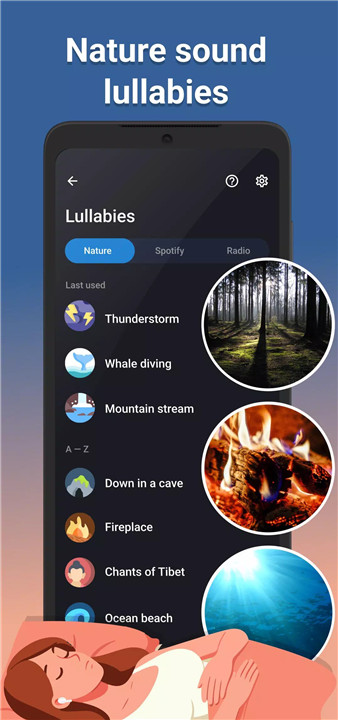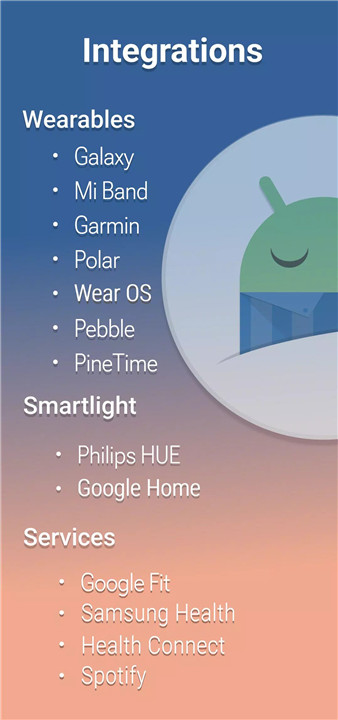Good sleep is a cornerstone of a healthy life, but how do you ensure that you’re getting the best quality rest? Sleep as Android is your smart, AI-powered alarm clock and sleep tracker, designed to wake you up at the optimal time for a more natural, refreshed morning.
Smart Sleep Tracking
With Sleep as Android, you can track your sleep cycles in depth using validated algorithms that evaluate your body’s movement, heart rate, oxygen saturation, and even your breath rate. The app uses sonar technology for contactless tracking, meaning you don’t need your phone in bed to monitor your sleep patterns. Plus, the AI-powered sound recognition feature detects snoring, sleep talking, and even sickness, giving you insights into your nightly health.
Smart Wake-Up Alarm
One of the standout features of Sleep as Android is the smart wake-up system. It tracks your sleep cycles and wakes you during light sleep. Choose from a range of gentle alarm sounds, or even wake up to your favorite Spotify songs or playlists. If you want an extra boost, the sunrise alarm mimics natural light to ease you into the day.
Comprehensive Sleep Data
The app doesn’t just wake you up—it also provides detailed data about your sleep. With a Sleep Score that covers factors like sleep deficit, efficiency, and snoring, you can get a full picture of your nightly rest. The app also provides valuable insights on your chronotype (your natural sleep-wake cycle), and trends over time, helping you optimize your sleep habits.
Integrations for a Smarter Experience
For those who want a more connected sleep experience, Sleep as Android offers seamless integrations with wearables like Pixel Watch, Fitbit, and Garmin. These integrations allow the app to gather even more precise data, and with the Wear OS support, you can manage your sleep tracking directly from your watch. The app also works with smart home devices like Philips HUE for sunrise alarms and integrates with IFTTT for even more automation possibilities.
Privacy First
While Sleep as Android collects valuable data to improve your sleep, your privacy is a top priority. The app does not share any of your sleep data without your permission, and you can back up all your data securely to Google Drive or Dropbox.
FAQs
1. Why do I need a sleep tracking app?
Sleep is essential for your physical and mental well-being. A sleep tracker like Sleep as Android helps you understand how your habits affect your sleep quality and overall health, while its smart alarm system ensures you wake up at the best time for a natural start to your day.
2. What exactly can Sleep as Android measure?
The app tracks various data points including movement, heart rate, SpO2 levels, breath rate, and environmental factors like light and sound levels. It then uses this information to provide a comprehensive analysis of your sleep, including sleep phases and sleep quality.
3. How does Sleep as Android track my sleep phases?
Sleep as Android uses a method called actigraphy, which analyzes your movement data to estimate your sleep stages. It then creates a sleep graph and provides long-term statistics to help you better understand your sleep patterns.
4. Can I wake up to music or sounds I like?
Yes! Sleep as Android allows you to customize your alarm with gentle alarm sounds, or you can wake up to your favorite Spotify songs or playlists. The sunrise alarm feature simulates natural light for a smooth wake-up experience.
5. How does Sleep as Android ensure my privacy?
Your privacy is a top priority. Sleep as Android collects your sleep data but does not share it without your consent. You can back up your data securely to services like Google Drive or Dropbox for peace of mind.
Version History
v20250707—6 Aug, 2025
Minor bug fixes and improvements. Install or update to the newest version to check it out!
v20250620—30 Jun, 2025
We are constantly improving this app with several updates monthly. Bringing timely fixes and new features you ask for. Detailed release notes at:
https://sleep.urbandroid.org/docs/general/release_notes.html
v20250606—17 Jun, 2025
We are constantly improving this app with several updates monthly. Bringing timely fixes and new features you ask for. Detailed release notes at:
https://sleep.urbandroid.org/docs/general/release_notes.html